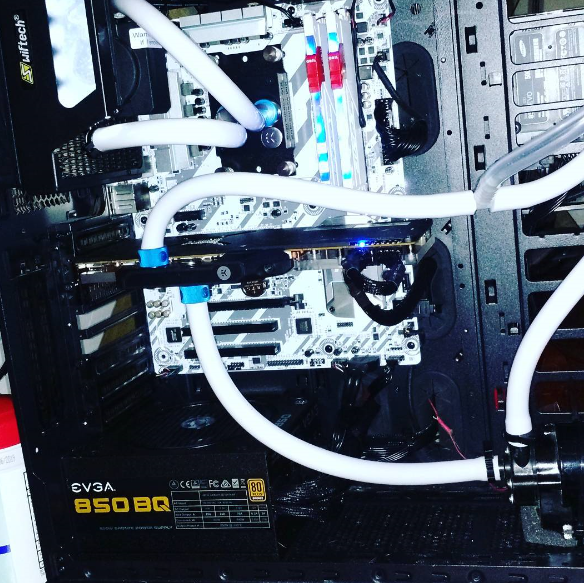Krenum
Fully [H]
- Joined
- Apr 29, 2005
- Messages
- 19,193
I am going to save my money. That said, I do not like NVidia hardware for my personal machines, AMD only all the way!
That's cool, gotta respect a man and his convictions. I was just talking at a price to performance ratio. Waiting is indeed the hardest part, especially in times like these where GPU's are priced so high.
![[H]ard|Forum](/styles/hardforum/xenforo/logo_dark.png)