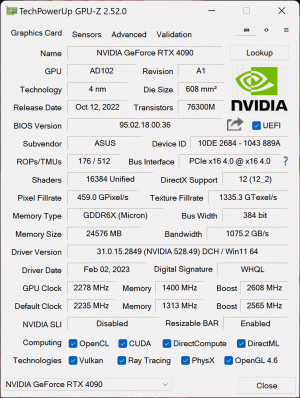ralphie1313
Limp Gawd
- Joined
- Jan 15, 2019
- Messages
- 473
Hi so i bought an open box rtx asus 4090 oc today from microcenter , I really only play ms flight sim, I also have in my house a gigabyte 4090 oc and an asus 4080 oc, The gigbyte under the same sceens in msflight sim is getting 79 fps, the asus 4090 open box is getting 49 and my asus 4080 oc getting 49. Does anyone know is the board inside the asus 4090 and 4080 the same can u swap them ? i feel like the open box 4090 that is what they did if it is possible to switch...? And if so is there anyway for me to tell?
![[H]ard|Forum](/styles/hardforum/xenforo/logo_dark.png)