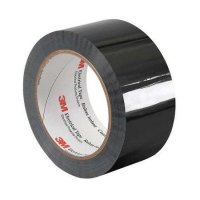texuspete00
Supreme [H]ardness
- Joined
- Sep 9, 2002
- Messages
- 5,625
So much for buyer's remorse (initial shock of seeing how complicated I thought this was going to be). Ordered a 2nd!
I'd never flashed a firmware before, after doing this I put DD-WRT on a router I had retired, and used it as a VPN router (WNDR3700). While the new firmware did make it perform admirably (it needed frequent rebooting or would slow to a crawl before), the range on this is much better. I hope to replace that unit with this. I guess I can finally say I geeked out on the network side of things a bit (flashing, the whole VPN thing, etc). Long version of : "thanks!"
I'd never flashed a firmware before, after doing this I put DD-WRT on a router I had retired, and used it as a VPN router (WNDR3700). While the new firmware did make it perform admirably (it needed frequent rebooting or would slow to a crawl before), the range on this is much better. I hope to replace that unit with this. I guess I can finally say I geeked out on the network side of things a bit (flashing, the whole VPN thing, etc). Long version of : "thanks!"
![[H]ard|Forum](/styles/hardforum/xenforo/logo_dark.png)