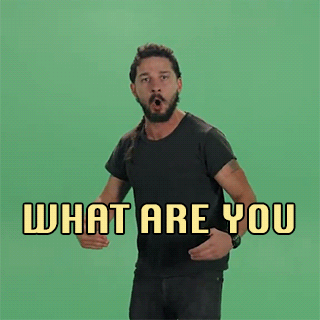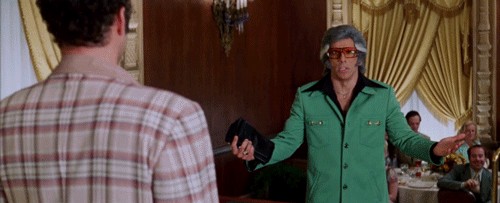Alright AMD fans, I need some feedback. I can get a 7820x and msi pro carbon x299 for just under 700 at microcenter. I'm doing a rebuild and actually want the fans of AMD to fire off reasoning to go with ryzen with the above pricing.
I'm not a prosumser - work in finance so do use many programs at the same time, but core # just speeds up swapping between them and let's me be lazy with my pc.. Also dabble in everything IT. Needs to be solid for gaming and thinking about vr but that leans on gpu. I'm finally feeling that finally there is a shift to multithreading in software, hence why I'm asking with AMDs more cores but slightly less performance per core.
Fire it off! And yes I know for gaming at this time core speed is king, but I'm fairly certain that I could get the 7820x to 4.5 constant fairly easily.
I'm not a prosumser - work in finance so do use many programs at the same time, but core # just speeds up swapping between them and let's me be lazy with my pc.. Also dabble in everything IT. Needs to be solid for gaming and thinking about vr but that leans on gpu. I'm finally feeling that finally there is a shift to multithreading in software, hence why I'm asking with AMDs more cores but slightly less performance per core.
Fire it off! And yes I know for gaming at this time core speed is king, but I'm fairly certain that I could get the 7820x to 4.5 constant fairly easily.
![[H]ard|Forum](/styles/hardforum/xenforo/logo_dark.png)