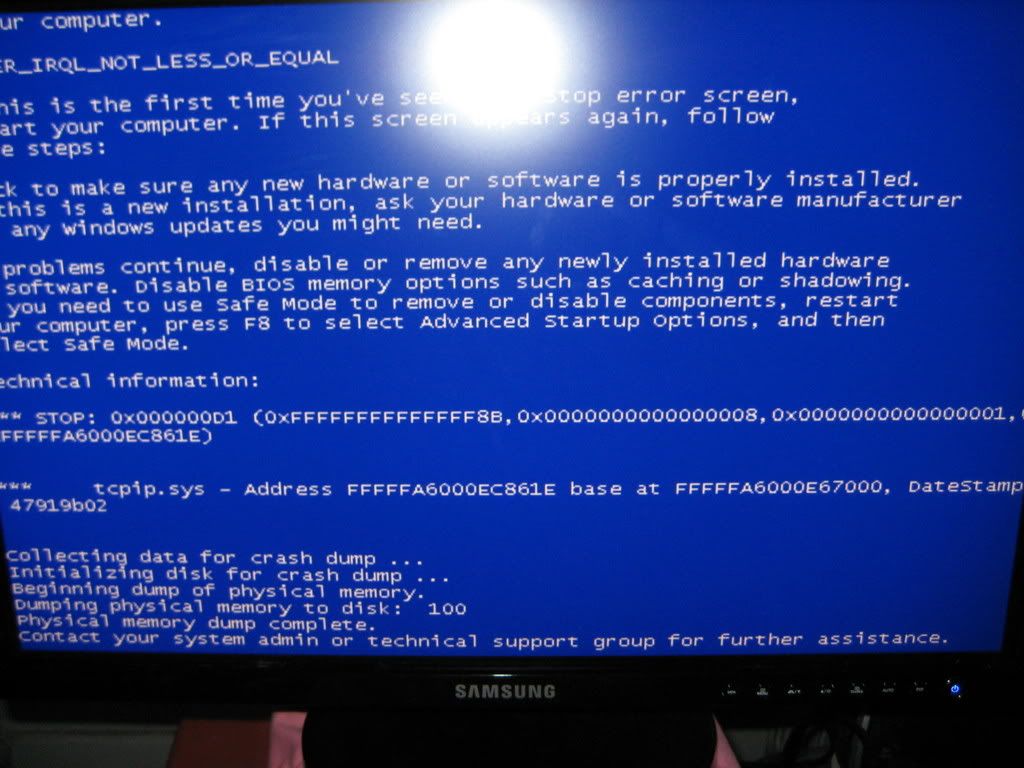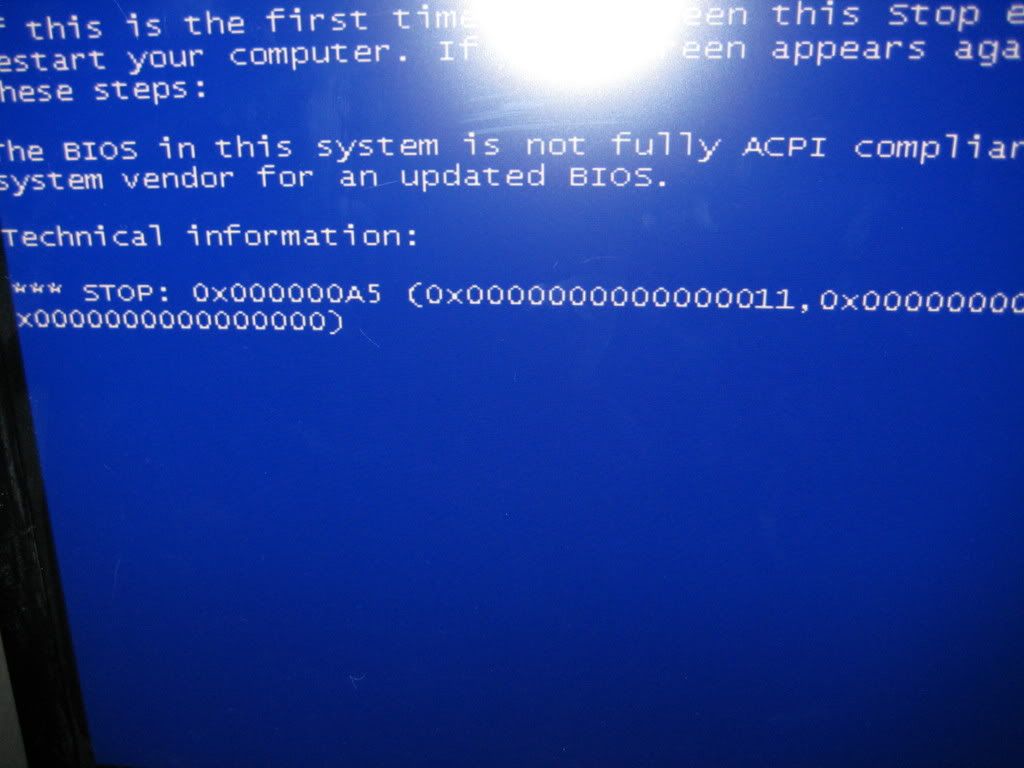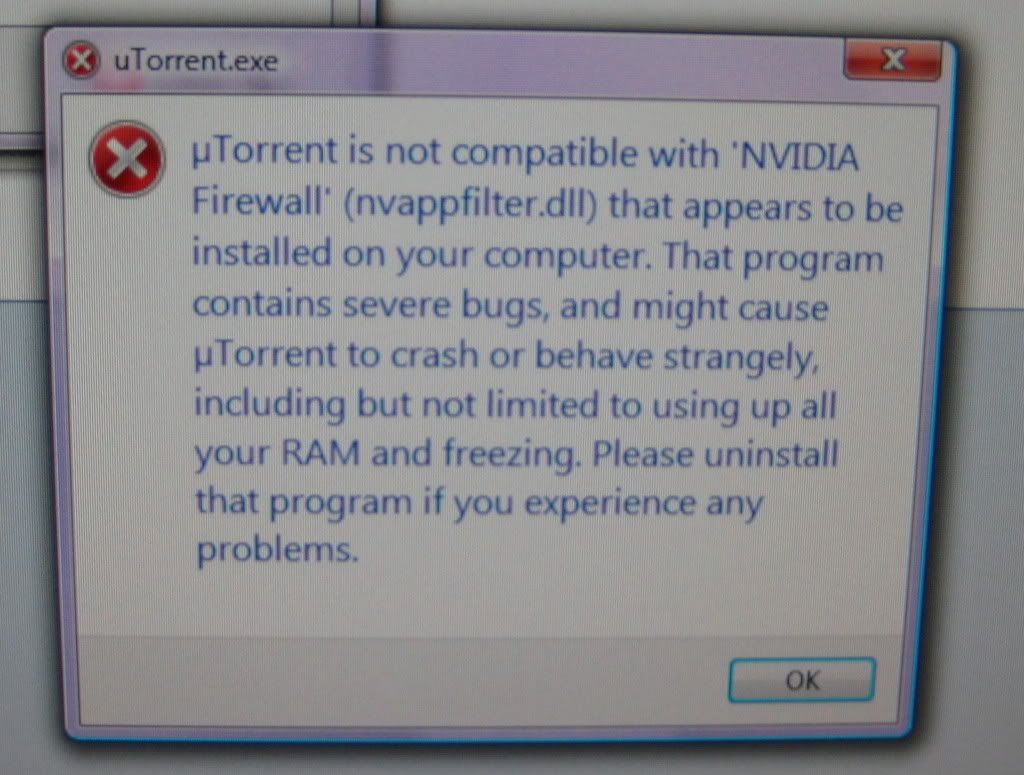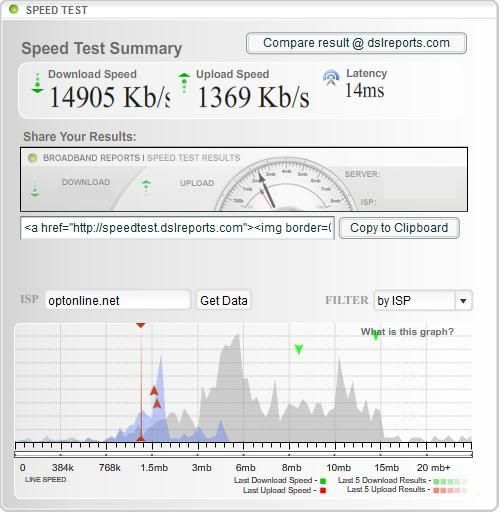Syribo
[H]ard|Gawd
- Joined
- Mar 9, 2008
- Messages
- 1,515
I can't help anymore right now. Too overwhelmed with all the crap my board is giving me. At this point I'd say swap the board for a P35, and the graphics cards for a 9800GX2 or 9800GTX. That's what I'm considering at this point, with a ~$150 loss in there... and right now it's looking more tempting than I ever thought it would.
...Great. I swear, I just went to Dell's website to look around.. and I can get around the same system for $3200... blah... I spent way less than that..
..But at this point, no one has any clue what is wrong and I can't take it anymore.
![[H]ard|Forum](/styles/hardforum/xenforo/logo_dark.png)