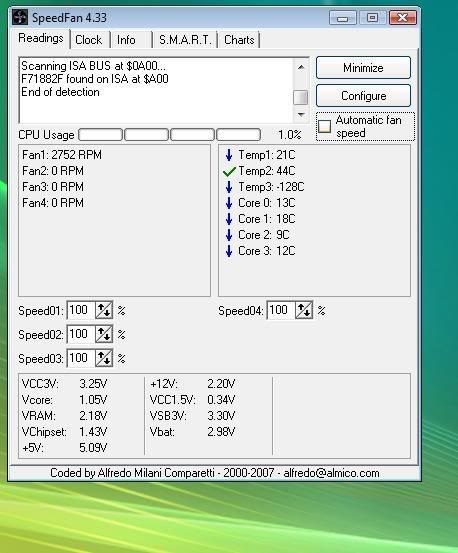Syribo
[H]ard|Gawd
- Joined
- Mar 9, 2008
- Messages
- 1,515
Okay, well.. I figured I should make a new post, since the other one is up to just about replies now  Well, I was all happy when Vista started installing. Everything seemed to be going great, until the computer restarted itself to finish the installation.
Well, I was all happy when Vista started installing. Everything seemed to be going great, until the computer restarted itself to finish the installation.
Then as soon as the Vista screen came up, I get the BSOD! Blah blah, dumping your memory, blah blah, a problem occured, blah blah, restart your computer, etc. So I restarted it, and Vista told me there was an error during the installation and to restart and re-install. Everytime I turn it on now, it just goes straight to that screen again about the installation error.. Doesn't let me reinstall or anything. What could possibly be wrong??
I at least took some pictures, I'm going to reply to this in a second once I upload them. Help help help
Then as soon as the Vista screen came up, I get the BSOD! Blah blah, dumping your memory, blah blah, a problem occured, blah blah, restart your computer, etc. So I restarted it, and Vista told me there was an error during the installation and to restart and re-install. Everytime I turn it on now, it just goes straight to that screen again about the installation error.. Doesn't let me reinstall or anything. What could possibly be wrong??
I at least took some pictures, I'm going to reply to this in a second once I upload them. Help help help
![[H]ard|Forum](/styles/hardforum/xenforo/logo_dark.png)