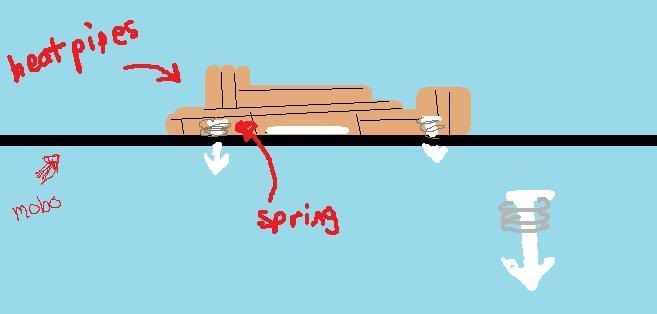Syribo
[H]ard|Gawd
- Joined
- Mar 9, 2008
- Messages
- 1,515
Wow, this was strange. I opened up my computer case to switch in the new blue SATA wires I bought, and I was planning on removing the HSF to reapply the MX-2 thermal paste because I think I may have put too much on when I first built the computer.
I started to unscrew the mount screws around the HSF and got lazy and decided not to do it, because it was taking FOREVER to get the screws out. So I tightened them (I THOUGHT I tightened them all the way), closed up the computer and turned it on. All of a sudden my temperatures were 12C+ what they usually were! When I put on Prime 95, instead of being in the 50s the temps went up to the 80s! I totally freaked out, closed the programs and shut the computer down.
I then went back in the case and realized that the HSF screws were NOT tightened, so I screwed them in all the way. Turned the PC back on and voila, 32, 37, 28, 31 idle temps.. back to normal. Could having the HSF screws not completely tightened have caused that huge jump in temperatures?
I started to unscrew the mount screws around the HSF and got lazy and decided not to do it, because it was taking FOREVER to get the screws out. So I tightened them (I THOUGHT I tightened them all the way), closed up the computer and turned it on. All of a sudden my temperatures were 12C+ what they usually were! When I put on Prime 95, instead of being in the 50s the temps went up to the 80s! I totally freaked out, closed the programs and shut the computer down.
I then went back in the case and realized that the HSF screws were NOT tightened, so I screwed them in all the way. Turned the PC back on and voila, 32, 37, 28, 31 idle temps.. back to normal. Could having the HSF screws not completely tightened have caused that huge jump in temperatures?
![[H]ard|Forum](/styles/hardforum/xenforo/logo_dark.png)