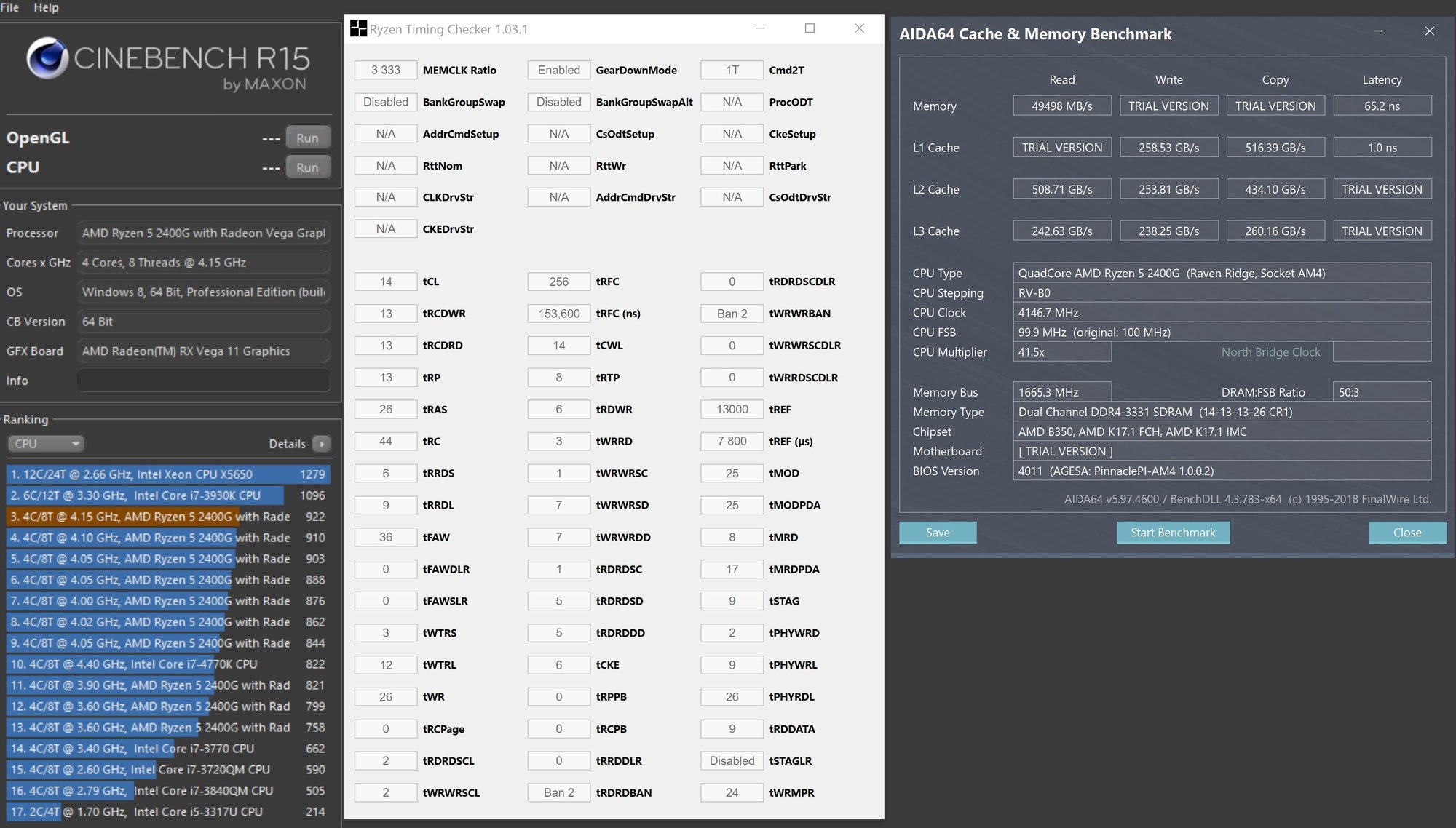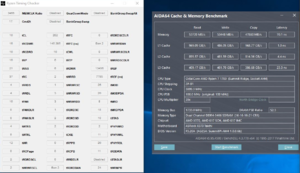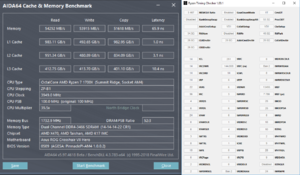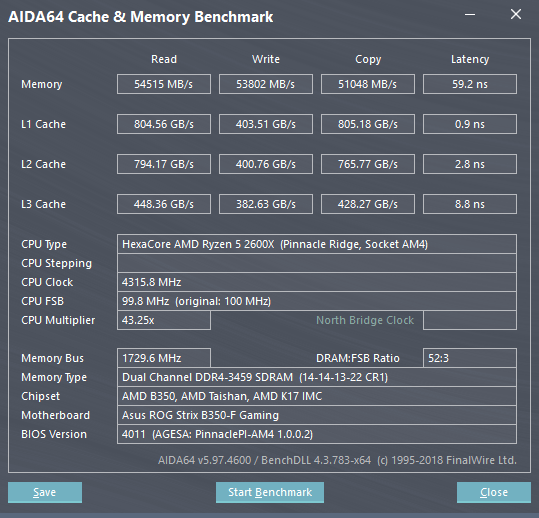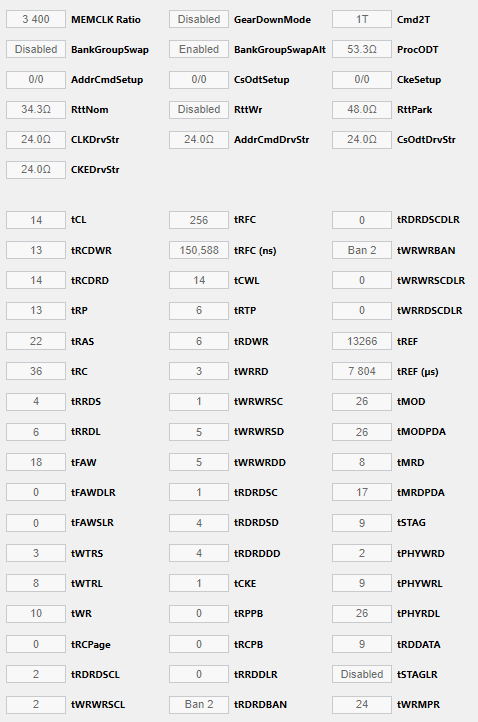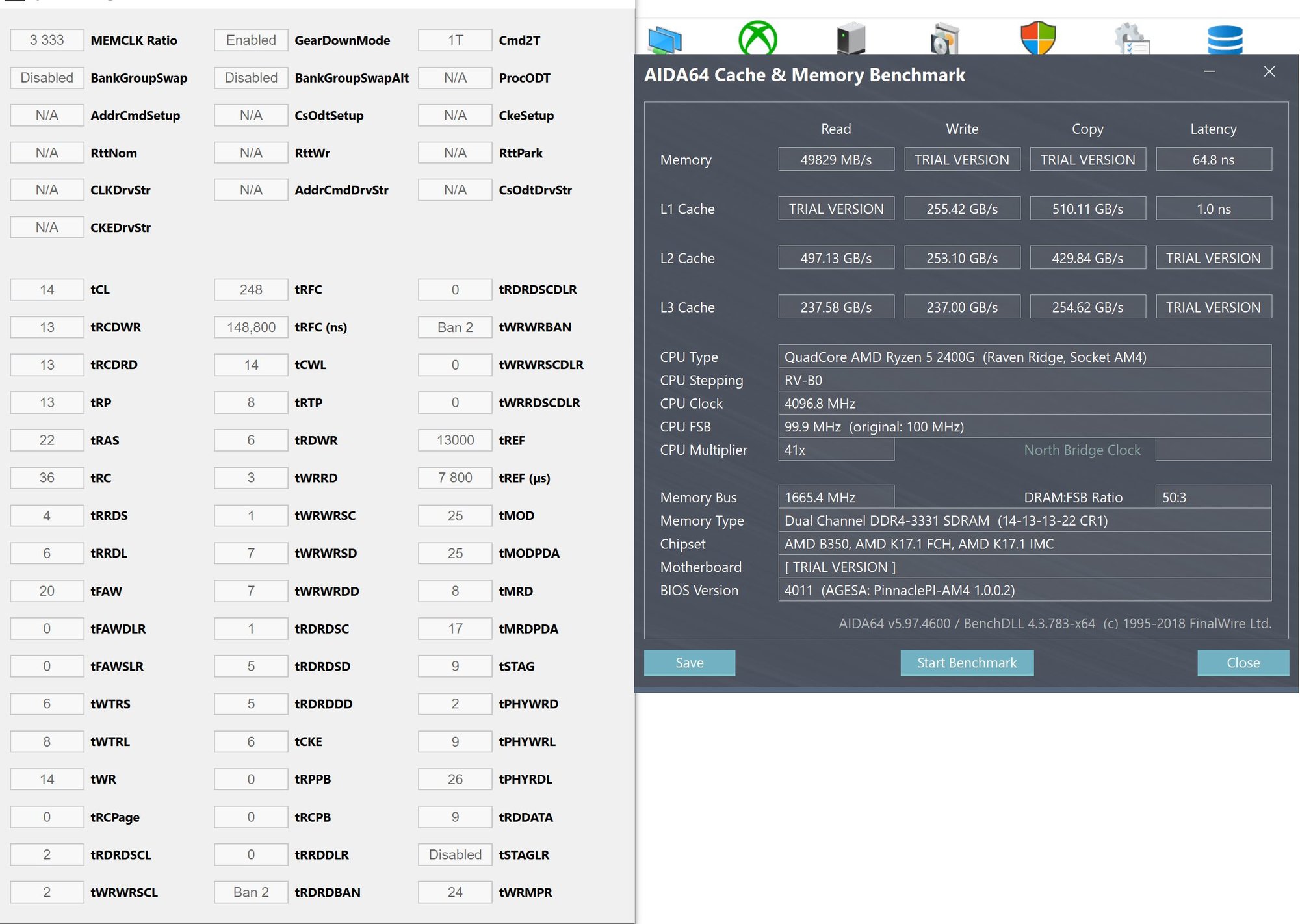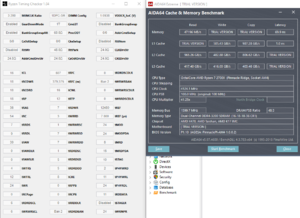Formula.350
[H]ard|Gawd
- Joined
- Sep 30, 2011
- Messages
- 1,102
ahah O_O Ho-ly shit.....
OK so I gave up on 3533 for now. It'd cause everything to flake out when trying to boot Windows. Opted to try out 3466 instead and seeing where I can take it for tighter timings.
Was trudged through some of the Overclockers.net Ryzen DRAM thread and came across freestaler's post...
I opted to keep my known working primary timings of 16-18-18-38 just for now. I noticed his tRC is super low and decided I'll keep mine at 56... after plugging a couple more in I realized his sub-timings in general are insanely low, at which point I look over at what RAM he has and his is a 4133 CL19 kit. Well bluh... for giggles I try them anyways, finishing typing them in. All in all I kept the majority of them, only compromising on a couple others. I forgot to set the same DRAM and SOC voltages though, which I had set to 1.40V and 1.1V.
MUCH to my surprise it actually POSTed! Alas, it would basically insta-reboot when it tried to load Windows. So I now set my DRAM to 1.42V (Titanium doesn't accept 1.415V) with the appropriate VREF of 0.710, and the SoC to 1.0875V.
It POSTed.
It starts loading Windows.
It loads Windows.
It lets me load RyzenTimingsChecker... AND take a Snip of the screen!
It loads AIDA64.... o_0
It completes the entire Cache and Memory benchmark O_O
With my CPU ON AUTO, it pulls in a score of:
Read: 54771 MB/s
Write: 53490 MB/s
Copy: 50409 MB/s
Ltncy: 68.5 ns . . . . . . . EDIT: I've re-ran it a few times now and the Copy is lower, but I've had a 67.5ns and just now a 63.3ns turnout!
Like, some of these are insanely lower than even my 3200 subs were! I'm not getting my hopes up that this is going to be stable, but goddamn, if it somehow is, that'll be amazing...
EDIT: Well smack my ass and call me Shirley! 16-16-16-30 50 works. Yet to try his 16-16-16-21 37,or specifically, test to see if this is stable. Still not holding my breath on that, though lol It isn't  No surprise.
No surprise.
I'm hating BIOS 1.F0's POST Code LED changes, and it not reading temps anymore/properly (hopefully just a bug), as well as the way the BIOS is handling temps now as well (my old fan settings don't work well now, and my tweak to it ramps up/down too much), but... I can't deny that it does a lot better with RAM! I'm really going to miss being able to look at the LED for my Core Temp if that doesn't get fixed
OK so I gave up on 3533 for now. It'd cause everything to flake out when trying to boot Windows. Opted to try out 3466 instead and seeing where I can take it for tighter timings.
Was trudged through some of the Overclockers.net Ryzen DRAM thread and came across freestaler's post...
I opted to keep my known working primary timings of 16-18-18-38 just for now. I noticed his tRC is super low and decided I'll keep mine at 56... after plugging a couple more in I realized his sub-timings in general are insanely low, at which point I look over at what RAM he has and his is a 4133 CL19 kit. Well bluh... for giggles I try them anyways, finishing typing them in. All in all I kept the majority of them, only compromising on a couple others. I forgot to set the same DRAM and SOC voltages though, which I had set to 1.40V and 1.1V.
MUCH to my surprise it actually POSTed! Alas, it would basically insta-reboot when it tried to load Windows. So I now set my DRAM to 1.42V (Titanium doesn't accept 1.415V) with the appropriate VREF of 0.710, and the SoC to 1.0875V.
It POSTed.
It starts loading Windows.
It loads Windows.
It lets me load RyzenTimingsChecker... AND take a Snip of the screen!
It loads AIDA64.... o_0
It completes the entire Cache and Memory benchmark O_O
With my CPU ON AUTO, it pulls in a score of:
Read: 54771 MB/s
Write: 53490 MB/s
Copy: 50409 MB/s
Ltncy: 68.5 ns . . . . . . . EDIT: I've re-ran it a few times now and the Copy is lower, but I've had a 67.5ns and just now a 63.3ns turnout!
Like, some of these are insanely lower than even my 3200 subs were! I'm not getting my hopes up that this is going to be stable, but goddamn, if it somehow is, that'll be amazing...
EDIT: Well smack my ass and call me Shirley! 16-16-16-30 50 works. Yet to try his 16-16-16-21 37,
I'm hating BIOS 1.F0's POST Code LED changes, and it not reading temps anymore/properly (hopefully just a bug), as well as the way the BIOS is handling temps now as well (my old fan settings don't work well now, and my tweak to it ramps up/down too much), but... I can't deny that it does a lot better with RAM! I'm really going to miss being able to look at the LED for my Core Temp if that doesn't get fixed
Last edited:
![[H]ard|Forum](/styles/hardforum/xenforo/logo_dark.png)







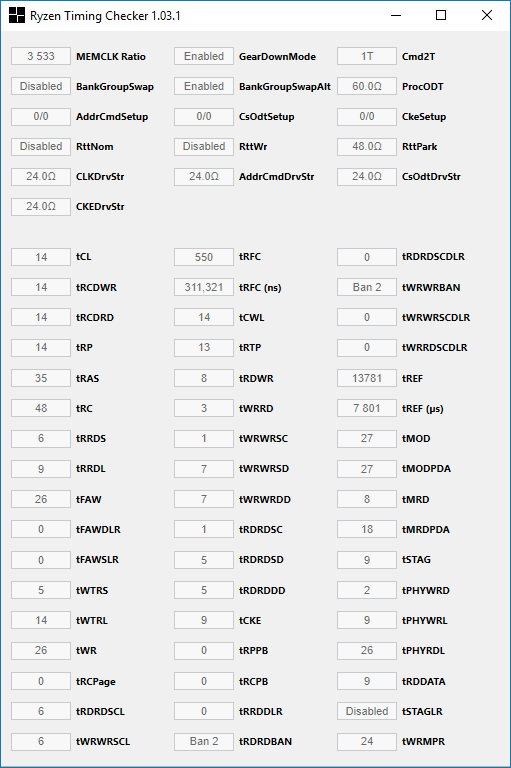
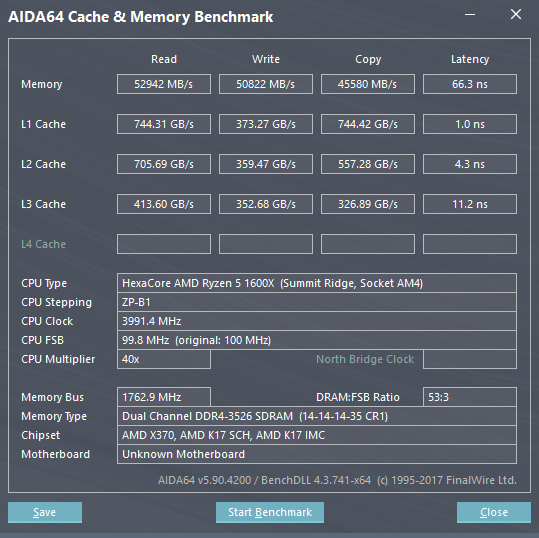
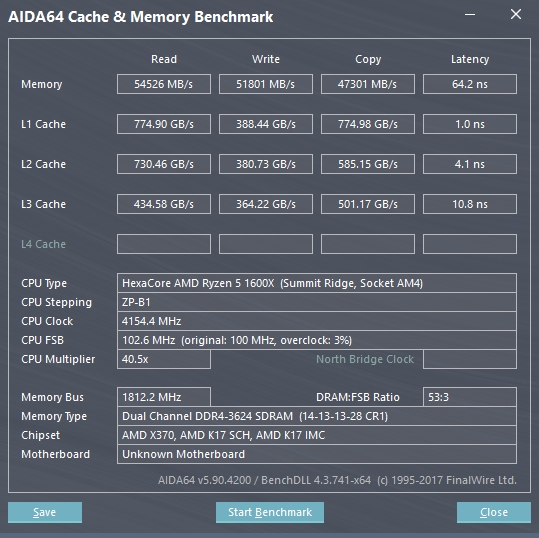
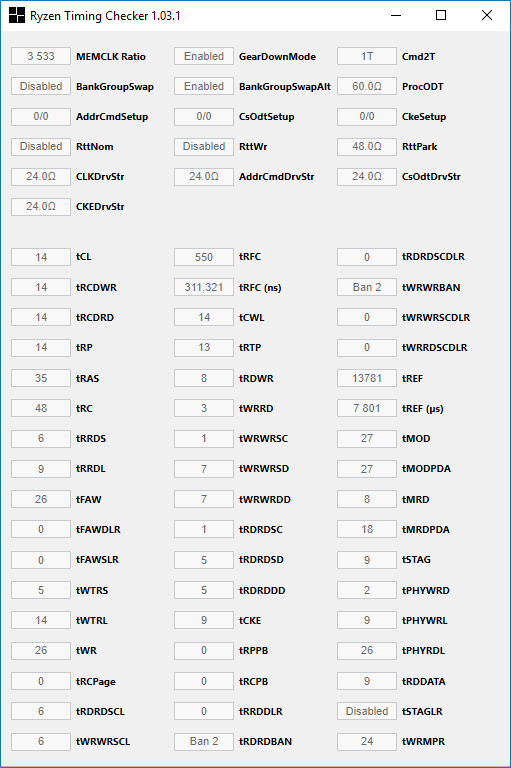
 so next... well technically next would be 3266 but we're going with 3333.
so next... well technically next would be 3266 but we're going with 3333.