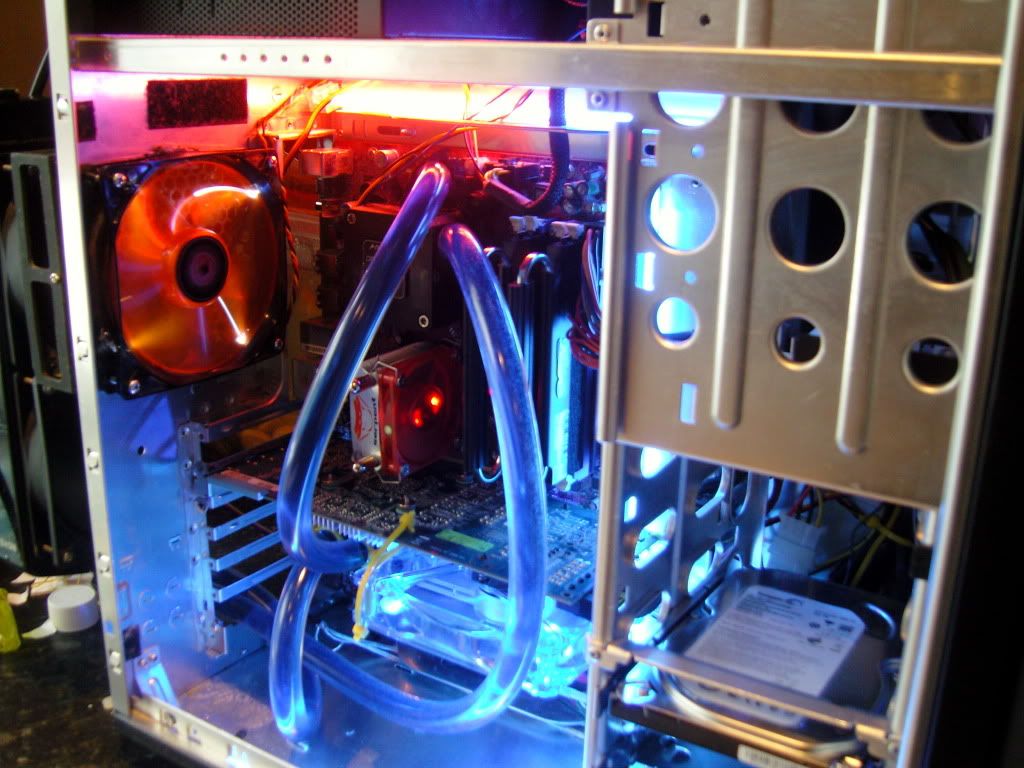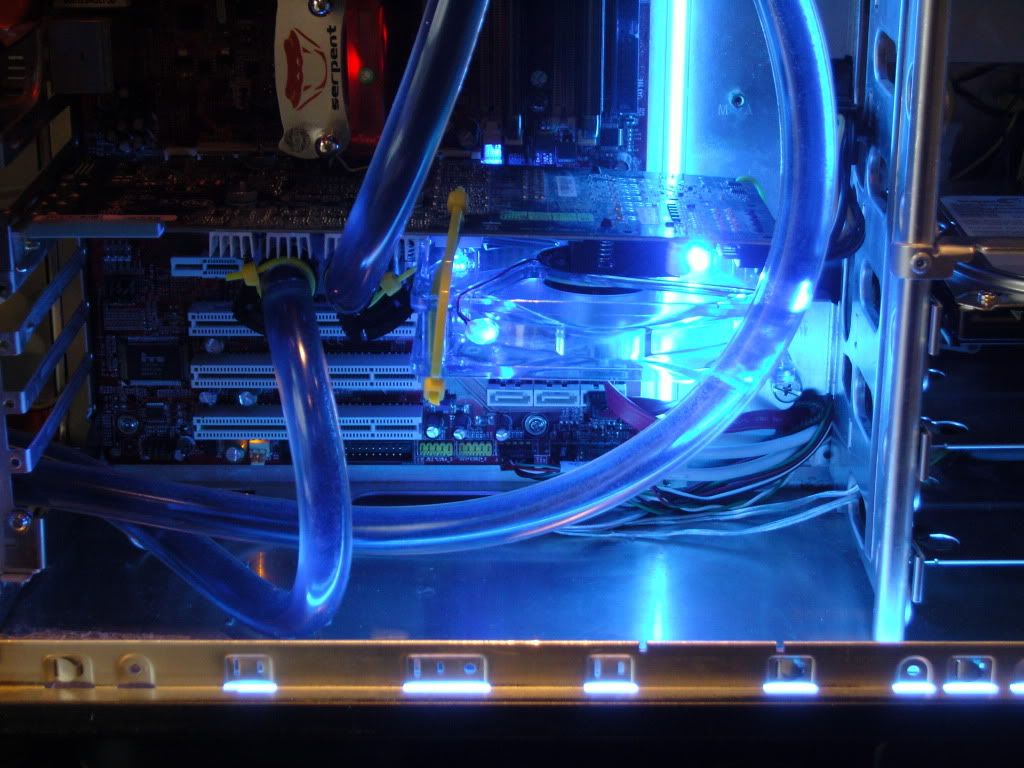ok so i finally got mine to an acceptable place to take a picture. whats my score?im replacing the mosfet, nb, and sb heat sinks soon, so ill repost then. should at least get rid of the wires and rubber band from the nb fan. man that thing is LOUD. specs in sig.
*snip*
You get no points because you posted in a retarded size.
![[H]ard|Forum](/styles/hardforum/xenforo/logo_dark.png)