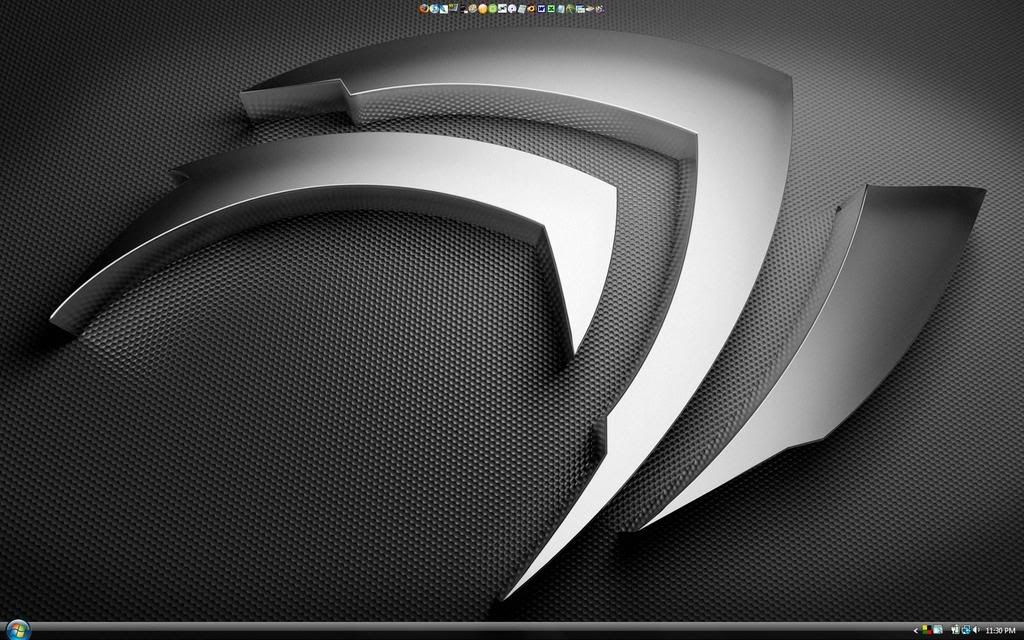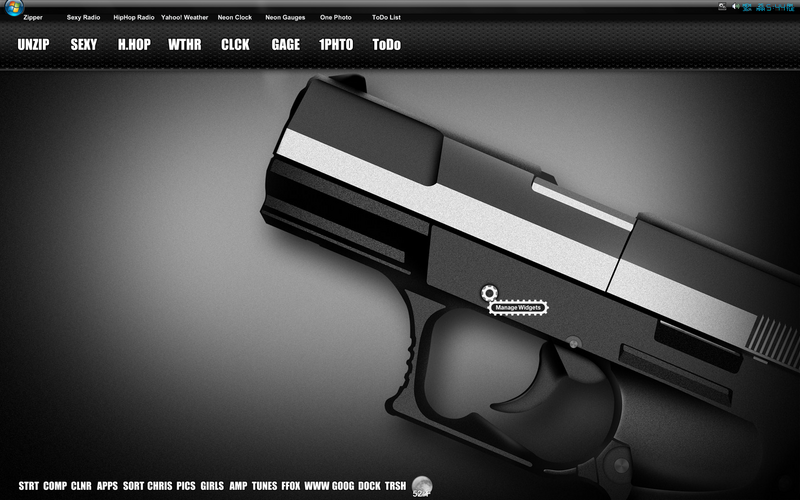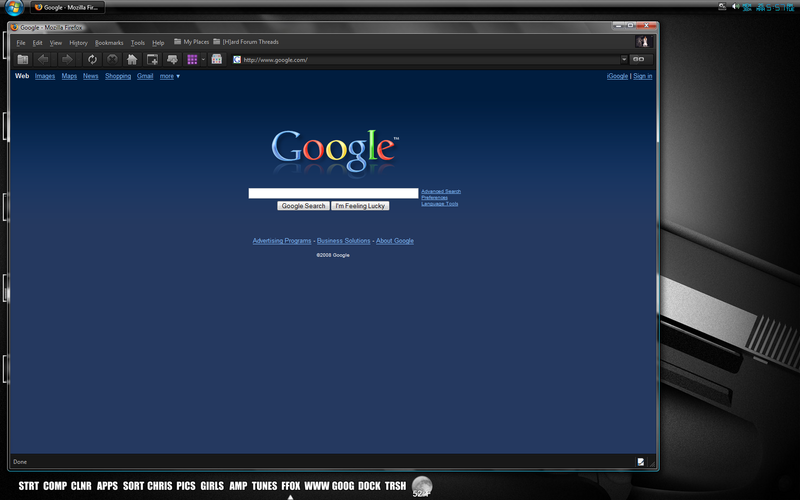theDreamer
2[H]4U
- Joined
- Oct 11, 2006
- Messages
- 2,513
What part of it? The Litestep theme/VS is Axonkolor, by UAC Marine. The desktop background I forgot what the name was, but if you want me to send it to you, PM me. The Putty window is connected to my Chumby, and the Windows 98 setup you see is the result of a virtual machine I set up with Microsoft Virtual PC 2007 so that I could play some old (non-3d) games that have issues with XP. The dock on the bottom is RK Launcher.
Wally, that is a reply from earlier in the thread from him about that setup you are looking at.
![[H]ard|Forum](/styles/hardforum/xenforo/logo_dark.png)