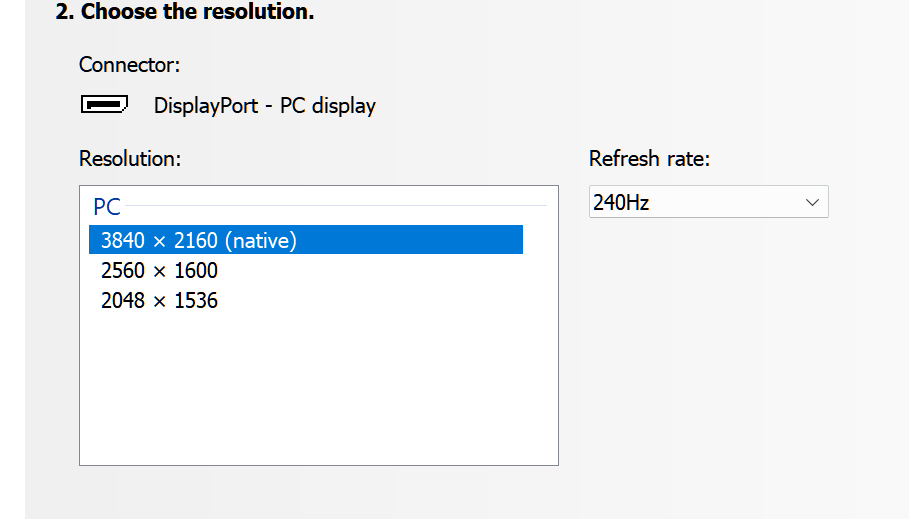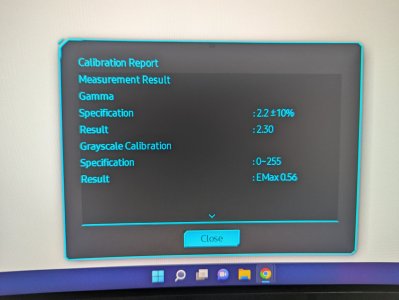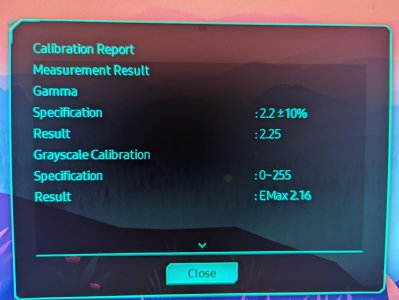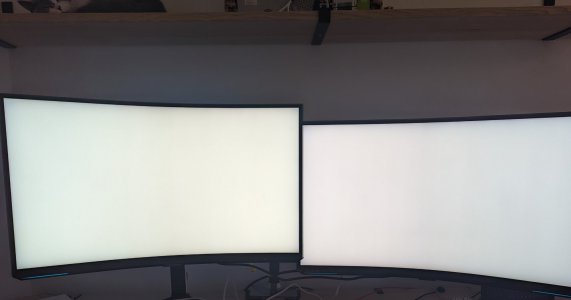Can you please post photos of the Neo G7 side by side with your Neo G9.
What is your thoughts about the two in terms of HDR performance? Do they both look equally as bright or does one have noticeably brighter HDR highlights etc?
Is the 32" vertical space more immersive and better to game on, or is the 49" horizontal space better in that regard?
I don't have the Neo G9 anymore, I returned it and kept the Neo g7. Both were pretty similar with HDR though there is a windows driver/firmware bug with the neo g7 that seems to be holding back it's HDR performance. I have to mess around more with gamma to see if I can fix. But neo g7 hardware hdr is amazing like with Xbox series X and non-PC HDR sources.
After using both, I felt the Neo G9 was way too wide and not tall enough. I feel that 34" 21:9 is also not tall enough (though width fine) The Neo G7 is just about right though I could also go for a 38" 21:9 - there are no good 38" 21:9 though, so a moot point.
![[H]ard|Forum](/styles/hardforum/xenforo/logo_dark.png)