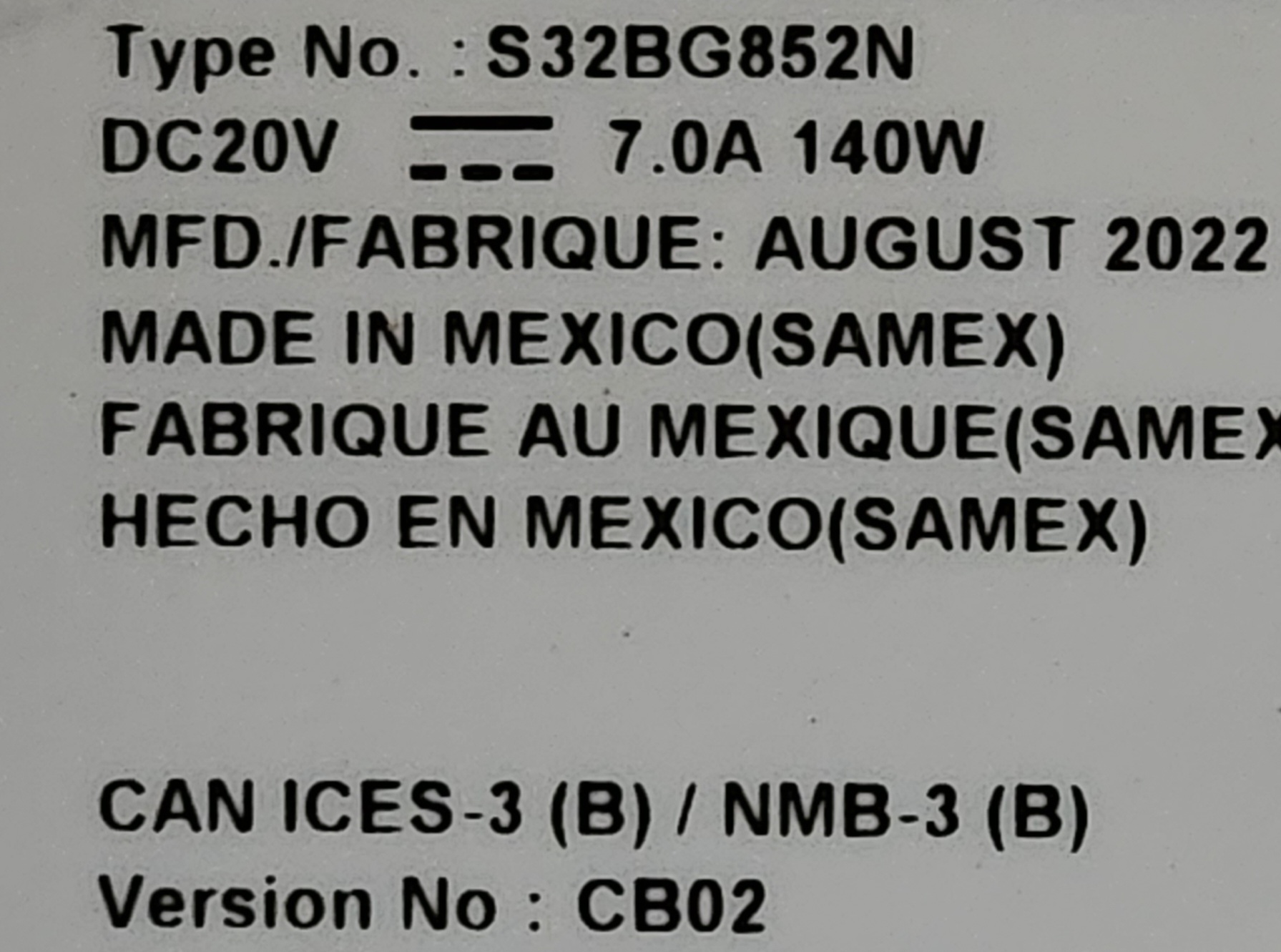UPDATE on my NEO G7
First, the new Windows 11 HDR Calibration tool available in the Microsoft Store massively improved the HDR performance in Windows. Before a lot of stuff was blown out, now it looks great - before it looked great with XBOX Series X but not as great in Windows 11. Now it looks great in both! BTW, according to this tool the display is capable of about 1700-1750 nits full screen HDR.
Second, GSYNC is now working properly, but around the same time GSYNC started working the max refresh available in Windows 11 dropped to 60hz for some reason, haven't had time to debug that yet.
Anyway, this monitor is turning out to be a great buy!!
First, the new Windows 11 HDR Calibration tool available in the Microsoft Store massively improved the HDR performance in Windows. Before a lot of stuff was blown out, now it looks great - before it looked great with XBOX Series X but not as great in Windows 11. Now it looks great in both! BTW, according to this tool the display is capable of about 1700-1750 nits full screen HDR.
Second, GSYNC is now working properly, but around the same time GSYNC started working the max refresh available in Windows 11 dropped to 60hz for some reason, haven't had time to debug that yet.
Anyway, this monitor is turning out to be a great buy!!
![[H]ard|Forum](/styles/hardforum/xenforo/logo_dark.png)