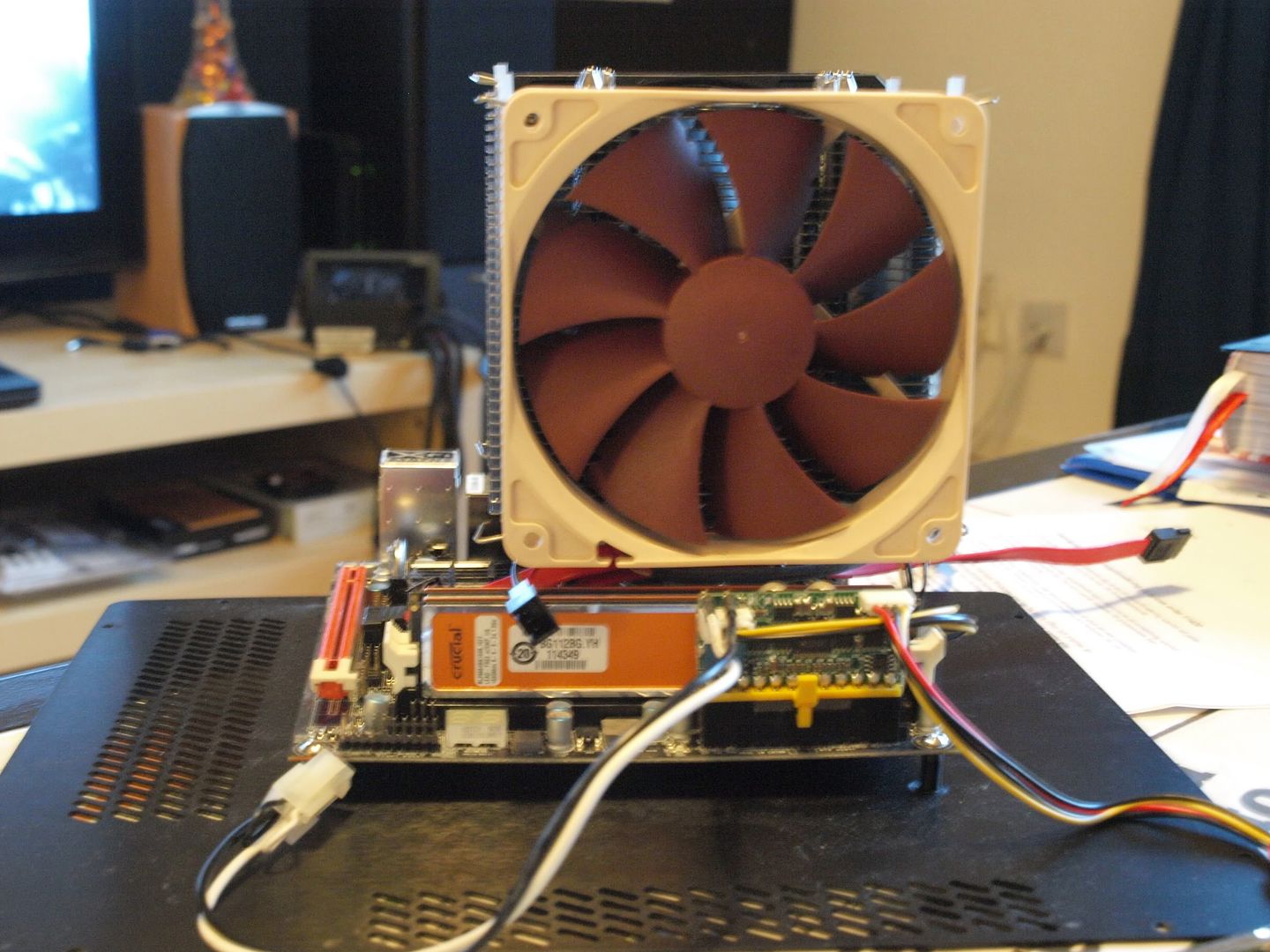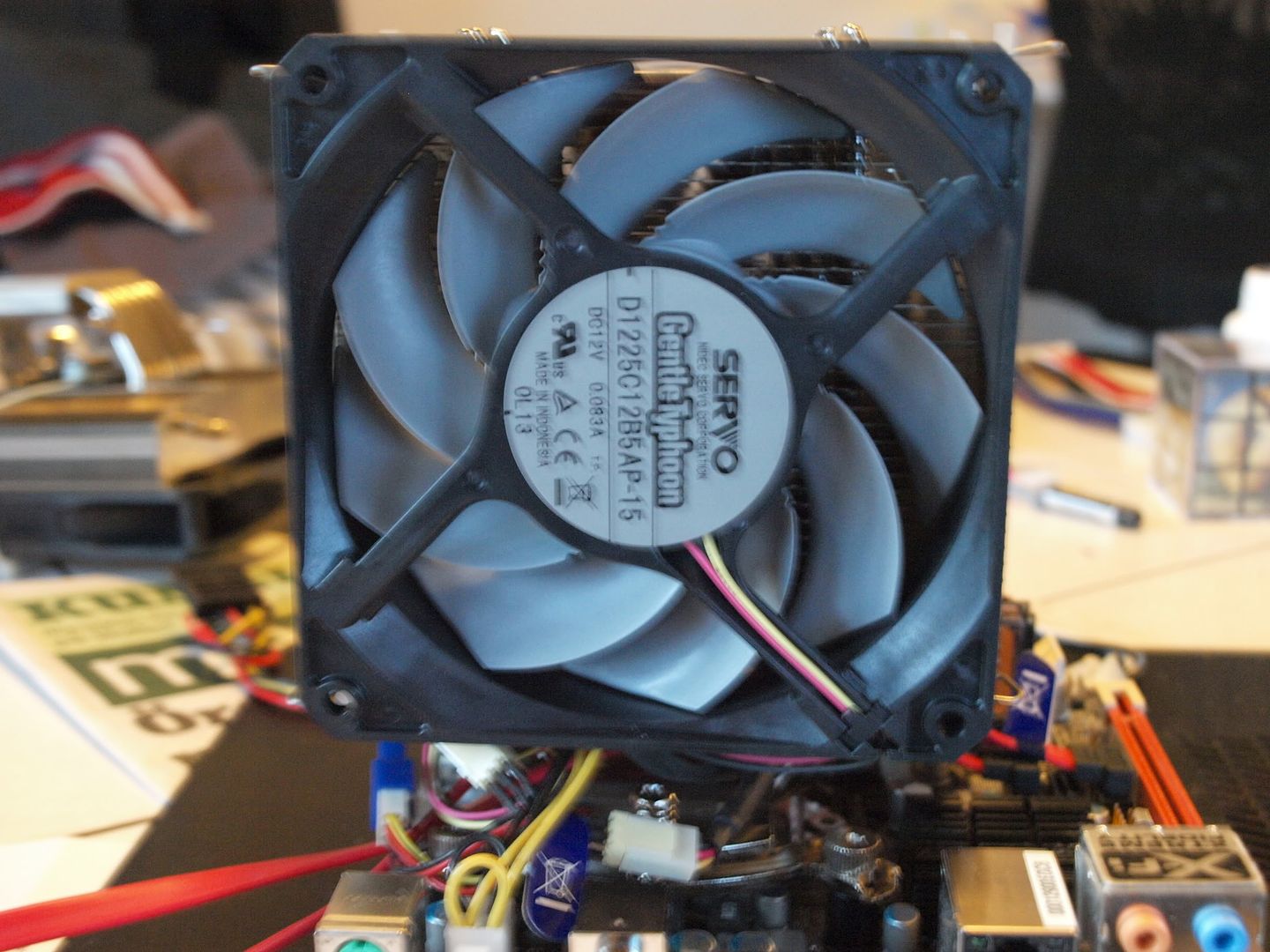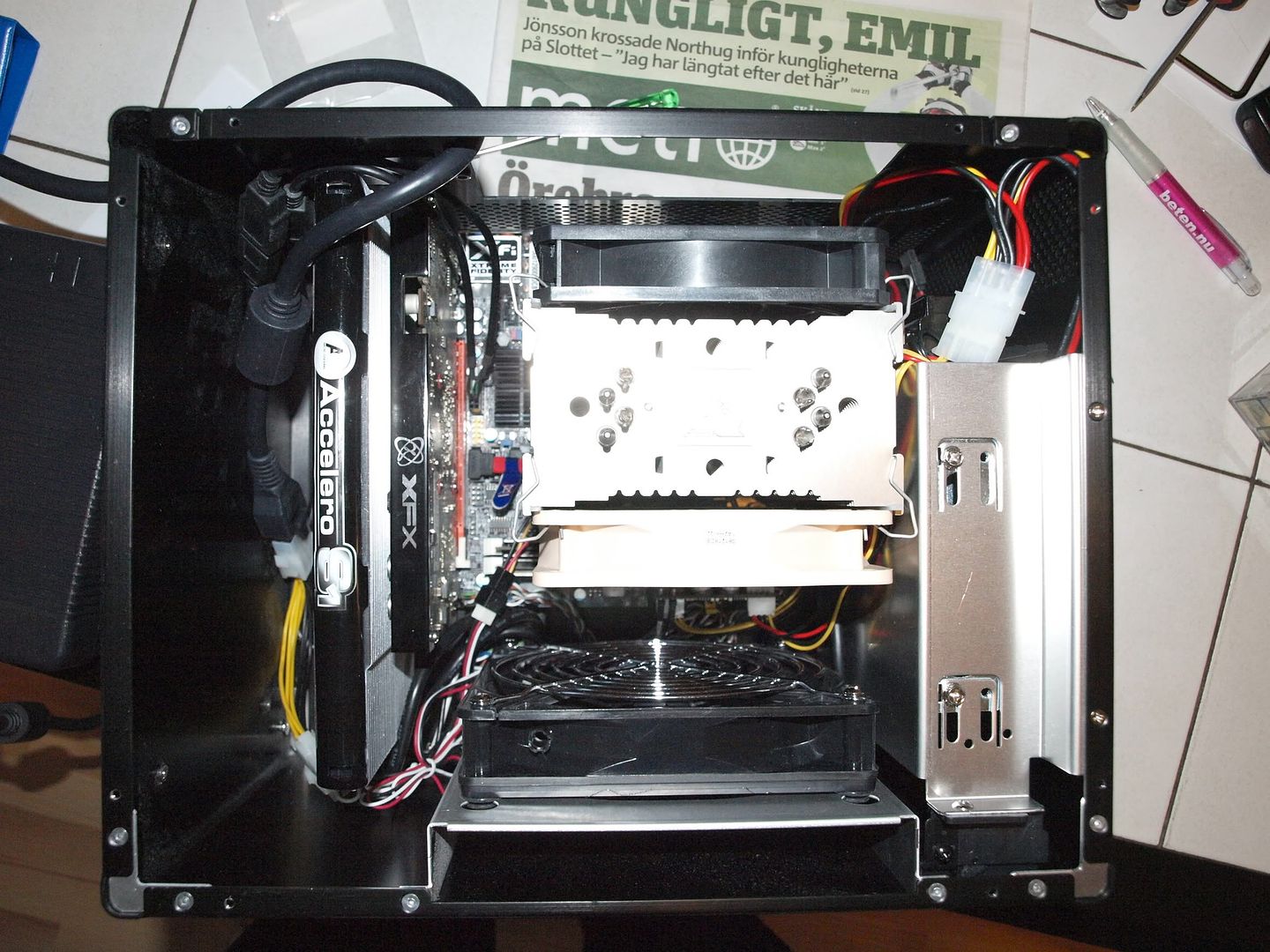^That's cool. I had wondered if fitting a MATX board in this case was possible. That board looks to be shorter (depthwise) than a standard MATX though... would a standard 9.6" board fit do you think? Will the front ports/power button no longer fit? Maybe you should do that worklog, lol...
this version is 9.6 x 8.8 so it isnt as wide as standard. the switch will still work with this board however the usb and audio ports i had to remove , wish they had placed them somewhere else. the hard drive cage will also need to be moved a little bit to allow it to be used again.
for fittinga 9.6 x 9.6 i think the switch will get in the way doing this , it will be very very close if it does fit.
shroud needs to be remade as it interfers with the 24 pin connector on motherboard .
Jen
![[H]ard|Forum](/styles/hardforum/xenforo/logo_dark.png)