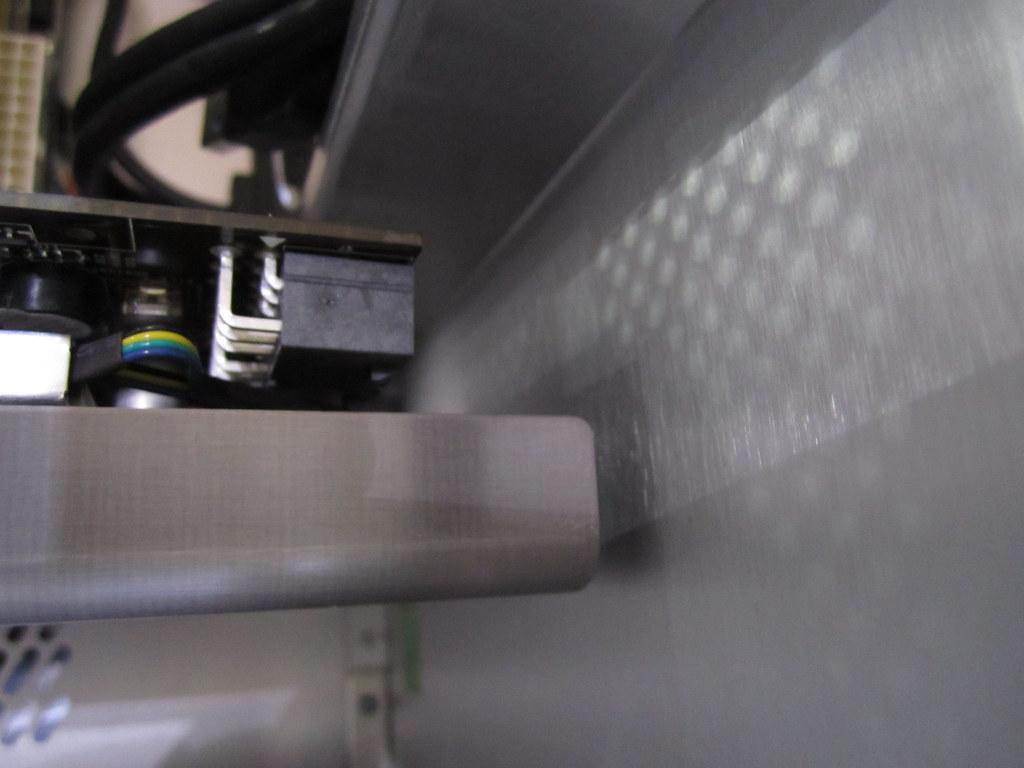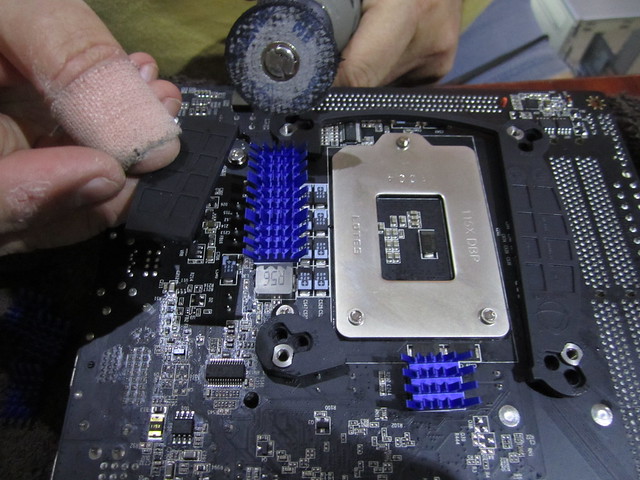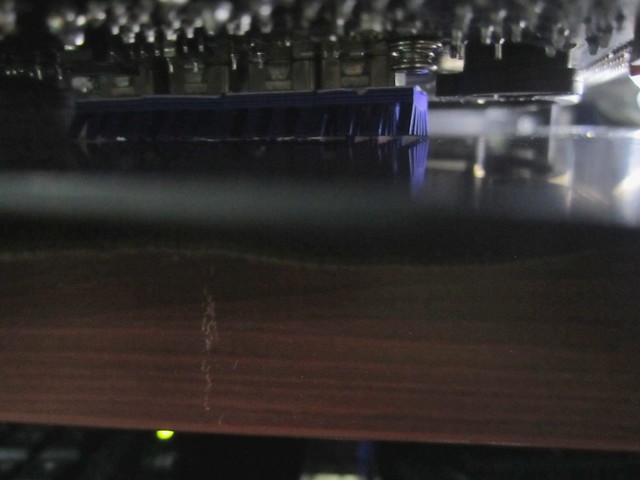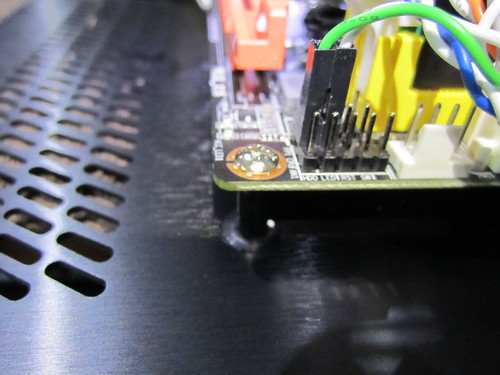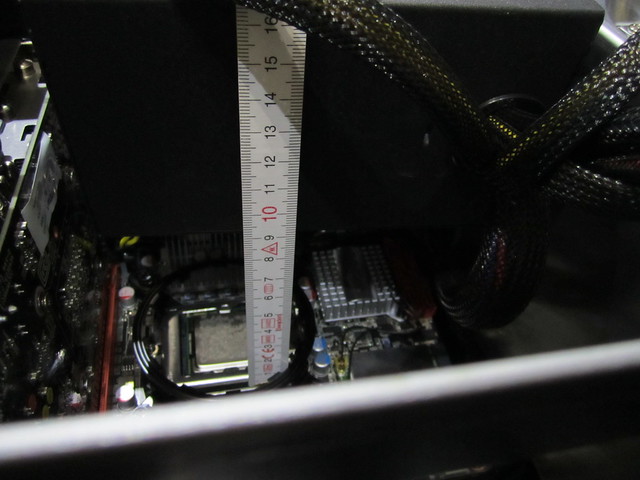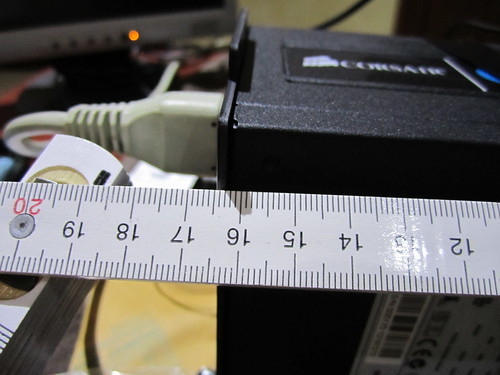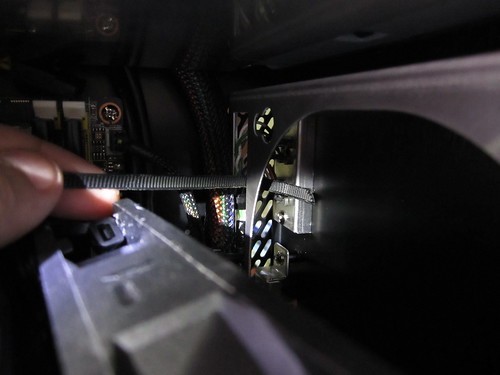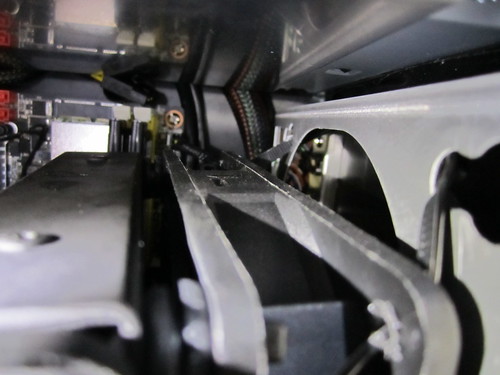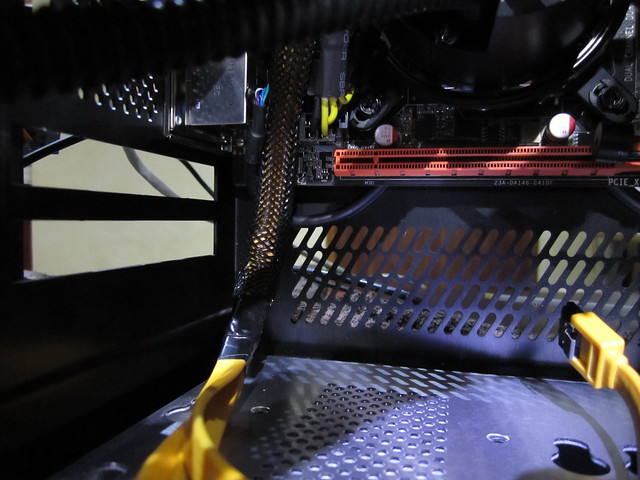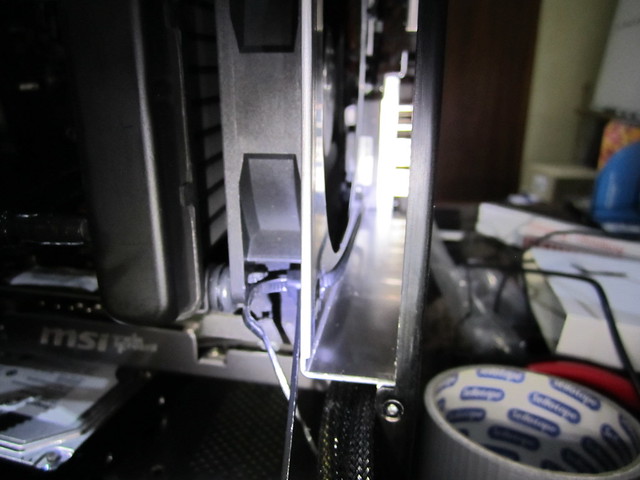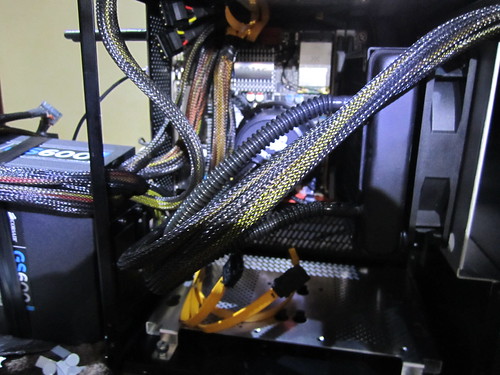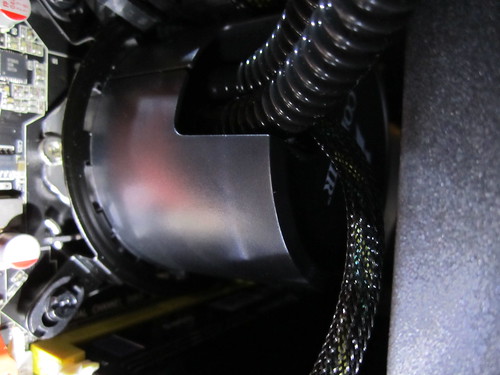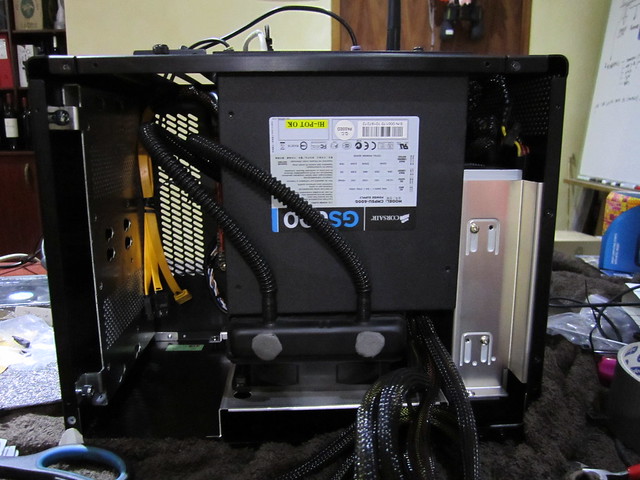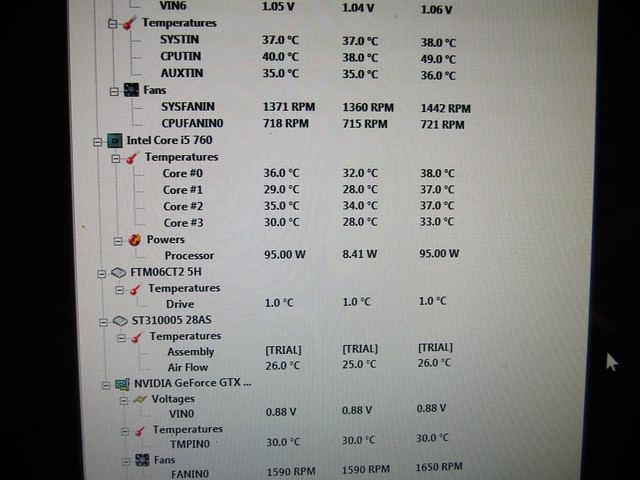Dang my ears must be more sensitive than yours. With the stock 140mm fan, it's pretty loud for me. I eventually switched the stock 140mm fan to the lowest speed Noise Blocker and I could still hear it from time to time.
Its not running anywhere near full speed.. Its on the "silent" setting connected to my m4a88t-i.. But yea its still going to get replaced because it is louder then it should be. Just a matter of finding something else I am happy with. & I Would really like to find a 140mm x 12mm fan, but it appears none exist.
![[H]ard|Forum](/styles/hardforum/xenforo/logo_dark.png)