Krazypoloc
Gawd
- Joined
- Jul 23, 2010
- Messages
- 759
Just started a new job about a month ago and am the sole IT guy for the company.....as you can see lots of work to be done in the server room.

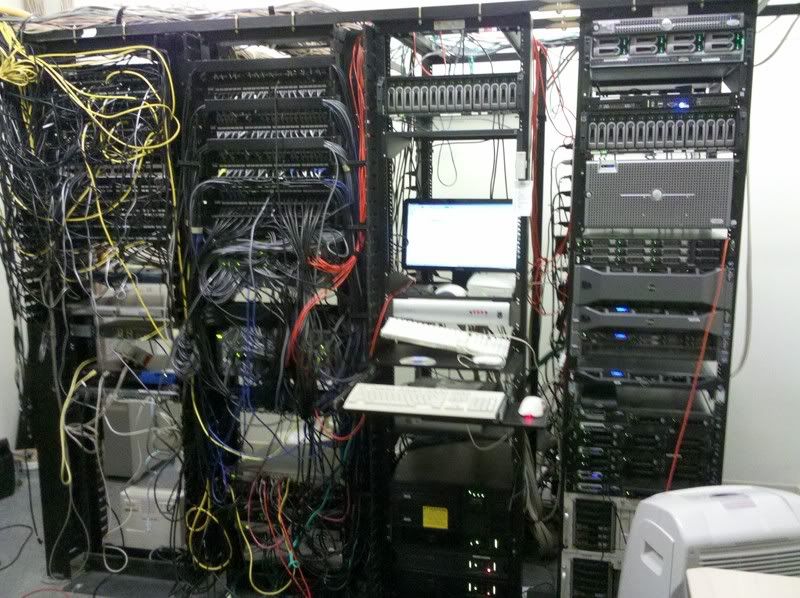
I took some video after I moved some stuff around...I will have to post that as well as some more pics of the progress.
I built a new backup server the second week I was there and am still in the process of testing backup procedures as it is a mixed Mac/PC environment. Running OpenIndiana with a striped raidz2 array of 16 WD RE4 2TB drives (22 TB usable).



And yes thats a beer BTW, one of the perks of this job is that I can drink at work....yeah I know your jealous!
Here is the video...you can see a lot of improvement went into this, moved the UPS's over from the single rack to have them load balanced between the racks and cleaned up quite a bit of cabling.
http://www.youtube.com/watch?v=611YdxkuXog

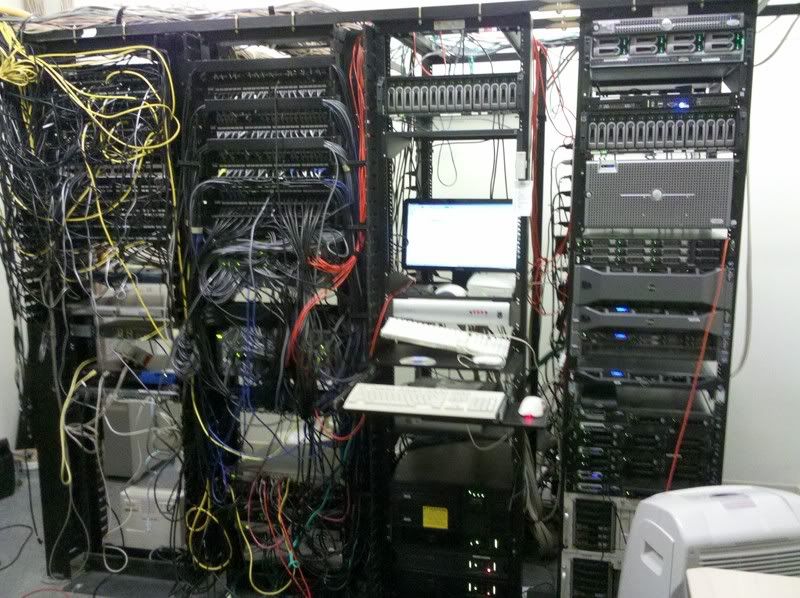
I took some video after I moved some stuff around...I will have to post that as well as some more pics of the progress.
I built a new backup server the second week I was there and am still in the process of testing backup procedures as it is a mixed Mac/PC environment. Running OpenIndiana with a striped raidz2 array of 16 WD RE4 2TB drives (22 TB usable).



And yes thats a beer BTW, one of the perks of this job is that I can drink at work....yeah I know your jealous!
Here is the video...you can see a lot of improvement went into this, moved the UPS's over from the single rack to have them load balanced between the racks and cleaned up quite a bit of cabling.
http://www.youtube.com/watch?v=611YdxkuXog
Last edited:
![[H]ard|Forum](/styles/hardforum/xenforo/logo_dark.png)













