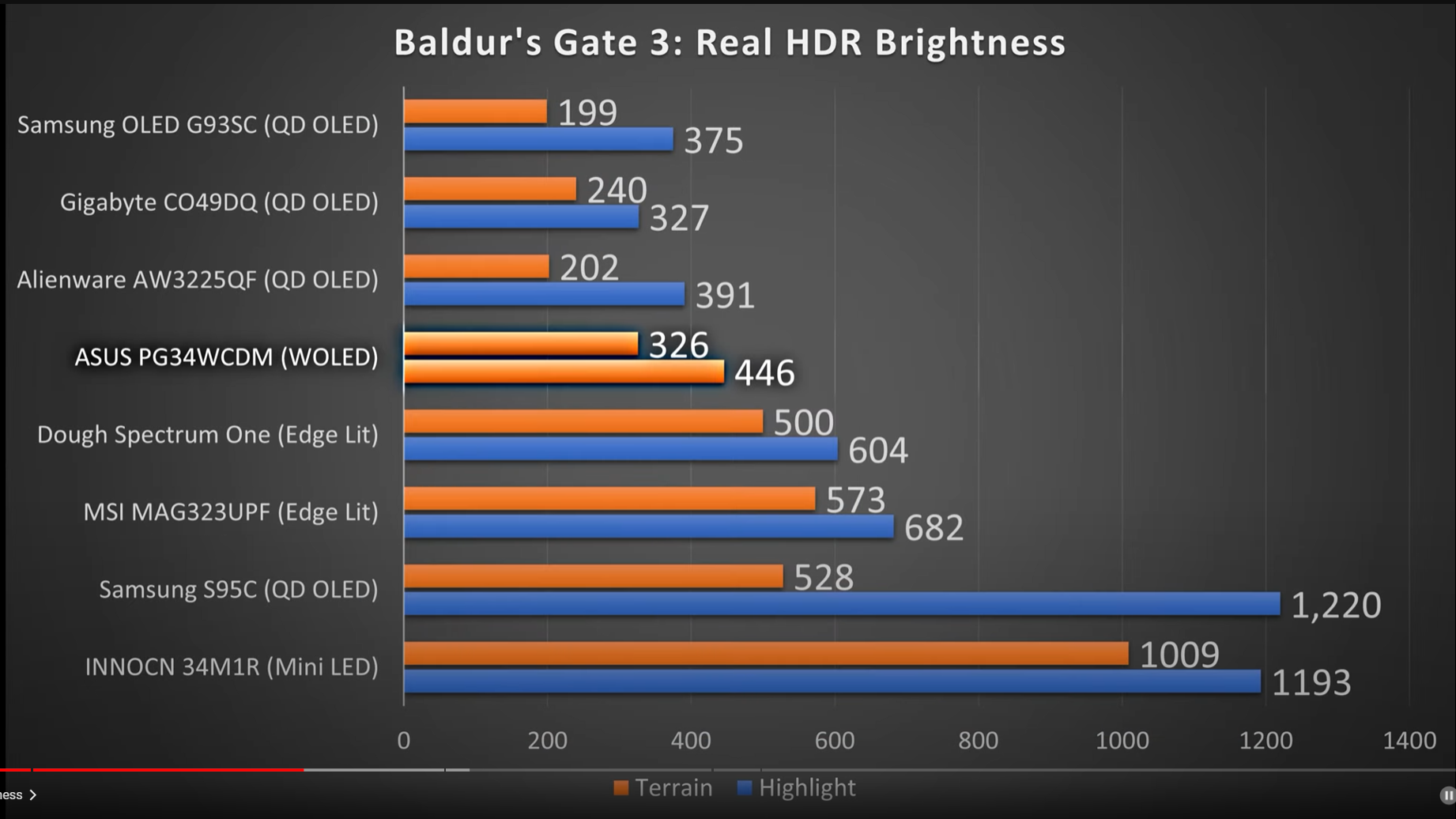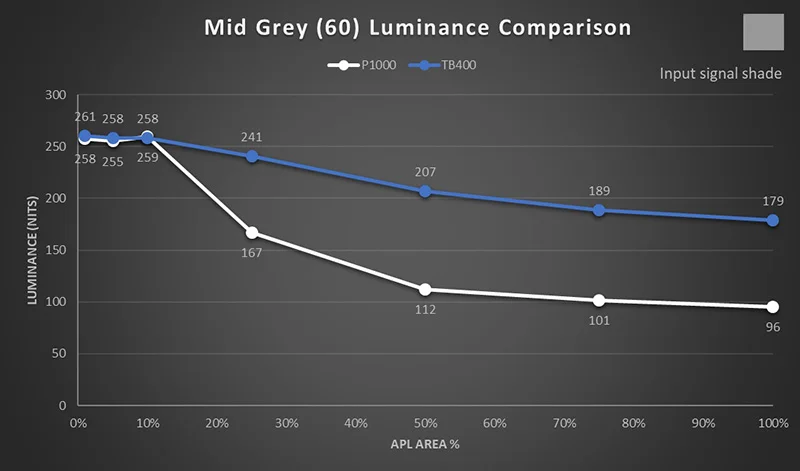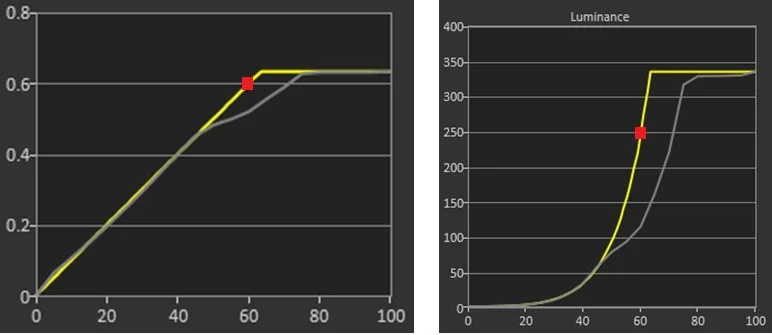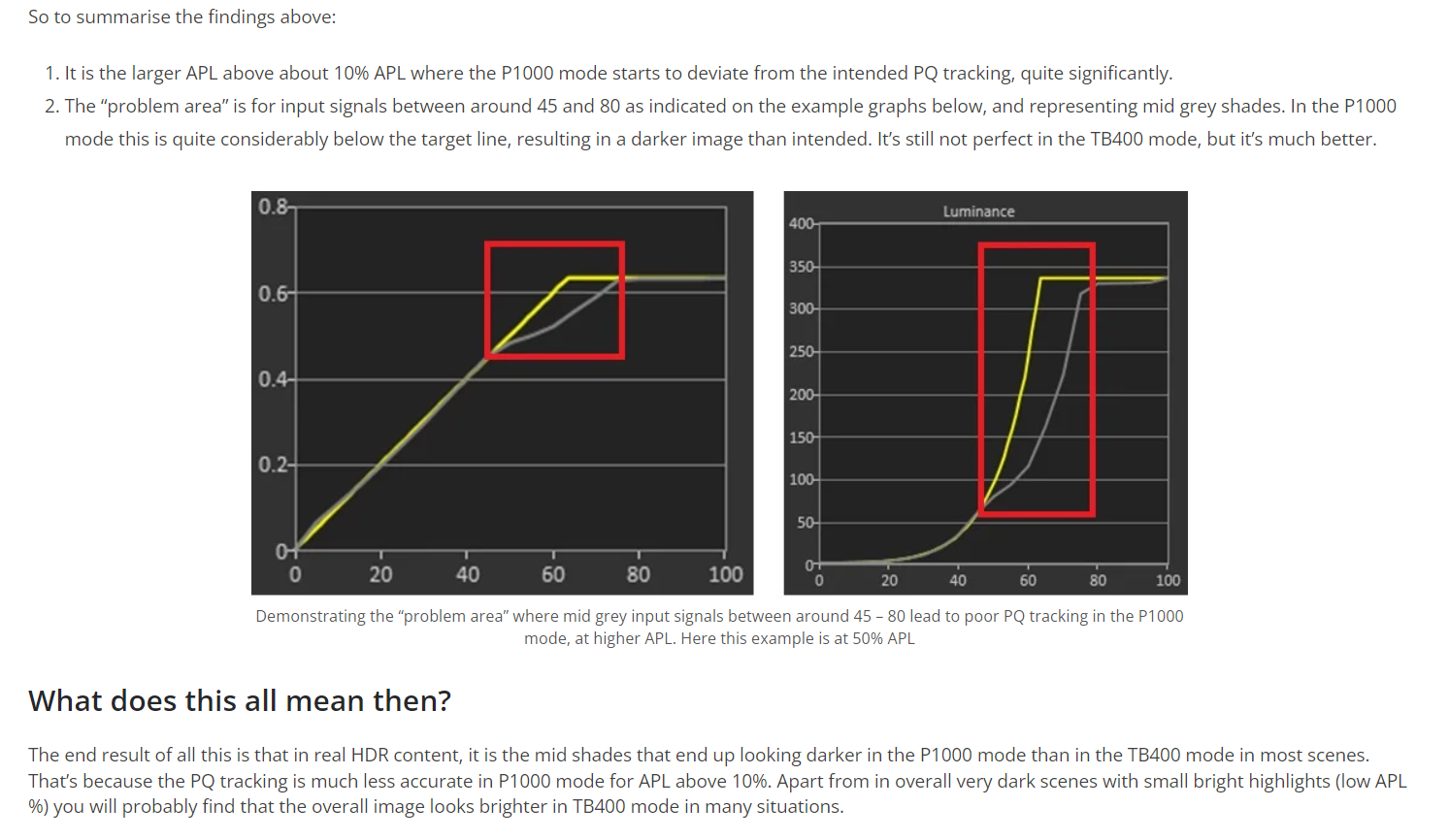GoldenTiger
Fully [H]
- Joined
- Dec 2, 2004
- Messages
- 29,672
"Normally ships in one to two months"?Nah its still available from Amazon now and all day yesterday.
https://www.amazon.com/gp/product/B0CWPWRFGX
As an Amazon Associate, HardForum may earn from qualifying purchases.
![[H]ard|Forum](/styles/hardforum/xenforo/logo_dark.png)