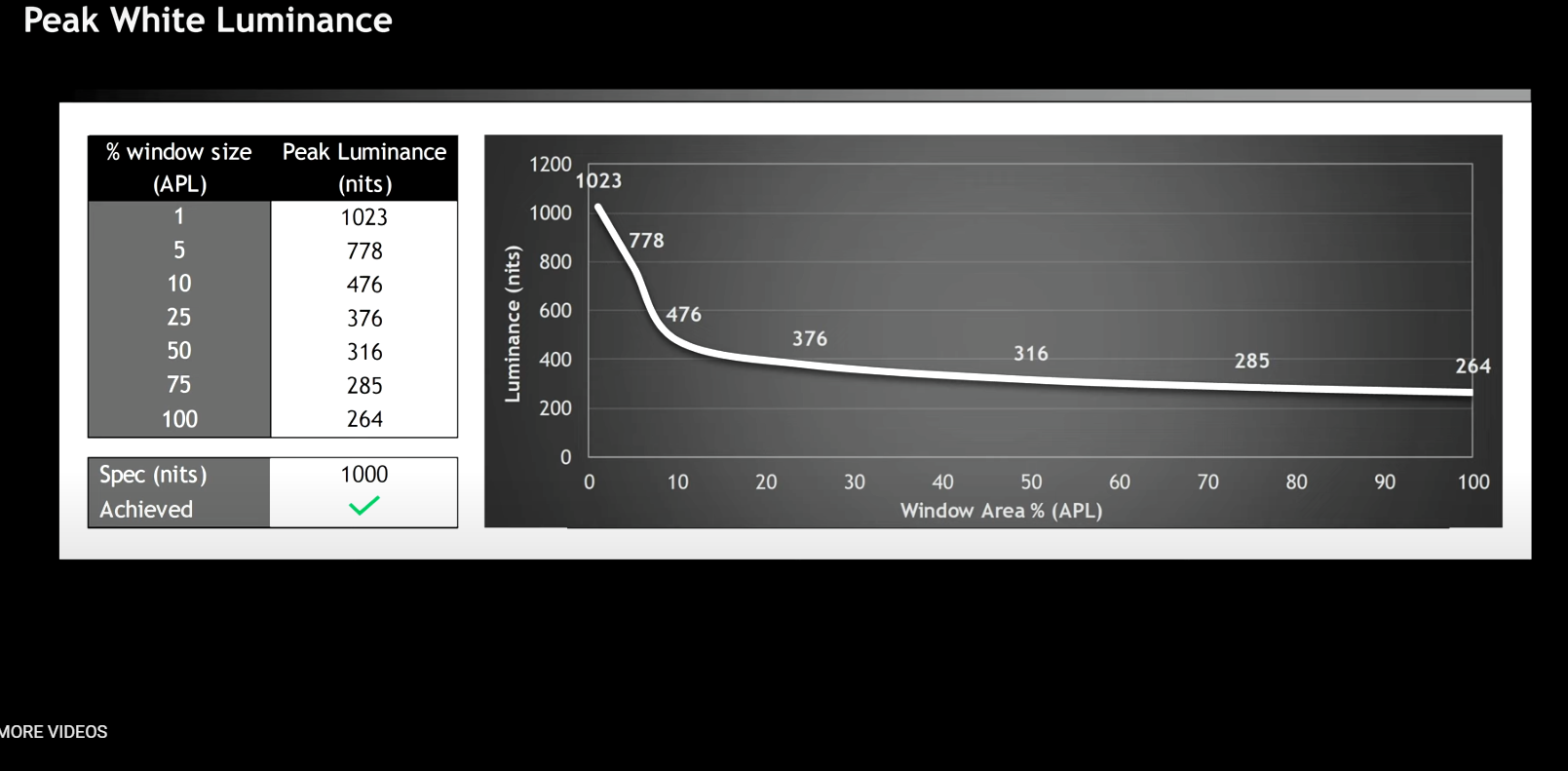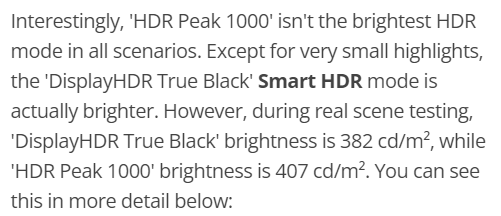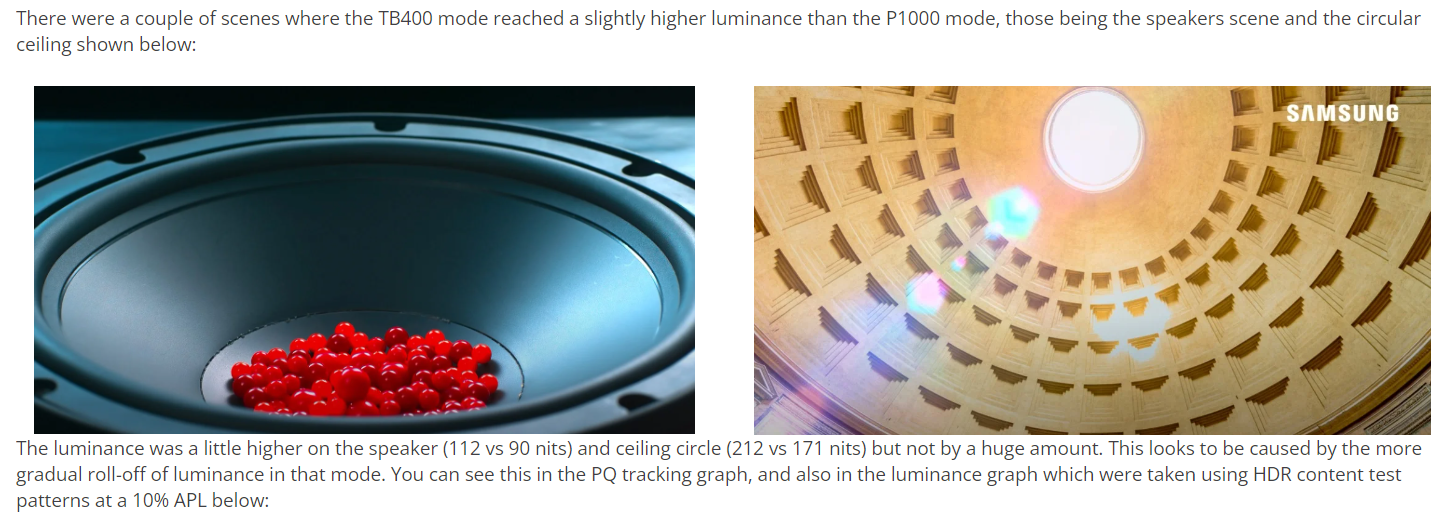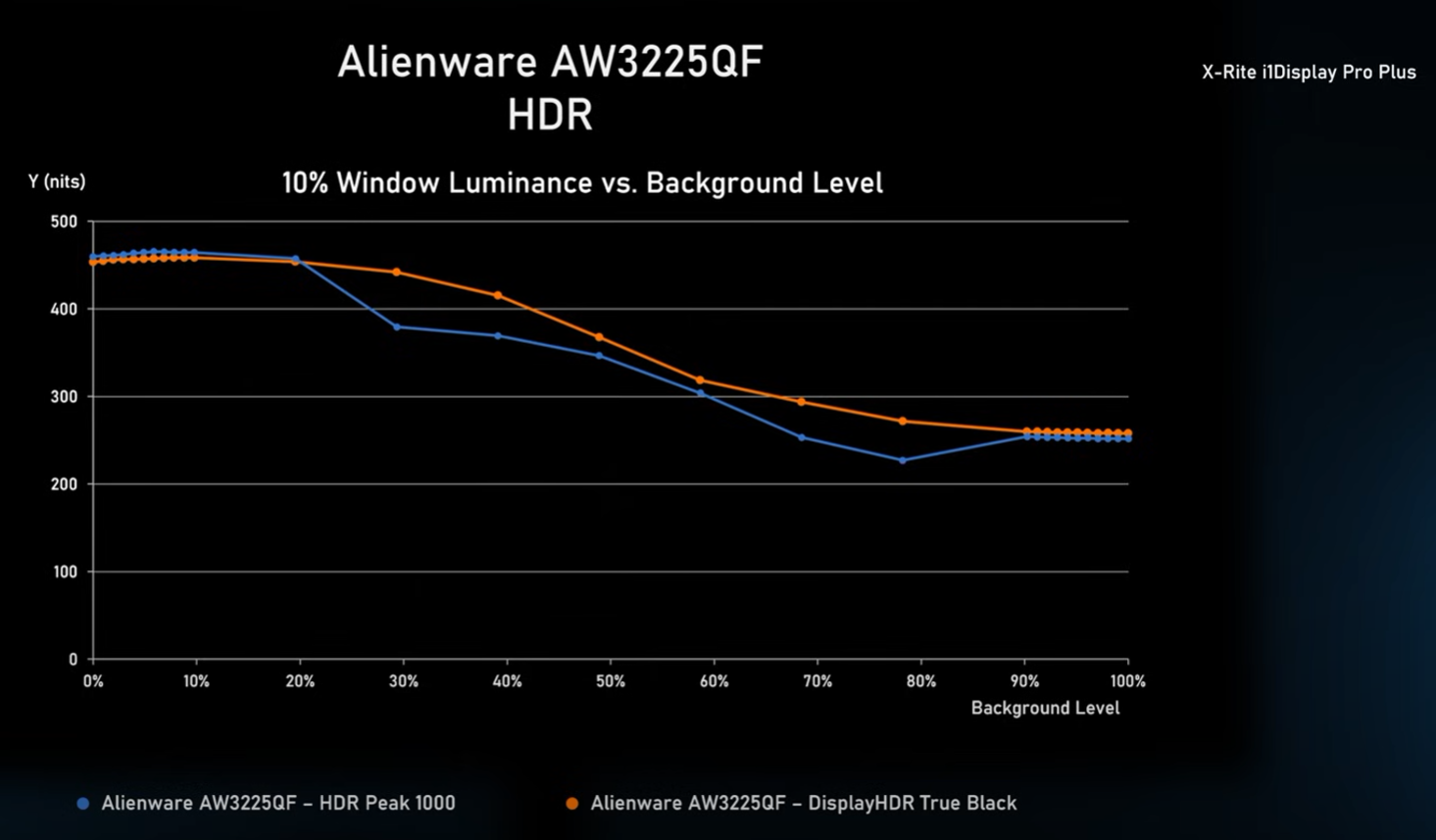MistaSparkul
2[H]4U
- Joined
- Jul 5, 2012
- Messages
- 3,524
https://www.reddit.com/r/OLED_Gaming/comments/1b9wmw1/mpg321urx_hdr_trueblack_400_brighter_and_more/
I just tested this out and it's true. ABL behavior is different in Peak 1000 mode than it is in TrueBlack 400 mode. Full field white in Peak1000 mode dims SIGNIFICANTLY compared to TB400. It is definitely not following the ABL patterns that TFTCentral showed which must mean MSI is running pattern detection just like Alienware.
I just tested this out and it's true. ABL behavior is different in Peak 1000 mode than it is in TrueBlack 400 mode. Full field white in Peak1000 mode dims SIGNIFICANTLY compared to TB400. It is definitely not following the ABL patterns that TFTCentral showed which must mean MSI is running pattern detection just like Alienware.
![[H]ard|Forum](/styles/hardforum/xenforo/logo_dark.png)