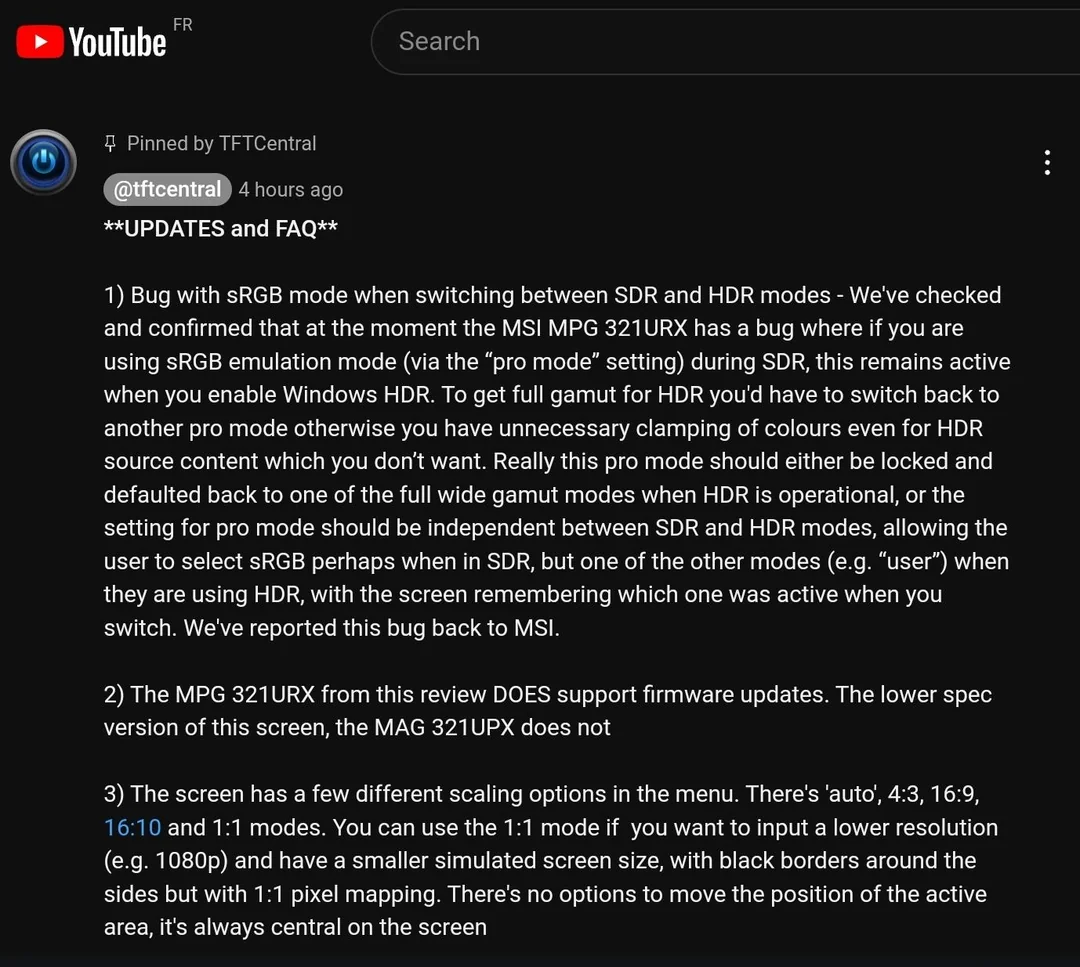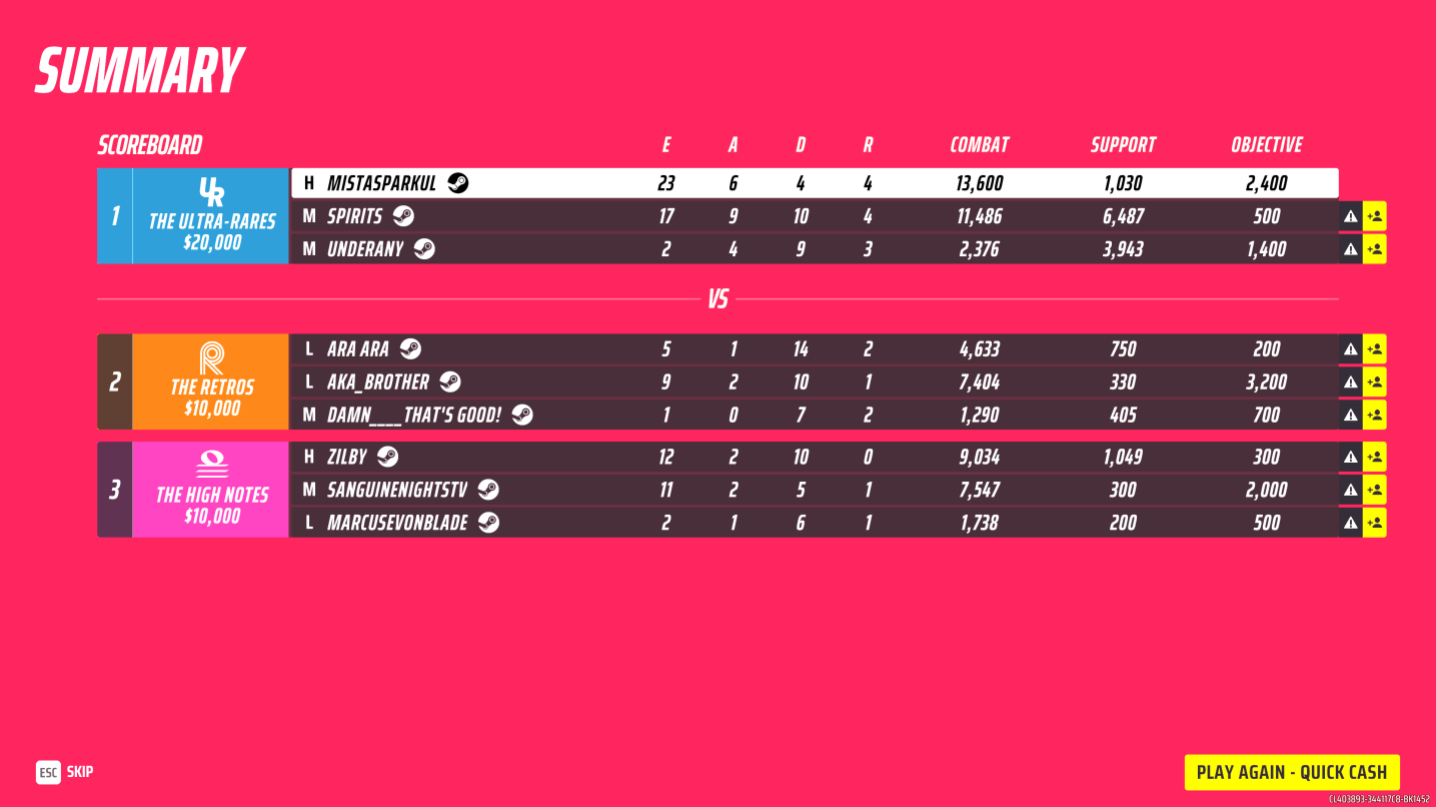MistaSparkul
2[H]4U
- Joined
- Jul 5, 2012
- Messages
- 3,524
I think I'm going to have to do the same and just use both like you guys do (as much as I hate the idea). There's nothing that comes close to a IPS mini led for HDR and there's nothing that comes close to OLED for clarity in motion.
I haven't even given RTX HDR a try on my PG32UQX so let me do that first before anything.
Given that MiniLED has literally made zero progress after the PG32UQX(hell you could even say it regressed since the UQX-R has half the dimming zones and less brightess), it is only a matter of time before OLED catches up and surpasses it in brightness. Until then a multi monitor solution is the best way to enjoy everything.
![[H]ard|Forum](/styles/hardforum/xenforo/logo_dark.png)