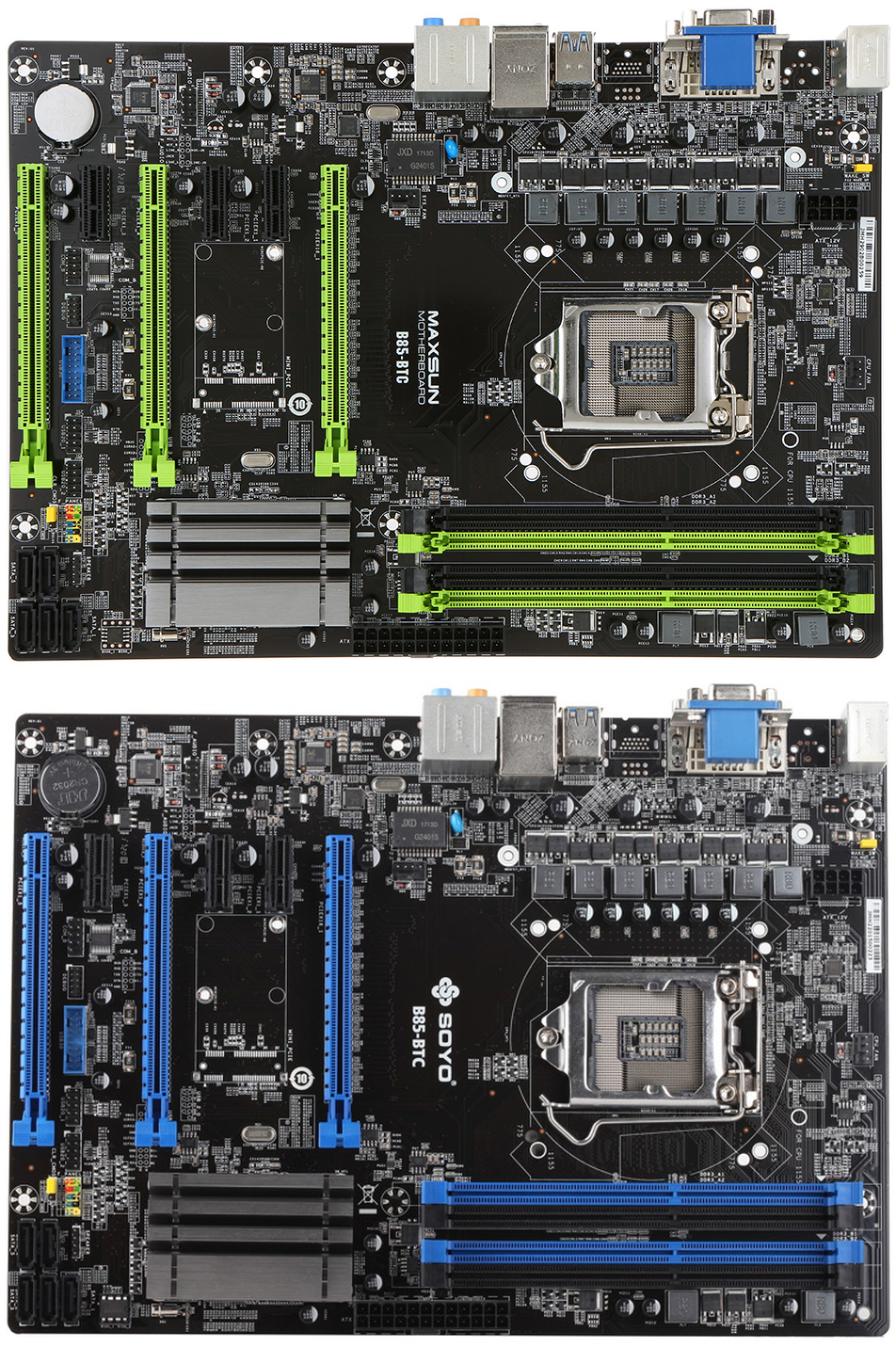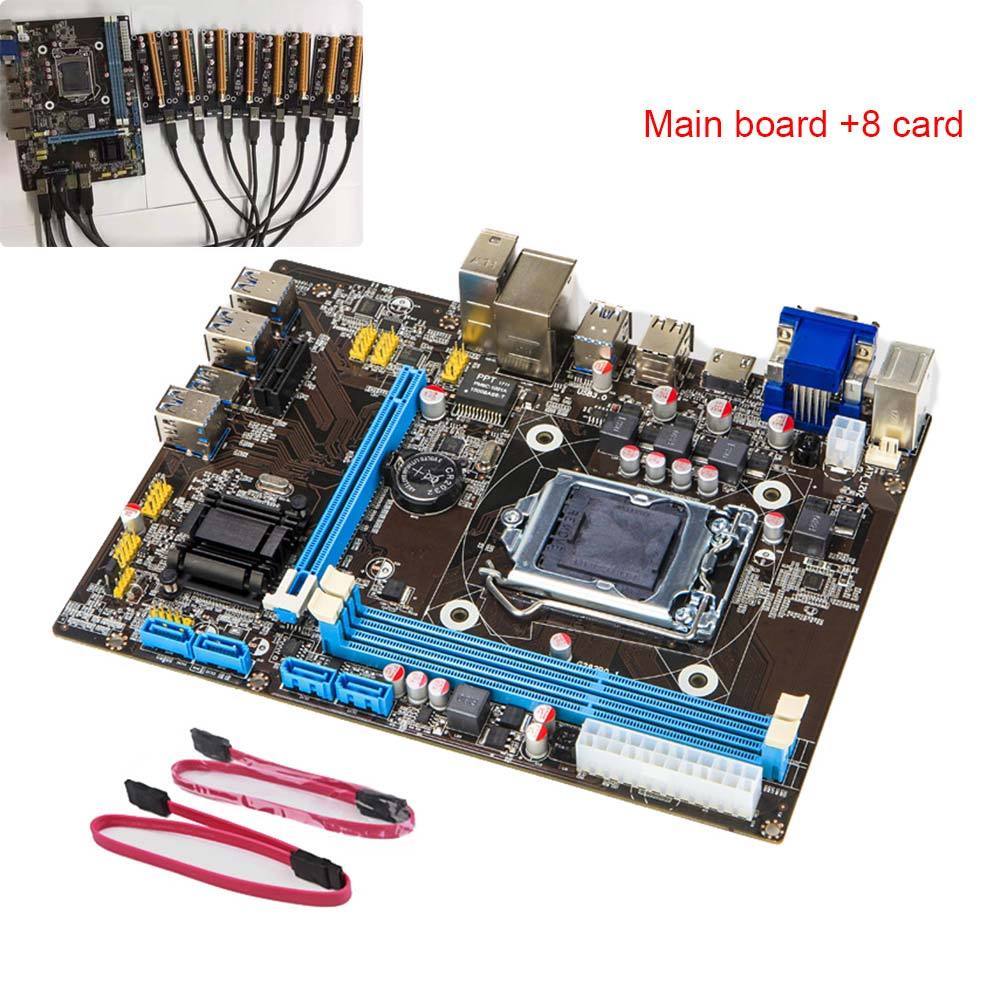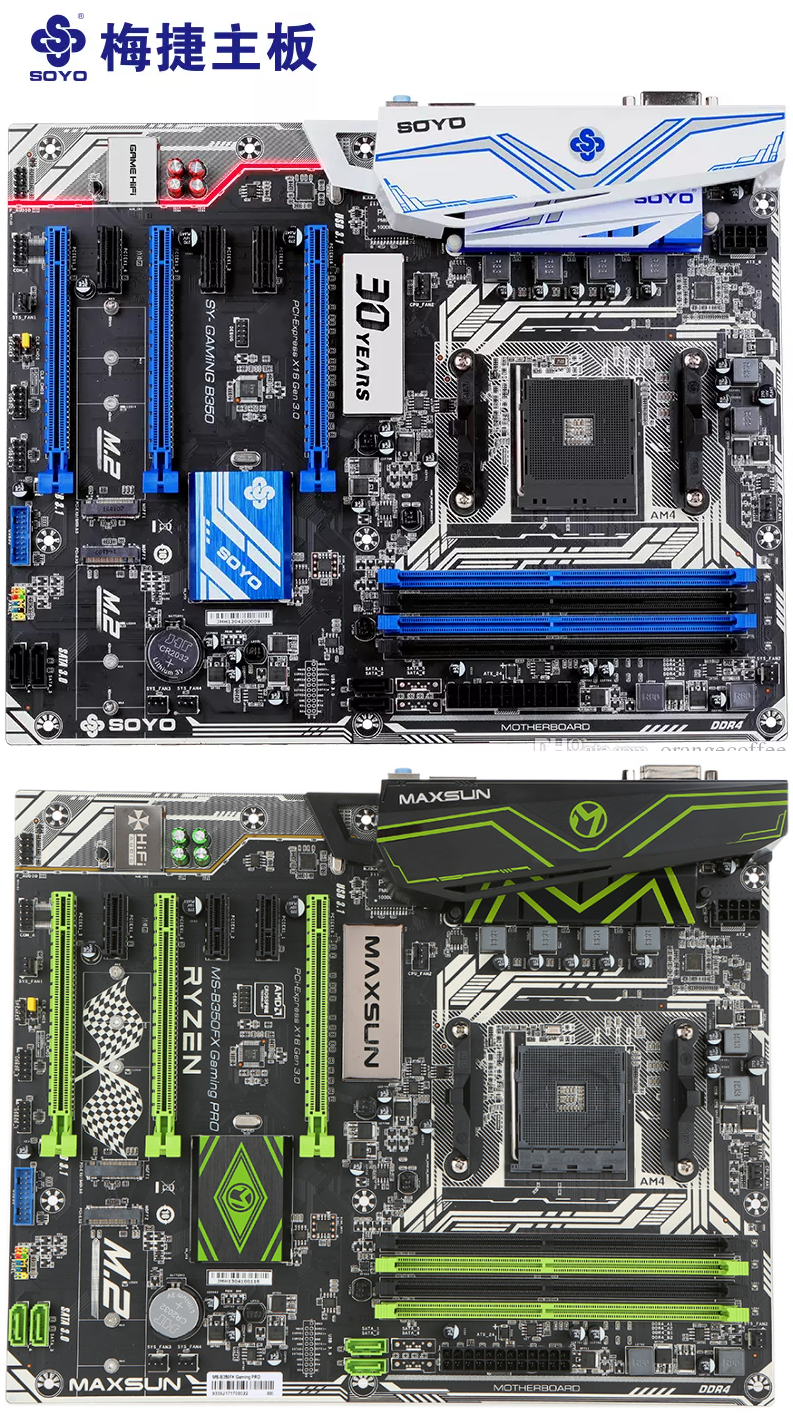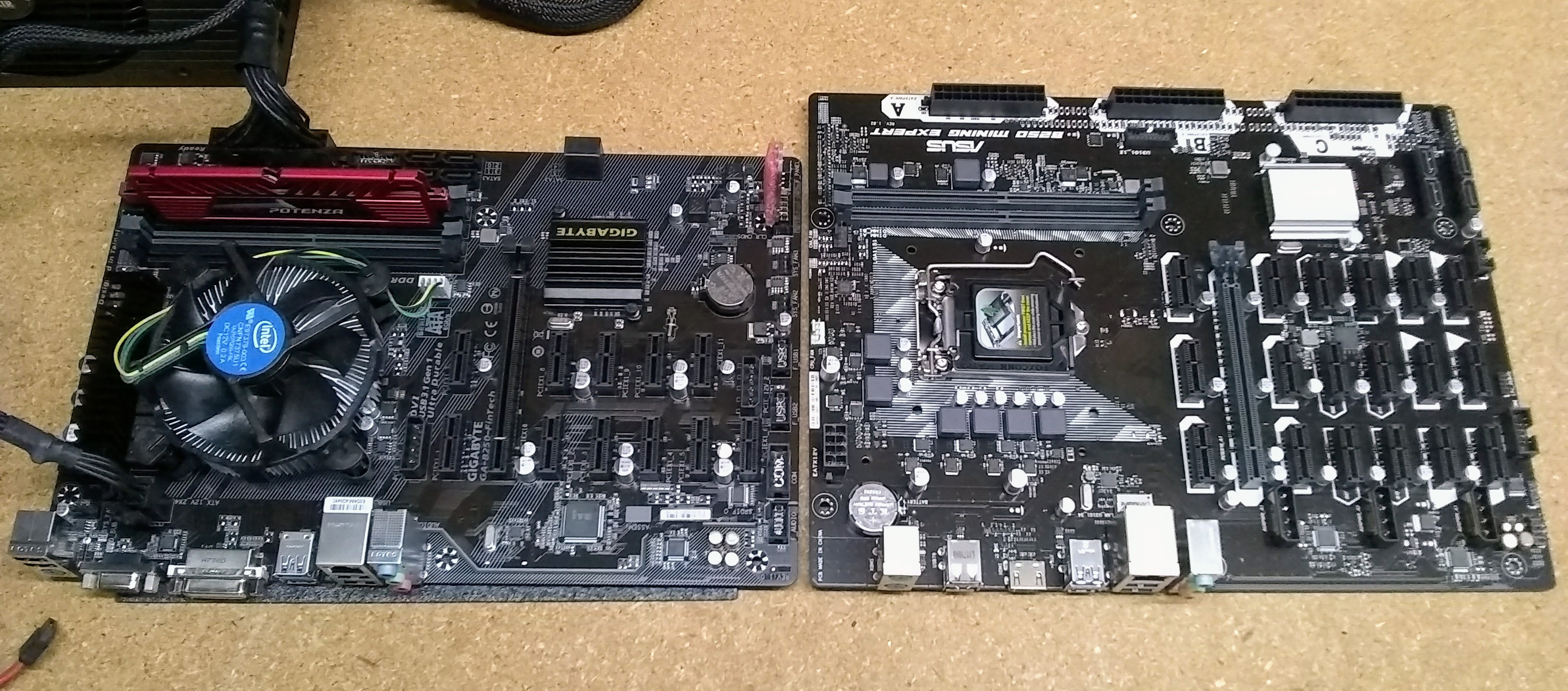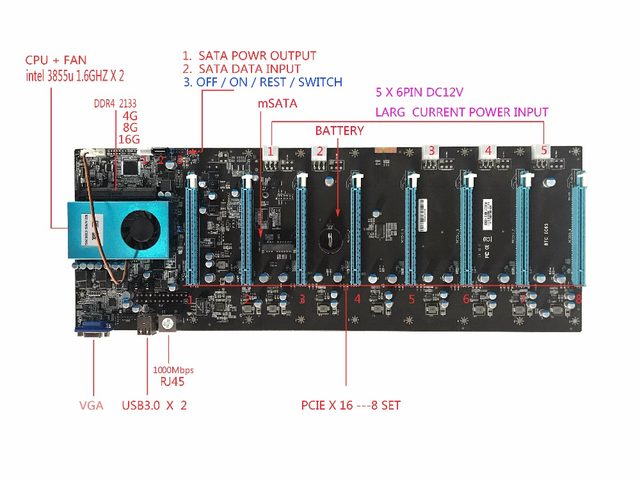We've seen pictures, but now with a price...
https://www.aliexpress.com/item/Col...-Processor-DDR4-SATA3-USB3-0/32835711382.html
Swear I've seen this same MAXSUN before, just stuck BTC onto the name...
https://www.aliexpress.com/item/MAX...essor-DDR3-ATX-Mainboard-for/32831709495.html
Actually, its a dead ringer for the SOYO BTC we've seen recently.
All one or the other did was change color scheme of the plastic...
Typical Biostar mining board, except this one is AM4. Price doubled in last 5min, for no reason...
https://www.aliexpress.com/item/BIO...rboard-TB350-BTC-For-AMD-ATX/32821837862.html
I'm thinking there are less expensive non-mining themed B350's with just as many slots.
http://www.microcenter.com/product/480185/ROG_STRIX_B350-F_Gaming_AM4_ATX_AMD_Motherboard
http://www.microcenter.com/product/476396/Fatal1ty_AB350_Gaming_K4_AM4_ATX_AMD_Motherboard
Maybe same Asrock, $15 cheaper. Hold the red paint and primary socket armor.
http://www.microcenter.com/product/476397/AB350_Pro4_AM4_ATX_AMD_Motherboard
ONDA D8P. Better info than we've had before, better price second link.
https://www.aliexpress.com/item/New...-Support-8-PCI-E-Video-cards/32843832225.html
https://www.aliexpress.com/item/100...Slots-for-Coin-Mining-Crypto/32842767730.html
Eight slot ATX somehow qualifies as both mini-itx and boy's underwear...
https://www.aliexpress.com/item/2-D...oard-for-Coin-mining-machine/32844927730.html
https://www.aliexpress.com/item/Col...-Processor-DDR4-SATA3-USB3-0/32835711382.html
Swear I've seen this same MAXSUN before, just stuck BTC onto the name...
https://www.aliexpress.com/item/MAX...essor-DDR3-ATX-Mainboard-for/32831709495.html
Actually, its a dead ringer for the SOYO BTC we've seen recently.
All one or the other did was change color scheme of the plastic...
Typical Biostar mining board, except this one is AM4. Price doubled in last 5min, for no reason...
https://www.aliexpress.com/item/BIO...rboard-TB350-BTC-For-AMD-ATX/32821837862.html
I'm thinking there are less expensive non-mining themed B350's with just as many slots.
http://www.microcenter.com/product/480185/ROG_STRIX_B350-F_Gaming_AM4_ATX_AMD_Motherboard
http://www.microcenter.com/product/476396/Fatal1ty_AB350_Gaming_K4_AM4_ATX_AMD_Motherboard
Maybe same Asrock, $15 cheaper. Hold the red paint and primary socket armor.
http://www.microcenter.com/product/476397/AB350_Pro4_AM4_ATX_AMD_Motherboard
ONDA D8P. Better info than we've had before, better price second link.
https://www.aliexpress.com/item/New...-Support-8-PCI-E-Video-cards/32843832225.html
https://www.aliexpress.com/item/100...Slots-for-Coin-Mining-Crypto/32842767730.html
Eight slot ATX somehow qualifies as both mini-itx and boy's underwear...
https://www.aliexpress.com/item/2-D...oard-for-Coin-mining-machine/32844927730.html
Last edited:
![[H]ard|Forum](/styles/hardforum/xenforo/logo_dark.png)