You also have keyboard and mouse controls on the pc some reviews say are even better.
the fact that with kb/m you can remap controls to one key versus the 2-button press on a controller is already a huge win for kb/m in my book
Follow along with the video below to see how to install our site as a web app on your home screen.
Note: This feature may not be available in some browsers.
You also have keyboard and mouse controls on the pc some reviews say are even better.
Will be interested in seeing how this runs. No DLSS? Would make ray tracing unplayable for my RTX 3070 most likely.
Game looks & runs amazing on my 5900x & 3080ti system with 4k max settings and raytracing set to high and DLSS set to quality. The haptic feedback on the dualsense is amazing as well, bought it for this game and it's the first time i've ever felt such a thing.
I suspect a lot of the performance issues i'm seeing some people complain about have to do with not having enough CPU.
Basically 60+. It may drop just under 60 infrequently, but with gsync that's basically a non-issue anyways.What kind of FPS are you getting? Am 99% going to buy it, but won't get a chance for a while.
Basically 60+. It may drop just under 60 infrequently, but with gsync that's basically a non-issue anyways.
Only real complaint of the graphics of this game is that the city generally doesn't have a lot of texture variety. The textures are high quality, but just lots of repeats on the buildings. Somewhat to be expected because of the nature of it being a console port though.
You mean pirating decisions for some immoral peopleThe game does not have Denuvo, despite rumors it did.
I know that effects purchasing decisions for some people.
Basically 60+. It may drop just under 60 infrequently, but with gsync that's basically a non-issue anyways.
Only real complaint of the graphics of this game is that the city generally doesn't have a lot of texture variety. The textures are high quality, but just lots of repeats on the buildings. Somewhat to be expected because of the nature of it being a console port though.
/drools like a dog seeing a steak on the grillYeah that seems to be the case after browsing a few quick videos. Given the size of the game that is to be expected. But after messing around with The Matrix UE5 demo, you can appreciate how high detailed all of the buildings were. Imagining a future Spider-Man game with environments that detailed. That would be amazing.
Looks like HBAO is broken.
God of War is essentially fine, it has had at least 6 patches. Game was a resounding "meh" from me. Spider-Man looks to be in a good shape so far, with some minor issues. HZD had a really quick patch cycle. GoW fairly quick. Hopefully the same holds true with Spider-Man.
It's especially visible in minimum framerates. I'm on a 3900x still, not ideal... 3080 10gb from Dec 2020 and 64gb ram. Seeing how much alder lake and raptor lake help the lows is killing meyeah the issues with Spider-Man are pretty minor for people with a high-end rig...I'm glad I upgraded my system back in 2021- the CPU in particular...games really require a modern CPU nowadays for optimal performance
What? You mean my Athlon x2 is not good enough to run this?!! I been able to run every other AAA game recently released! I hate steam forums so much.yeah the issues with Spider-Man are pretty minor for people with a high-end rig...I'm glad I upgraded my system back in 2021- the CPU in particular...games really require a modern CPU nowadays for optimal performance
What? You mean my Athlon x2 is not good enough to run this?!! I been able to run every other AAA game recently released! I hate steam forums so much.
I was on a launch i7 2600k with launch gtx 970 sli and 16gb of ddr3 until a year and a half agoit's not that crazy...I was running an i7 980X for 8+ years before I upgraded to Zen 3
It's especially visible in minimum framerates. I'm on a 3900x still, not ideal... 3080 10gb from Dec 2020 and 64gb ram. Seeing how much alder lake and raptor lake help the lows is killing me.
4k since mid 2014. Upgraded to a gsync panel later. EDIT: 1440p 120hz in 2013, and 2560x1600 60hz before that in 20084K or 1440p?
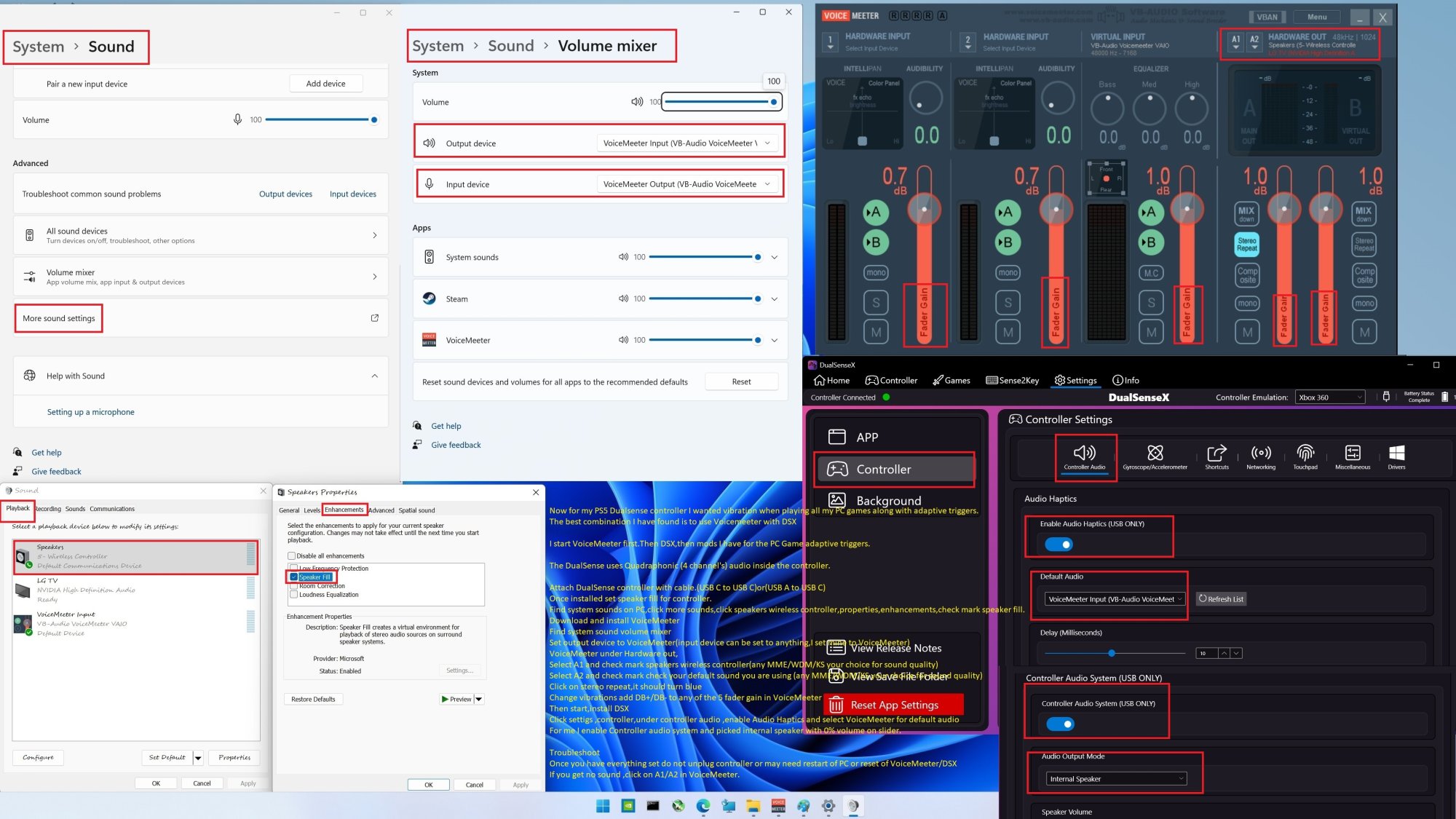
Not sure why you bothered replyingOr you just plug it in and it works the way the developer intended.. not sure why you would go through all that when the game already supports said features.
Wasn't trying to be mean. It just seems odd someone would go through all that work to side-step the built in haptic feedback and replace it with rumble emulation using audio output from the game. It makes sense what you're doing if the game didn't have the support - But it does.Not sure why you bothered replying
I'm the same, don't care about waiting and typically most/all major bugs are fixed by the time I get to playing it.this is why I love Digital Foundry's videos...they don't rush to have their content out on Day 1...they'd rather take the time and wait until the Day 1 patch is released and then test the game...I read a bunch of reviews on Wednesday and not one of them mentioned the HBAO+ issue...overall it sounds like an excellent port by Nixxes (especially if you have a high-end system with at least a 10GB VRAM GPU)...but the HBAO+ issue is disappointing and I'm debating whether to wait for a patch or jump in right away
I've been more patient over the past year or so and have waited to play even the biggest new titles- Horizon Zero Dawn I waited till it was fully patched (CPU/stuttering issues at launch), even as a huge From Software fan I waited 5 months to play Elden Ring (stuttering issues, lack of ray-tracing)...I want my first playthrough to be as good as it can possibly be and I'm fine with waiting...even games I really want to play like God of War, Cyberpunk 2077 and Dying Light 2 I've been holding out till they got multiple patches...that way when a new game comes out I can afford to wait while playing one of the other ones that got multiple patches
I'm debating playing God of War now and waiting on Spider-Man
Am cruising around town with the details cranked and it appears to be a bit above 60fps the whole time...
You aren't getting a consistent over 4k 60fps with raytracing on if you don't have at least DLSS quality enabled in this game. It's just not happening.why not use something like MSI Afterburner and get the actual numbers (frame rate, frame time etc)?...things may appear to be one way but in reality be something else...I always prefer to play natively if possible (but I play at 1440p vs 4K)...DLSS is excellent and in a few games looks better than native but Spider-Man doesn't appear to be one of those games
why not use something like MSI Afterburner and get the actual numbers (frame rate, frame time etc)?...things may appear to be one way but in reality be something else...I always prefer to play natively if possible (but I play at 1440p vs 4K)...DLSS is excellent and in a few games looks better than native but Spider-Man doesn't appear to be one of those games
Because if it looks and feels good, why stress out over exact numbers? That's a quick way to give yourself OCD. Especially considering DLSS is basically required for RT in most games.
Looks like HBAO is broken.
???...so you don't want to know your actual frame rates or frame times because you don't want to know if you are actually under 60 fps and would rather believe you are getting 60fps??...yes at 4K DLSS is pretty much required...I was referring to my own case at 1440p...which is why I prefer 1440p to 4K for the time being (for gaming...for TV/movies I have my 4K OLED)