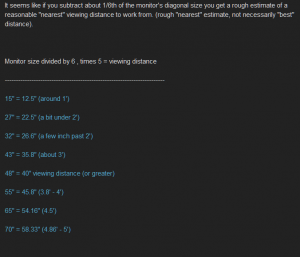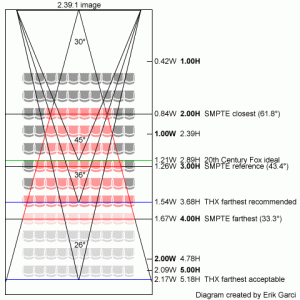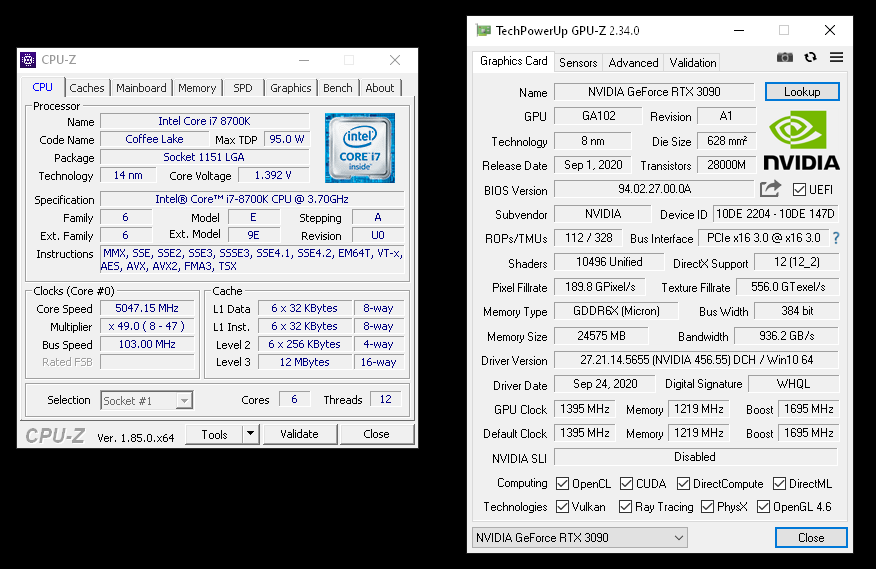You are a rockstar kasakka! I really appreciate your prompt help! After updated my Club3D adapter to the latest, I am running 3840x1600@100hz as a test and it's working great on the 3080-- No GSYNC of course but buttery smooth compared to 60hz.
I haven't been able to test the 2080 Ti yet but I will. So odd that HDMI 2.1 to HDMI 2.1 won't work for custom resolutions over 60hz but DP 1.4 to HDMI 2.1 does work... but GSYNC doesn't? So odd.
EDIT:
Noticed that 3840x1600@120hz with Club3D adapter cuts off the edges of the screen:
View attachment 284405
Also gamma/brightness seems to be lower and mode is forced to RGB in NVCP...
I just tested and for me 3840x1600 120 Hz will drop out of HDR on the desktop but works fine without cuttng any edges or anything. In games I have been able to get it working with HDR too.
![[H]ard|Forum](/styles/hardforum/xenforo/logo_dark.png)