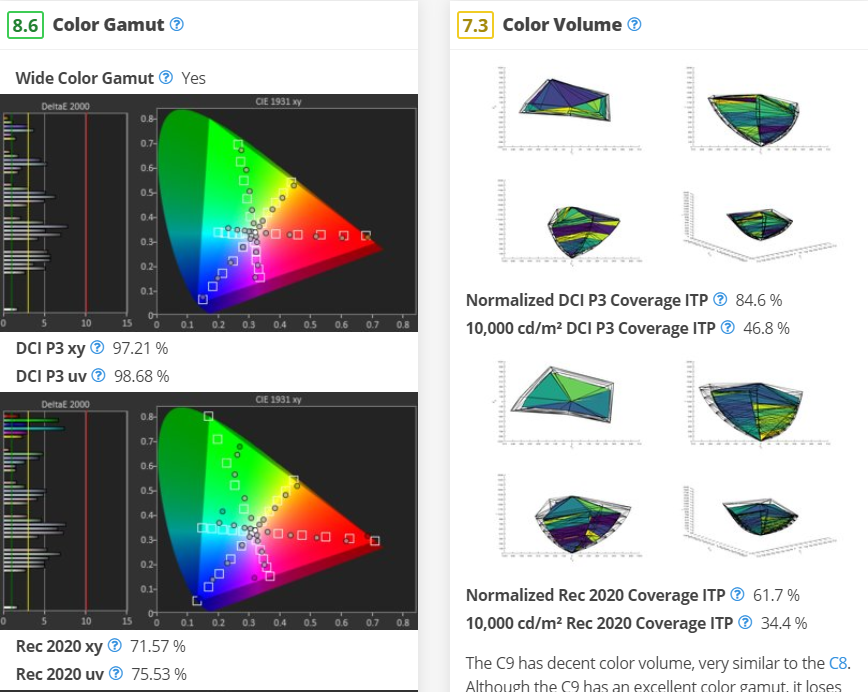Ok fair enough. Admittedly I haven't spend too much time with this yet. So you set it dark enough and then the ABL just won't even get triggered or activated at all ? I am not all hung up on peak brightness at all either.
Yeah, I mean, it's possible they will offer some configuration of ABL for SDR modes. If you calibrate the display at 100 or 120 nits(which are the usual standards for darkened room viewing) ABL should never trigger. But I also will say that the way ABL was applied on older OLEDs was faster and more disruptive/obvious than newer ones, which tend to just slowly dim brightness over a long period of time.
I'm probably wrong to say that it will never be an issue, in HDR modes it probably will show up sometimes in some games and stuff. On the desktop it shouldn't be a problem unless you set brightness high and use a lot of full screen white backgrounds.
I have never experienced ABL on my C9 because it's calibrated to under 150nits and I never use a fullscreen browser (waste of space).
ABSL though triggers pretty often when I leave windows open to work on stuff which is IMO way worse than regular ABL since it looks like the screen it fluctuating both up and down in brightness randomly. After a while you get use to it and forget it's there though.
Even in HDR games I don't really ever see ABL or it's gotten so much better with 2019 models that it's pretty transparent to the user.
You CAN turn ABSL(slow dimming on 'static' pixels) off in the service menu. For that one, definitely may cause increased risk of burn-in but that's about it.
If you turn down the OLED Brightness setting (different than the regular brightness setting), you'll rarely see ABL kick into action. I have my C7 set to somewhere between 30-40 and I almost never see ABL and I've owned the TV for over two years. The only times where I've actually noticed it is during political debates or during SOTU addresses, where you have a scene that is the same for a prolonged period of long time- the exact kind of situation you'd want ABL for. So it's actually pretty smart and works when it's supposed to. During regular TV viewing or gaming, it's not likely to activate. I would not turn it off.
Does anyone know whether it's safe to mount OLED screens in portrait/vertical mode? I'd assume that it should work fine, but I can't seem to find a lot of information about it.
Considering OLED can do this, I think it's safe:
![[H]ard|Forum](/styles/hardforum/xenforo/logo_dark.png)