Navigation
Install the app
How to install the app on iOS
Follow along with the video below to see how to install our site as a web app on your home screen.
Note: This feature may not be available in some browsers.
More options
You are using an out of date browser. It may not display this or other websites correctly.
You should upgrade or use an alternative browser.
You should upgrade or use an alternative browser.
LG 48CX
- Thread starter gan7114
- Start date
I just sent my adapter back but I was using it with a 1080 Ti. My goal was to get 120hz at 4k with 10 bit color and I couldn't get it to work. Just wait for the next gen cards.
There is an interesting thing I noticed with the CX and it just might be my lack of ever having an OLED but how can my games go over 60fps when I have the desktop set to 4k at 60hz?
As an example for warhammer 2 at 4k I get 80fps.
1080Ti does NOT support DSC (only Turing does), which is what is needed for DP 1.4 120hz at 4k with 10 bit color at 4:4:4 or full RGB.
With my stubborn ness I had to try at least. I was using VinnieM directions with CRU many pages back and in his thread on reddit. My options list would have the 120hz with RGB at least but each time I selected it my screen lost signal and required a hard reboot. Same thing happened with 100hz. End of the day I just wanted to enjoy the CX and the waiting game for the 3xxx cards is almost over.1080Ti does NOT support DSC (only Turing does), which is what is needed for DP 1.4 120hz at 4k with 10 bit color at 4:4:4 or full RGB.
https://www.reddit.com/r/Monitors/comments/hqha0d/custom_resolutions_on_club_3d_cac1085_with_lg/
imsirovic5
Limp Gawd
- Joined
- Jun 21, 2011
- Messages
- 341
Man the samurai Ghosts of Tushytasting on the PS4Pro looks seriously AMAZING HDR on the CX!
I wish we could get that game on PC, dang consoles and their 30fps lol
Are there any other games where HDR is implemented particularly well (on PC)? Based on earlier comments, Gears of War 5 has very good HDR implementation on PC.
MistaSparkul
2[H]4U
- Joined
- Jul 5, 2012
- Messages
- 3,511
Are there any other games where HDR is implemented particularly well (on PC)? Based on earlier comments, Gears of War 5 has very good HDR implementation on PC.
I like Death Stranding
Armenius
Extremely [H]
- Joined
- Jan 28, 2014
- Messages
- 42,115
Are there any other games where HDR is implemented particularly well (on PC)? Based on earlier comments, Gears of War 5 has very good HDR implementation on PC.
- Anthem
- Battlefield V
- Call of Duty: Modern Warfare (2019)
- Death Stranding
- Destiny 2
- Doom Eternal
- F1 2020
- Forza Horizon 4
- Forza Motorsport 7
- Hellblade: Senua's Sacrifice (Steam version only)
- Mass Effect: Andromeda
- Shadow of the Tomb Raider
- Star Wars Jedi: Fallen Order
- Tom Clancy's The Division 2
- Devil May Cry 5
- The Elder Scrolls Online
- GRID (2019)
- Metro Exodus
- No Man's Sky
- Resident Evil 2 (2019)
- Resident Evil VII: Biohazard
- RIDE 3
- Sekiro: Shadows Die Twice
Be aware that you absolutely need to calibrate brightness, contrast and white point in the HDR games you play. You may not have fudged with the brightness or gamma settings in games before, but it is necessary with HDR. Unfortunately there are games that do not include the proper tools to do this. Doom Eternal is a noticeable example, but I find that min-maxing the settings works well on every locally dimmed display I've tried it on. You'll have to experiment in other games that don't give you calibration screens.
l88bastard
2[H]4U
- Joined
- Oct 25, 2009
- Messages
- 3,718
Great videos. You can only get a picture like that on OLED.
And the mighty XHD3000!!!!!
And the mighty XHD3000!!!!!
Seeing compusa at the end of that made me nostalgic.
MistaSparkul
2[H]4U
- Joined
- Jul 5, 2012
- Messages
- 3,511
---------------
Can ANY of these techniques somehow be applied to a PS4? If not, pretty irrelevant other than letting people know that such techniques exist.
Can ANY of these techniques somehow be applied to a PS4? If not, pretty irrelevant other than letting people know that such techniques exist.
I actually think it would be interesting if Nvidia was able to make a realtime AI framerate interpolator that would not have significant input lag or artifacts. E.g your next gen game runs at 60 fps on the latest GPU, but AI tech could interpolate it to 120 fps. I don't have any idea if that would be possible at all and if it would work in any way like real 120 fps input would.
Consoles right now are held back by being AMD-based so unless AMD, Sony or MS releases their own DLSS equivalent, we can expect that console games won't all run that well. But at least the Xbox Series X and PS5 make it a possibility to actually make games that run at 120 fps - it could be a viable option for multiplayer shooters to offer at the expense of graphics detail while more visually oriented games would offer 60 fps.
I just hope 30 fps dies as soon as possible. I am currently playing The Last of Us 2 on PS4 Pro and it's a gorgeous game that feels miserable in movement because it is either stuttery on OLED if motion blur is off or it is blurry with motion blur on. I actually opted to have motion blur on because it made the game more enjoyable in camera panning motion.
MistaSparkul
2[H]4U
- Joined
- Jul 5, 2012
- Messages
- 3,511
I actually think it would be interesting if Nvidia was able to make a realtime AI framerate interpolator that would not have significant input lag or artifacts. E.g your next gen game runs at 60 fps on the latest GPU, but AI tech could interpolate it to 120 fps. I don't have any idea if that would be possible at all and if it would work in any way like real 120 fps input would.
Consoles right now are held back by being AMD-based so unless AMD, Sony or MS releases their own DLSS equivalent, we can expect that console games won't all run that well. But at least the Xbox Series X and PS5 make it a possibility to actually make games that run at 120 fps - it could be a viable option for multiplayer shooters to offer at the expense of graphics detail while more visually oriented games would offer 60 fps.
I just hope 30 fps dies as soon as possible. I am currently playing The Last of Us 2 on PS4 Pro and it's a gorgeous game that feels miserable in movement because it is either stuttery on OLED if motion blur is off or it is blurry with motion blur on. I actually opted to have motion blur on because it made the game more enjoyable in camera panning motion.
As much as I hope for the same, I don't think 30fps is going away any time soon. Some games have already been confirmed to run at 30fps on XSX and PS5 games with ray tracing features are surely going to run at 30fps too. I agree with just turning motion blur on for 30fps console games, it at least masks the stuttery look that 30fps would have otherwise.
mirkendargen
Limp Gawd
- Joined
- Dec 29, 2006
- Messages
- 435
Hollywood can't manage to get past 24FPS because people are conditioned to expect mediocrity and think anything better looks "wrong".
And it's a lot easier to do special effects at 24FPS where it's all a mess in fast motion and you can hide all kinds of shit with that crutch.
And it's a lot easier to do special effects at 24FPS where it's all a mess in fast motion and you can hide all kinds of shit with that crutch.
So sad but so true. I loved Hobbit HFR!Hollywood can't manage to get past 24FPS because people are conditioned to expect mediocrity and think anything better looks "wrong".
And it's a lot easier to do special effects at 24FPS where it's all a mess in fast motion and you can hide all kinds of shit with that crutch.
Armenius
Extremely [H]
- Joined
- Jan 28, 2014
- Messages
- 42,115
MistaSparkul
2[H]4U
- Joined
- Jul 5, 2012
- Messages
- 3,511
Halo 3 running a locked 120FPS with BFI on this thing is just so damn good.
l88bastard
2[H]4U
- Joined
- Oct 25, 2009
- Messages
- 3,718
Halo 3 running a locked 120FPS with BFI on this thing is just so damn good.
Yep...Yakuza 0 is also pretty mindblowing....the motion clarity is so damn good!
MistaSparkul
2[H]4U
- Joined
- Jul 5, 2012
- Messages
- 3,511
Yep...Yakuza 0 is also pretty mindblowing....the motion clarity is so damn good!
Great now I'm going to have to replay that game as well.
mirkendargen
Limp Gawd
- Joined
- Dec 29, 2006
- Messages
- 435
Got a hold of an i1D to try AutoCal again, it seems my crash was indeed something Spyder5-specific. The i1D gives a low light "error" on levels below 2-2-2, thanks OLED-blacks  but it isn't a halting error and just continues, probably assuming it's black. I'd call this a pretty solid improvement on Game mode.
but it isn't a halting error and just continues, probably assuming it's black. I'd call this a pretty solid improvement on Game mode.
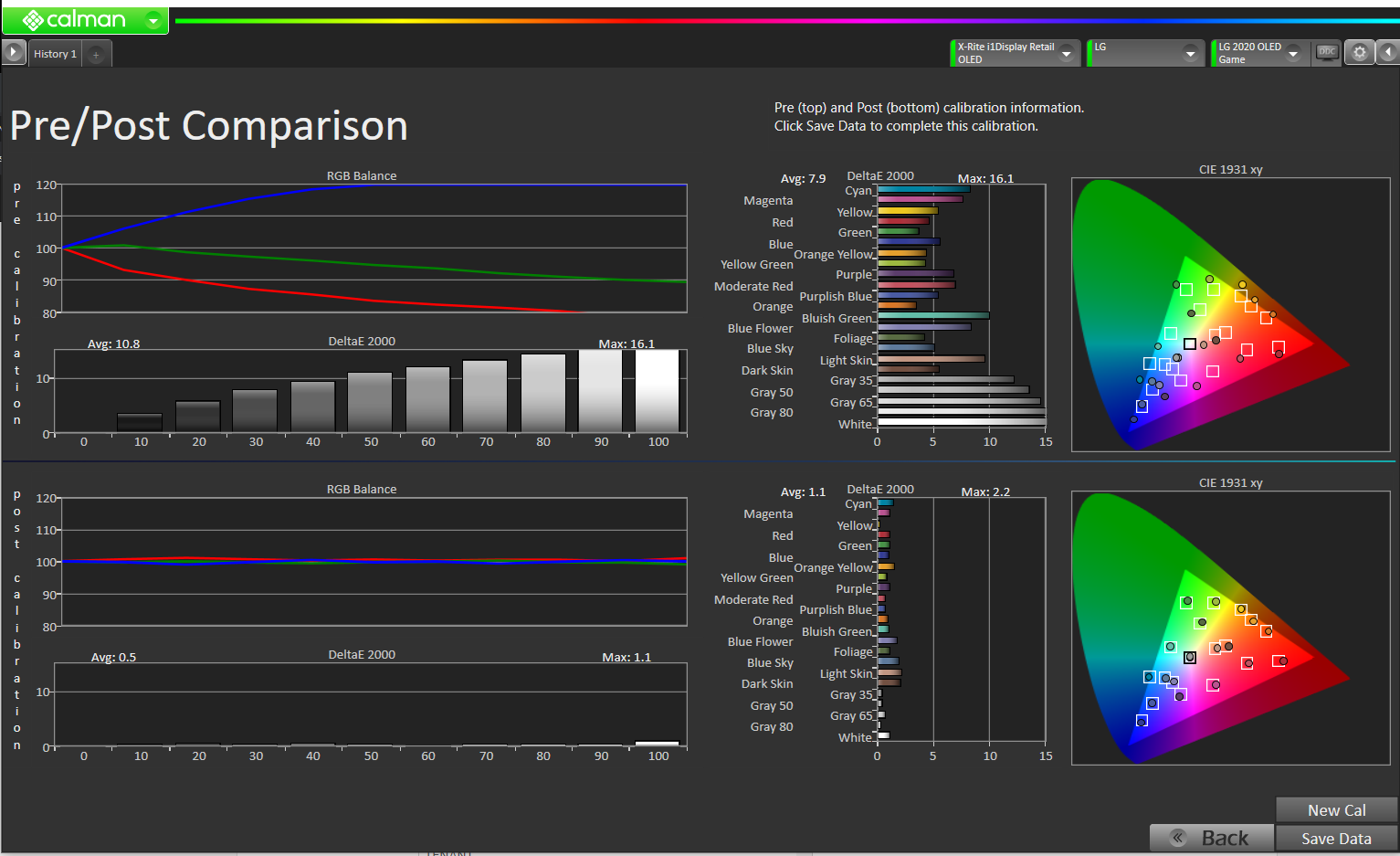
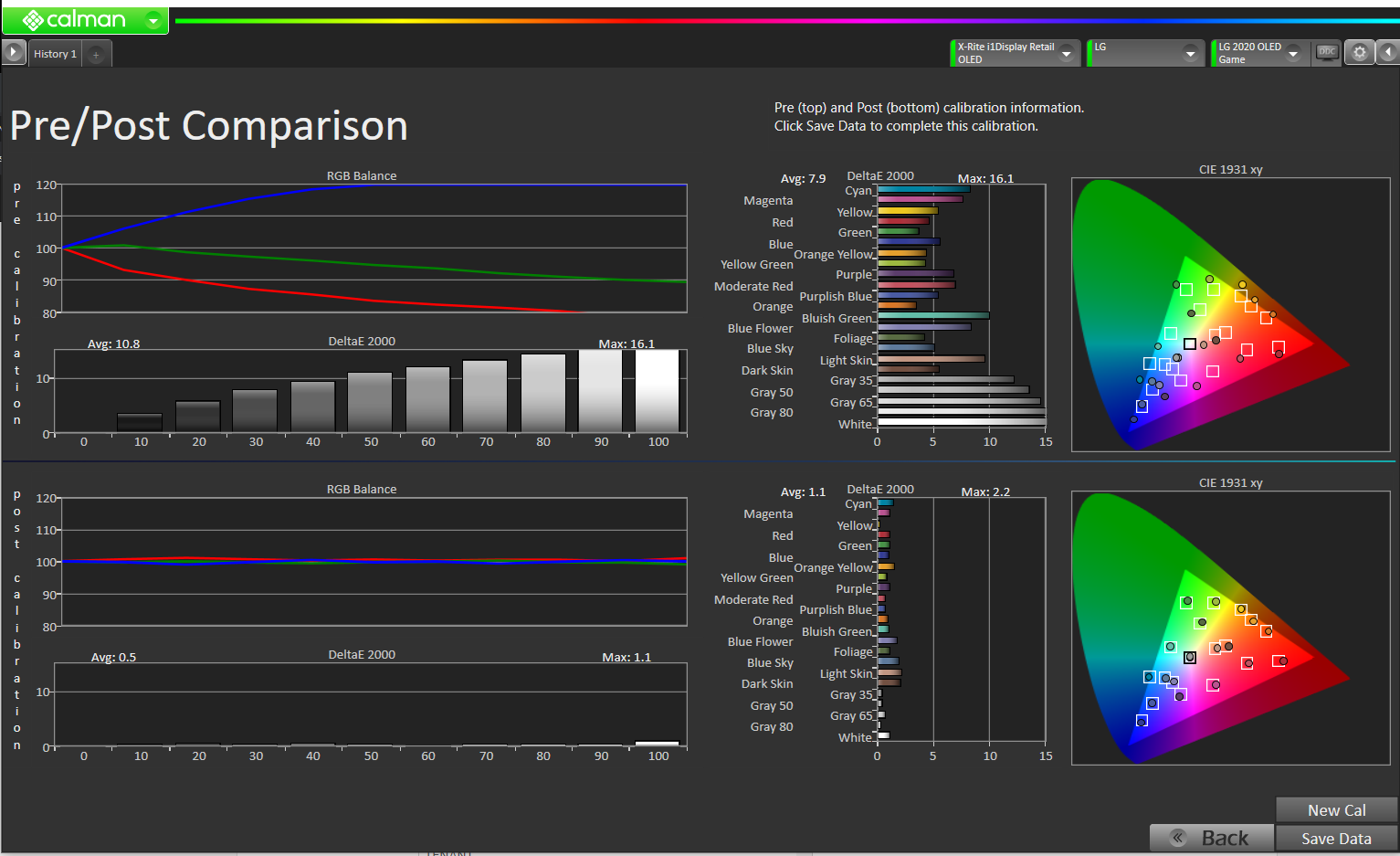
Yep. The Club3D adapter is, in fact, a piece of shit.
Having the same issues everyone else is. Constantly forcing me to turn TV off/on whenever I change any settings, due to the black screen issues. Reboot only necessary 1/10 attempts.
When I do get "4K/120Hz RGB" settings applied, just looks like a blurry mess to me, almost looks like 4:2:2 (and perhaps it is).
Let me mess with this display adapter for a few more hours on my Friday evening though, who knows..
EDIT: Yeah, I'm out. It's headed back to Amazon. I would highly suggest just using 4:2:0/120Hz for the time being.
Having the same issues everyone else is. Constantly forcing me to turn TV off/on whenever I change any settings, due to the black screen issues. Reboot only necessary 1/10 attempts.
When I do get "4K/120Hz RGB" settings applied, just looks like a blurry mess to me, almost looks like 4:2:2 (and perhaps it is).
Let me mess with this display adapter for a few more hours on my Friday evening though, who knows..
EDIT: Yeah, I'm out. It's headed back to Amazon. I would highly suggest just using 4:2:0/120Hz for the time being.
Last edited:
4K/120hz RGB when it worked with the adapter looked fine to me but even launching a game sometimes forces a momentary resolution or refresh rate change and you get treated to a permanent black screen. The damn thing did not work at 4K/60hz for me ever but would at 4K/120hz which makes no sense.
I really wish it worked as intended as a nice inexpensive 2-3 month stop gap solution until Ampere but oh well.
I really wish it worked as intended as a nice inexpensive 2-3 month stop gap solution until Ampere but oh well.
Long time lurker, first time poster.
Mixed bag experience echoing some of the earlier experiences with CAC-1085 and a RTX2060 Super, on the east coast for a change.
Can easily get native resolution 4K at 100 and 120Hz and Full RGB (with and without HDR) working now with 8bpp 10bpp and even 12bpp (I know the panel is just 10bpp).... but no matter what I tried, no 4:4:4 and 10bpp.
Custom resolutions, 9x Hz refresh rates, etc.
In-game or other resolution changes (even some on boot-up) cause the panel to report loss of signal and the only way to recover is to unplug both the aux USB power source and DP connector for the adapter. Meh.
Still, 4K or 4H HDR video material look glorious at 120Hz 12bpp native resolution.
But its too much work and too limiting to deal with the resolution changes and still no 4:4:4 at 10bpp to deal with this.
Also enabling Trumotion in the DP 1.4 DSC modes (even on auto) makes the brightness very low and crushes blacks.
Ampere cant come soon enough as this should be as easy and seamless as 4K HDR streaming via Netflix... and its not even close.
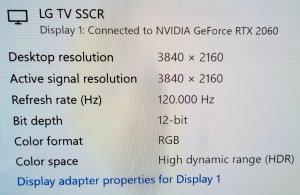
Any similar experiences? Tips?


Mixed bag experience echoing some of the earlier experiences with CAC-1085 and a RTX2060 Super, on the east coast for a change.
Can easily get native resolution 4K at 100 and 120Hz and Full RGB (with and without HDR) working now with 8bpp 10bpp and even 12bpp (I know the panel is just 10bpp).... but no matter what I tried, no 4:4:4 and 10bpp.
Custom resolutions, 9x Hz refresh rates, etc.
In-game or other resolution changes (even some on boot-up) cause the panel to report loss of signal and the only way to recover is to unplug both the aux USB power source and DP connector for the adapter. Meh.
Still, 4K or 4H HDR video material look glorious at 120Hz 12bpp native resolution.
But its too much work and too limiting to deal with the resolution changes and still no 4:4:4 at 10bpp to deal with this.
Also enabling Trumotion in the DP 1.4 DSC modes (even on auto) makes the brightness very low and crushes blacks.
Ampere cant come soon enough as this should be as easy and seamless as 4K HDR streaming via Netflix... and its not even close.
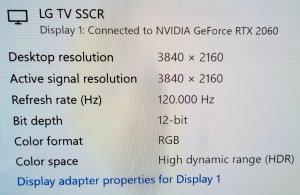
Any similar experiences? Tips?


MistaSparkul
2[H]4U
- Joined
- Jul 5, 2012
- Messages
- 3,511
Long time lurker, first time poster.
Mixed bag experience echoing some of the earlier experiences with CAC-1085 and a RTX2060 Super, on the east coast for a change.
Can easily get native resolution 4K at 100 and 120Hz and Full RGB (with and without HDR) working now with 8bpp 10bpp and even 12bpp (I know the panel is just 10bpp).... but no matter what I tried, no 4:4:4 and 10bpp.
Custom resolutions, 9x Hz refresh rates, etc.
In-game or other resolution changes (even some on boot-up) cause the panel to report loss of signal and the only way to recover is to unplug both the aux USB power source and DP connector for the adapter. Meh.
Still, 4K or 4H HDR video material look glorious at 120Hz 12bpp native resolution.
But its too much work and too limiting to deal with the resolution changes and still no 4:4:4 at 10bpp to deal with this.
Also enabling Trumotion in the DP 1.4 DSC modes (even on auto) makes the brightness very low and crushes blacks.
Ampere cant come soon enough as this should be as easy and seamless as 4K HDR streaming via Netflix... and its not even close.
View attachment 262548
Any similar experiences? Tips?
View attachment 262549
View attachment 262550
I could be wrong but I believe since nvidia doesn't actually support 10Bit 444 over HDMI at this moment, even using the Club3D adapter doesn't get around it since it's converting a DP signal to HDMI in the end so 10Bit 444 isn't possible. Also, BFI(TruMotion) should not be crushing blacks, it lowers your maximum brightness but that's it. I have heavily been using BFI because I'm in love with it and it doesn't crush any dark detail.
The result is xceptional for the game mode. I have the same screenshot of the Acer Predaror X38 monitor, and it has dE<1.9 in it without running any calibration. Delta E 1.9 max just by default... Pretty crazy result for a gaming monitor. Wish it wasn't faulty, though...Got a hold of an i1D to try AutoCal again, it seems my crash was indeed something Spyder5-specific. The i1D gives a low light "error" on levels below 2-2-2, thanks OLED-blacksbut it isn't a halting error and just continues, probably assuming it's black. I'd call this a pretty solid improvement on Game mode.
jincuteguy
Limp Gawd
- Joined
- Jul 25, 2008
- Messages
- 408
You didn't get washed out color when you turned on HDR in windows? What TV do you have? C9 or CX?Long time lurker, first time poster.
Mixed bag experience echoing some of the earlier experiences with CAC-1085 and a RTX2060 Super, on the east coast for a change.
Can easily get native resolution 4K at 100 and 120Hz and Full RGB (with and without HDR) working now with 8bpp 10bpp and even 12bpp (I know the panel is just 10bpp).... but no matter what I tried, no 4:4:4 and 10bpp.
Custom resolutions, 9x Hz refresh rates, etc.
In-game or other resolution changes (even some on boot-up) cause the panel to report loss of signal and the only way to recover is to unplug both the aux USB power source and DP connector for the adapter. Meh.
Still, 4K or 4H HDR video material look glorious at 120Hz 12bpp native resolution.
But its too much work and too limiting to deal with the resolution changes and still no 4:4:4 at 10bpp to deal with this.
Also enabling Trumotion in the DP 1.4 DSC modes (even on auto) makes the brightness very low and crushes blacks.
Ampere cant come soon enough as this should be as easy and seamless as 4K HDR streaming via Netflix... and its not even close.
View attachment 262548
Any similar experiences? Tips?
View attachment 262549
Someone said there is a brightness slider to fix the washed out colors.You didn't get washed out color when you turned on HDR in windows? What TV do you have? C9 or CX?
jincuteguy
Limp Gawd
- Joined
- Jul 25, 2008
- Messages
- 408
Brightness slider? brightness will just decrease or increase the brightness, not colors.Someone said there is a brightness slider to fix the washed out colors.
And wher is the slider?
Brightness slider? brightness will just decrease or increase the brightness, not colors.
And wher is the slider?
"Brightness" on this TV does affect the colours. What should really be called brightness is the "OLED light" slider. Yeah I hate when they do that and I was really confused when I set mine up yesterday...
Anyway I'm really happy with this TV although the lack of VRR stings (1080 ti). Ampere can't come out soon enough.
I have adjusted the settings in game mode and it looks very close to ISF dark room profile now. No complaints there. I find that 1080p upscaled by the TV doesn't look too bad. For some games right now, I'll use it (wish I could use integer scaling though for sure) - including old games with UI scaling problems.
Also pleasantly surprised by 4k120hz with 4:2:0. Even in games with quite a bit of text I've struggled to spot any problems. So far it's only on the desktop that I've really noticed the difference. Oh and using 4:2:0 seems to throw off nvidia scaling, when I use the "no scaling" option it still does scale, appears to be x2 or thereabout.
Uniformity is great on mine but I can notice the color shift sometimes. But I'm coming from LCDs, let's not pretend it was any better. Even IPS was never really great for me because I'd use it in a dark room and the IPS glow was really a pain then.
I've managed to set it up nicely distance wise but the height of my chair is actually a problem so it's not a very comfortable setup yet, time to upgrade that too!
Last edited:
No washout with HDR enabled in Win10, TV output set to PC. 65CXPUA latest firmware etc. With and without CAC-1085, which I am returning... better ways to waste $50.You didn't get washed out color when you turned on HDR in windows? What TV do you have? C9 or CX?
I know I'm gonna get hate for this but Death Stranding is really not at all graphically impressive to me. I just finished The Last Of Us 2 which is so much better in terms of motion capture and character detail that playing DS is jarring. I think TLoU2 is by far the benchmark in that category and the closest we've come to life like characters in game. Now only if it were 60FPS minimum.
Last edited:
MistaSparkul
2[H]4U
- Joined
- Jul 5, 2012
- Messages
- 3,511
I know I'm gonna get hate for this but Death Stranding is really not at all graphically impressive to me. I just finished The Last Of Us 2 which is so much better in terms of motion capture and character detail that playing DS is jarring. I think TLoU2 is by far the benchmark in that category and the closest we've come to life like characters in game. Now only if it were 60FPS minimum.
I've seen TLOU2 in person and I totally agree it's better, even more impressive by the fact that it's all done by a console. But I wouldn't call Death Stranding jarring at all. Definitely not as good though. Jarring would be going back to something like Witcher 3 as that is really starting to show it's age now in 2020.
2560x1440Anyone know at what 4:2:0 refresh rate there is enough bandwidth for HDR?
But at that res, you can also do RGB or 4:4:4 and 10-bit HDR and 120hz.
MelonSplitter
[H]ard|Gawd
- Joined
- Aug 6, 2006
- Messages
- 1,087
What settings are best used for desktop browsing in Chrome that won't trigger ABL? I know it was posted awhile back. Is PC picture mode the choice for the [H]ardened? Whenever I'm browsing, the screen seems to go into eco mode until I move my window around. Then it pops back to bright.
elvn
Supreme [H]ardness
- Joined
- May 5, 2006
- Messages
- 5,310
Can ANY of these techniques somehow be applied to a PS4? If not, pretty irrelevant other than letting people know that such techniques exist.
I was posting them more in solidarity with his low fps complaint (after I liked his comment about it) because the videos show and break down the dramatic differences in motion definition between 30fps, 60fps, and 120fps. They don't show differences in motion clarity vs blur though which would also be a big facet.
That would probably have input lag idk if it is even pre cooked completely.
Last edited:
Long time lurker, first time poster.
Mixed bag experience echoing some of the earlier experiences with CAC-1085 and a RTX2060 Super, on the east coast for a change.
Can easily get native resolution 4K at 100 and 120Hz and Full RGB (with and without HDR) working now with 8bpp 10bpp and even 12bpp (I know the panel is just 10bpp).... but no matter what I tried, no 4:4:4 and 10bpp.
Custom resolutions, 9x Hz refresh rates, etc.
In-game or other resolution changes (even some on boot-up) cause the panel to report loss of signal and the only way to recover is to unplug both the aux USB power source and DP connector for the adapter. Meh.
Still, 4K or 4H HDR video material look glorious at 120Hz 12bpp native resolution.
But its too much work and too limiting to deal with the resolution changes and still no 4:4:4 at 10bpp to deal with this.
Not even sure what you are talking about. You want "RGB Full" not 4:4:4. RGB-Full is full color and literally the perfect way to send a signal to the display as it doesn't deal with chroma nonsense.
I could be wrong but I believe since nvidia doesn't actually support 10Bit 444 over HDMI at this moment, even using the Club3D adapter doesn't get around it since it's converting a DP signal to HDMI in the end so 10Bit 444 isn't possible. Also, BFI(TruMotion) should not be crushing blacks, it lowers your maximum brightness but that's it. I have heavily been using BFI because I'm in love with it and it doesn't crush any dark detail.
Not true. The GPU is outputting Displayport 1.4, that's all it cares about and that is why 10bit RGB full works as the guy demonstrated above. The GPU doesn't care what the adapter does on the HDMI side.
jincuteguy
Limp Gawd
- Joined
- Jul 25, 2008
- Messages
- 408
"Brightness" on this TV does affect the colours. What should really be called brightness is the "OLED light" slider. Yeah I hate when they do that and I was really confused when I set mine up yesterday...
Anyway I'm really happy with this TV although the lack of VRR stings (1080 ti). Ampere can't come out soon enough.
I have adjusted the settings in game mode and it looks very close to ISF dark room profile now. No complaints there. I find that 1080p upscaled by the TV doesn't look too bad. For some games right now, I'll use it (wish I could use integer scaling though for sure) - including old games with UI scaling problems.
Also pleasantly surprised by 4k120hz with 4:2:0. Even in games with quite a bit of text I've struggled to spot any problems. So far it's only on the desktop that I've really noticed the difference. Oh and using 4:2:0 seems to throw off nvidia scaling, when I use the "no scaling" option it still does scale, appears to be x2 or thereabout.
Uniformity is great on mine but I can notice the color shift sometimes. But I'm coming from LCDs, let's not pretend it was any better. Even IPS was never really great for me because I'd use it in a dark room and the IPS glow was really a pain then.
I've managed to set it up nicely distance wise but the height of my chair is actually a problem so it's not a very comfortable setup yet, time to upgrade that too!
My OLED Light slider is already at 100
![[H]ard|Forum](/styles/hardforum/xenforo/logo_dark.png)