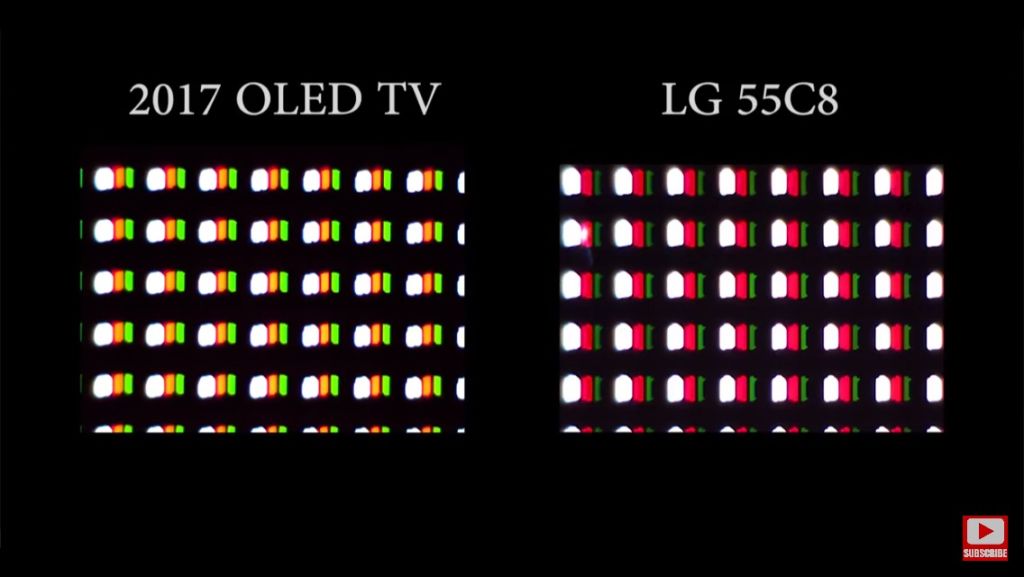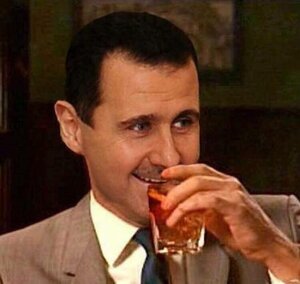From the forbes link:
I'd be interesting to see how they pulled that off; more NVIDIA under-the-hood magic? Any limitations (HDR/Chroma)?
I'll defer judgement until rtings measures it, but it sounds like LG is pretty confident input lag has improved somewhat.
I also got to spend a few minutes just before publishing this article checking out a 48-inch OLED48CX running a PC racing game at 120fps (something LG’s new OLED TVs can support from HDMI 2.0 sources this year; you don’t need an HDMI 2.1 source like you did last year). And the results looked stunning, as silky smooth motion joined forces with the extra sharpness you get from squeezing a 4K resolution into a 48-inch screen.
I'd be interesting to see how they pulled that off; more NVIDIA under-the-hood magic? Any limitations (HDR/Chroma)?
LG also claims that while it’s hard to measure, input lag should be as low as 5ms or so when gaming in 120fps.
I'll defer judgement until rtings measures it, but it sounds like LG is pretty confident input lag has improved somewhat.
![[H]ard|Forum](/styles/hardforum/xenforo/logo_dark.png)