Navigation
Install the app
How to install the app on iOS
Follow along with the video below to see how to install our site as a web app on your home screen.
Note: This feature may not be available in some browsers.
More options
You are using an out of date browser. It may not display this or other websites correctly.
You should upgrade or use an alternative browser.
You should upgrade or use an alternative browser.
LG 48CX
- Thread starter gan7114
- Start date
I don't think it should. I run the CX48 with 2 4k monitors works fine I don't see any really FPS drop compared to benchmarks.I'm planning to use the LG CX 48 + 27" 144Hz IPS monitor on the same GPU (GTX 1080 atm, 3080 in the future). Does anyone know if this will reduce fps? If it does, how much in general? Thanks.
mirkendargen
Limp Gawd
- Joined
- Dec 29, 2006
- Messages
- 435
I have a 144hz 1440p Gsync monitor and a 60hz 1080p monitor connected in addition to the TV. I don't get any difference in benchmarks with them connected or disconnected...but if I have the 1440p monitor at 120hz my 3090 never clocks down from 3d clocks and is about 50w more power at idle.I'm planning to use the LG CX 48 + 27" 144Hz IPS monitor on the same GPU (GTX 1080 atm, 3080 in the future). Does anyone know if this will reduce fps? If it does, how much in general? Thanks.
Last edited:
sharknice
2[H]4U
- Joined
- Nov 12, 2012
- Messages
- 3,752
Typically it doesn't, but it depends what you're doing on the other screen. If you're watching videos or something while playing a game it might. If you just have a web browser showing a static page or discord or something like that it doesn't matter in my experienceI'm planning to use the LG CX 48 + 27" 144Hz IPS monitor on the same GPU (GTX 1080 atm, 3080 in the future). Does anyone know if this will reduce fps? If it does, how much in general? Thanks.
peppergomez
2[H]4U
- Joined
- Sep 15, 2011
- Messages
- 2,150
Didn't someone create a wiki that collects all the best advice on configuring/using this TV? I thought I recall reading that way way back in this thread. It would be super to have a link if anyone knows of this. This thread is way too long to easily extract the best advice from.
Thanks everyone. Yeah, I'm just gonna use it for Discord, sticky notes, hwinfo, and other static info.Typically it doesn't, but it depends what you're doing on the other screen. If you're watching videos or something while playing a game it might. If you just have a web browser showing a static page or discord or something like that it doesn't matter in my experience
---------
Some guy on reddit said the new fw 03.21.09 fixes the raised blacks/flickering greys on HDR/Dolby Vision and VRR raised black/flicker issues! Anyone can confirm?
This is what I use.Didn't someone create a wiki that collects all the best advice on configuring/using this TV? I thought I recall reading that way way back in this thread. It would be super to have a link if anyone knows of this. This thread is way too long to easily extract the best advice from.
peppergomez
2[H]4U
- Joined
- Sep 15, 2011
- Messages
- 2,150
Bookmarked. Thank you!This is what I use.
mirkendargen
Limp Gawd
- Joined
- Dec 29, 2006
- Messages
- 435
Use the RTings white balance settings also unless you calibrate.Bookmarked. Thank you!
peppergomez
2[H]4U
- Joined
- Sep 15, 2011
- Messages
- 2,150
OK thanks, noted. The monitor should be arriving on Monday or Tuesday so I will dig into set up then.Use the RTings white balance settings also unless you calibrate.
elvn
Supreme [H]ardness
- Joined
- May 5, 2006
- Messages
- 5,303
I'm planning to use the LG CX 48 + 27" 144Hz IPS monitor on the same GPU (GTX 1080 atm, 3080 in the future). Does anyone know if this will reduce fps? If it does, how much in general? Thanks.
I run a 43" 4k screen on either side . Running 1080ti sc hybrids in sli until I can get the 3090 I want , hopefully sometime in Q1 2021..
Everything runs fine but if running a lot of video streams at the same time you could run into some slowdowns or hitches rarely. Since I have a lot of cores on my cpu I can opt to switch to software mode rendering on some video apps or browsers if necessary though.
Overall no issues horsepower wise.
The big issue I have with multiple monitors is when running HDR content and paging to a different monitor for active usage it's a mess.
... When switching to being active on a different screen with a HDR movie running fullscreen in HDR mode on the LG CX, the CX will blink out of HDR mode and back again, with the HDR overlay flag popping up and usually blinking the other screen(s). It settles right back to active HDR mode for the video playing once you click on the other monitor/desktop. However if you want to scrub the time slider it flips active HDR off and back on all over again. This happens even when just mousing over the time slider.
....When switching out of a fullscreen mode HDR game like Jedi:Fallen Order, you have to ALT-TAB out which is even more clunky and blinky/blank-ing and takes several seconds.
Since I want to be able to multi-task I've started setting up my laptop on the side with a logitech htpc keyboard on my keyboard tray. I'm probably going put my 32" 1440p monitor in portrait above the laptop on the side of my desk for more space.
I can deal with the brief flutter blanking when paging off of HDR videos that are playing (though it is ugly and annoying) - but for gaming there's no way that side monitors are usable for me actively like this. I do have all three screens in HDR mode in windows. However HDR only activates when active HDR content is being shown so I'd have to be running something HDR on other other screens constantly or something idk. heh.. I'll just use the laptop and my now "spare" monitor while dug into a game I guess.
Some examples of the laptop side usage
- I have "yourphone" app on my laptop which is nice for sms group texts with the family as the holiday approaches, with a much larger screen for images than my phone has, and being able to reply without waking up the phone and fingerpainting a reply.
- Looking up stuff about a game or config on browsers
- chat apps, discord, etc
- forums like this one
- referencing stuff for replies on any of the communication apps
- email and other updates
-generally being unbound from the fullscreen game
Last edited:
GeForce Hotfix Driver Version 460.97 is out
The hotfix addresses the following issues:
...
With HDR enabled, black levels are incorrect. [200682795]
Anybody already tested if its realy fixed ?
It looks fixed to me
If anyone needs the new nvidia hotfix driver, it's here: https://nvidia.custhelp.com/app/answers/detail/a_id/5145
elvn
Supreme [H]ardness
- Joined
- May 5, 2006
- Messages
- 5,303
Just a heads up, the hotfix blanks the screen(s) for a long time, at least a minute or two in my case,then flashes the screens like a typical driver install. I was concerned when all three monitors were stuck on no signal for awhile but I let it run it's course and it worked fine.
Porter_
[H]F Junkie
- Joined
- Sep 10, 2007
- Messages
- 8,467
Looks like with the Nvidia hotfix driver and the upcoming LG firmware update, I’ll be able to take CP2077 from ‘very milky blacks’ to ‘only kinda milky blacks’ 
pandora's box
Supreme [H]ardness
- Joined
- Sep 7, 2004
- Messages
- 4,846
Wow! Cyberpunk is on another level now that the black level is fixed. Looks fantastic.
MistaSparkul
2[H]4U
- Joined
- Jul 5, 2012
- Messages
- 3,479
Wow! Cyberpunk is on another level now that the black level is fixed. Looks fantastic.
Guess it's time to give it another try.
To be clear, this doesn’t fix the separate Cyberpunk HDR black level issue as far as I can tell. It fixes the relatively minor black level problem on the nvidia side but regardless HDR in 2077 still has grey blacks and looks like it has a grey filter over all the colors, due to it being derived from a scaled SDR image. Right? I hope I’m wrong, only tested for a minute and couldn’t get to an obvious problem area.
I upgraded to 03.21.09.Some guy on reddit said the new fw 03.21.09 fixes the raised blacks/flickering greys on HDR/Dolby Vision and VRR raised black/flicker issues! Anyone can confirm?
Looks like there are now perfect blacks in Dolby Vision video using the built-in apps. (I don't think we had that before)
I still see some a raised black level with Dolby Vision through the Apple TV 4K. (maybe a touch darker now?)
I'm still seeing issues with flickering and contouring on the first episode of "For All Mankind" through the Apple TV app and through the device
Last edited:
mirkendargen
Limp Gawd
- Joined
- Dec 29, 2006
- Messages
- 435
Hotfix 1.05 just announced with "Added some warmth to HDR." in the patch notes. We'll see WTF that actually means when it drops for PC.To be clear, this doesn’t fix the separate Cyberpunk HDR black level issue as far as I can tell. It fixes the relatively minor black level problem on the nvidia side but regardless HDR in 2077 still has grey blacks and looks like it has a grey filter over all the colors, due to it being derived from a scaled SDR image. Right? I hope I’m wrong, only tested for a minute and couldn’t get to an obvious problem area.
Monstieur
Limp Gawd
- Joined
- Jun 10, 2011
- Messages
- 440
When you turn on Screen Shift, it only takes effect after the first timeout delay. This behaviour changed on an earlier firmware.I checked it by toggling screenshift on and seeing that there was a change. Previously when it was broken it would show off, but you would turn it on and nothing would happen, then when you turned it back off you'd see a change.
mirkendargen
Limp Gawd
- Joined
- Dec 29, 2006
- Messages
- 435
You still see the screen flash when enabling/disabling it. In previous firmware when it was bugged on but showing off, you saw no flash when turning it on (because it was already on) and then a flash when you turned it off.When you turn on Screen Shift, it only takes effect after the first timeout delay. This behaviour changed on an earlier firmware.
pandora's box
Supreme [H]ardness
- Joined
- Sep 7, 2004
- Messages
- 4,846
Is there a faster way to turn HDR on and off in Windows besides right clicking the desktop and going to display settings? Would be cool to have a shortcut pinned to the start menu or quicklaunch on the taskbar.
mirkendargen
Limp Gawd
- Joined
- Dec 29, 2006
- Messages
- 435
https://github.com/bradgearon/hdr-switchIs there a faster way to turn HDR on and off in Windows besides right clicking the desktop and going to display settings? Would be cool to have a shortcut pinned to the start menu or quicklaunch on the taskbar.
pandora's box
Supreme [H]ardness
- Joined
- Sep 7, 2004
- Messages
- 4,846
Perfect, thank you!
What HDR mode and Max brightness / Midpoint are you using ?Wow! Cyberpunk is on another level now that the black level is fixed. Looks fantastic.
Porter_
[H]F Junkie
- Joined
- Sep 10, 2007
- Messages
- 8,467
I’m also curious what other people are settling on. So far the following looks best to me:What HDR mode and Max brightness / Midpoint are you using ?
HDR setting: scRGB
Maximum brightness: 629
Tone-mapping midpoint: 1.50
Paper white: set to preference (I have mine at 80 because I like the UI elements to pop a little)
LG CX set on HGIG and 100 OLED light.
elvn
Supreme [H]ardness
- Joined
- May 5, 2006
- Messages
- 5,303
Cool options. It's nice that it can be triggered with scripting
now you can call hdr_switch_tray while it is running (in the tray) with a paramaeter 'hdr'
hdr_switch_exe hdr
That way I could set it to a streamdeck key to toggle it on and off if I wanted to.
Like a lot of other people in this thread, I've instead been leaving HDR on in windows 10 all the time. You just turn the HDR desktop brightness setting down very low in the extended windows hdr color settings until it looks like SDR levels. I think someone measured that a setting of 30 on the win10 HDR color brightness slider is equivalent to 120nits but you can easily be comfortable using a lot lower than that.
Active HDR content still switches to full 100% brightness range capability for HDR, with the HDR overlay flag popping up when it kicks on. So having desktop HDR settings color brightness slider turned down to SDR levels does not affect the active HDR metatdata content of movies or games ability to use the full 100 brightness range (~800nit) of the display so you still get the full HDR capability that the CX is capable of. I've had that slider zeroed out before and it would have otherwise made games and movies look dim and bad if it translated to them. Full screen HDR content's metadata is based on absolute values , not relative values (though displays do have to further tone map due to brightness range limitations of current displays).
https://www.tenforums.com/tutorials...dr-brightness-balance-level-windows-10-a.html
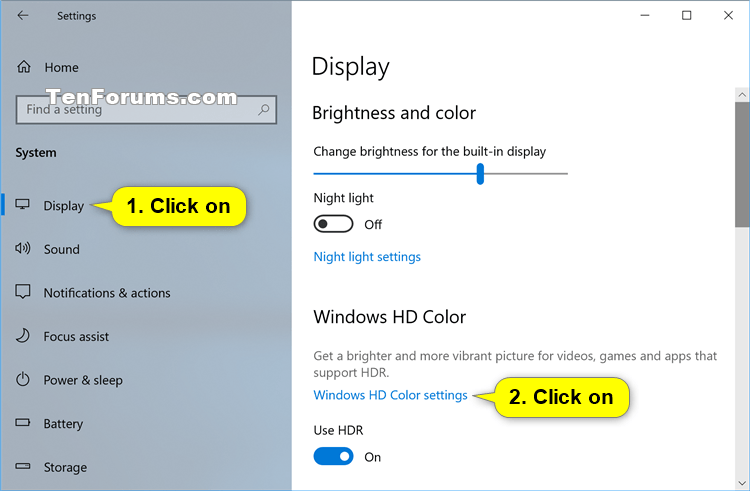
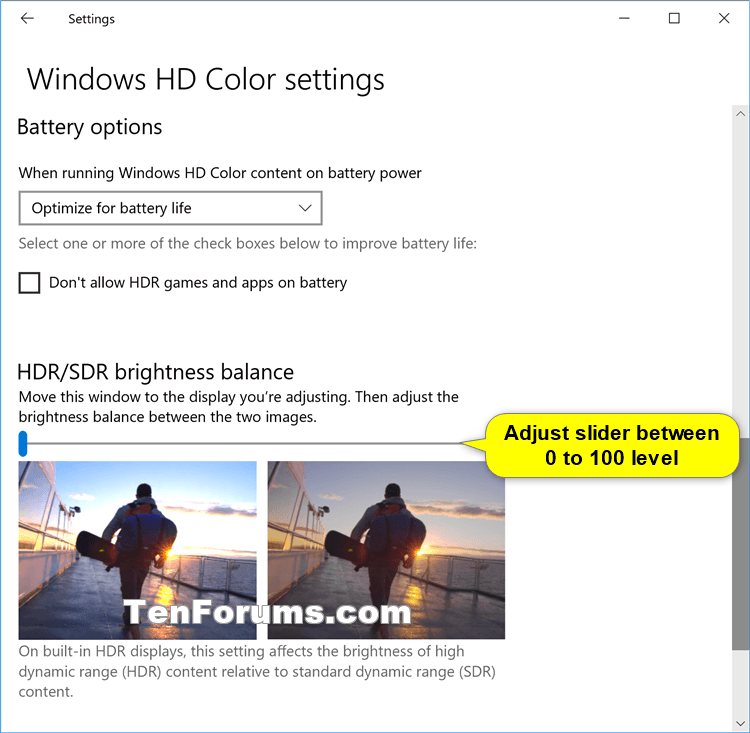
Last edited:
Just got my CX and thanks to this message i finally understood that my CX was displaying HDR even if it was stating 8bit...
Is there any way to know when there is a 10/12bit source from the hidden menu for 24hz?
how come the CX can display the correct info,12bit for the PS5 but not my shield!?
anyone could help me?
i’m a bit lost if i’m really displaying 10bits or not
thanks
mirkendargen
Limp Gawd
- Joined
- Dec 29, 2006
- Messages
- 435
30 on the slider is still quite bright. 7 is more like 120nit.Cool options. It's nice that it can be triggered with scripting
That way I could set it to a streamdeck key to toggle it on and off if I wanted to.
Like a lot of other people in this thread, I've instead been leaving HDR on in windows 10 all the time. You just turn the HDR desktop brightness setting down very low in the extended windows hdr color settings until it looks like SDR levels. I think someone measured that a setting of 30 on the win10 HDR color brightness slider is equivalent to 120nits but you can easily be comfortable using a lot lower than that.
Active HDR content still switches to full 100% brightness range capability for HDR, with the HDR overlay flag popping up when it kicks on. So having desktop HDR settings color brightness slider turned down to SDR levels does not affect the active HDR metatdata content of movies or games ability to use the full 100 brightness range (~800nit) of the display so you still get the full HDR capability that the CX is capable of. I've had that slider zeroed out before and it would have otherwise made games and movies look dim and bad if it translated to them. Full screen HDR content's metadata is based on absolute values , not relative values (though displays do have to further tone map due to brightness range limitations of current displays).
https://www.tenforums.com/tutorials...dr-brightness-balance-level-windows-10-a.html
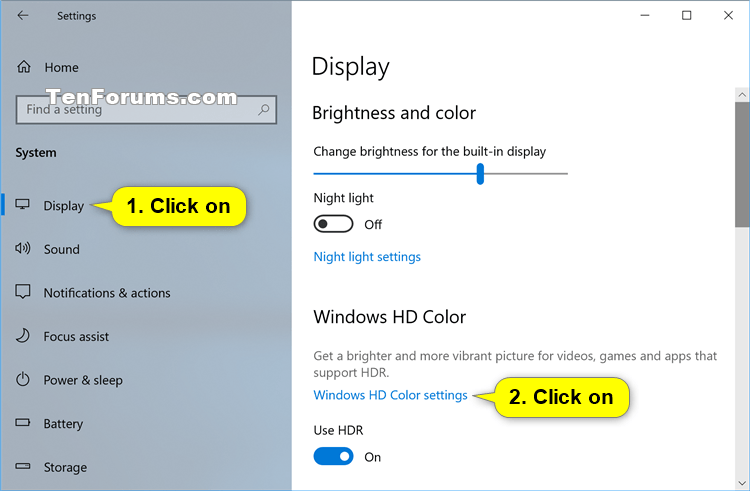
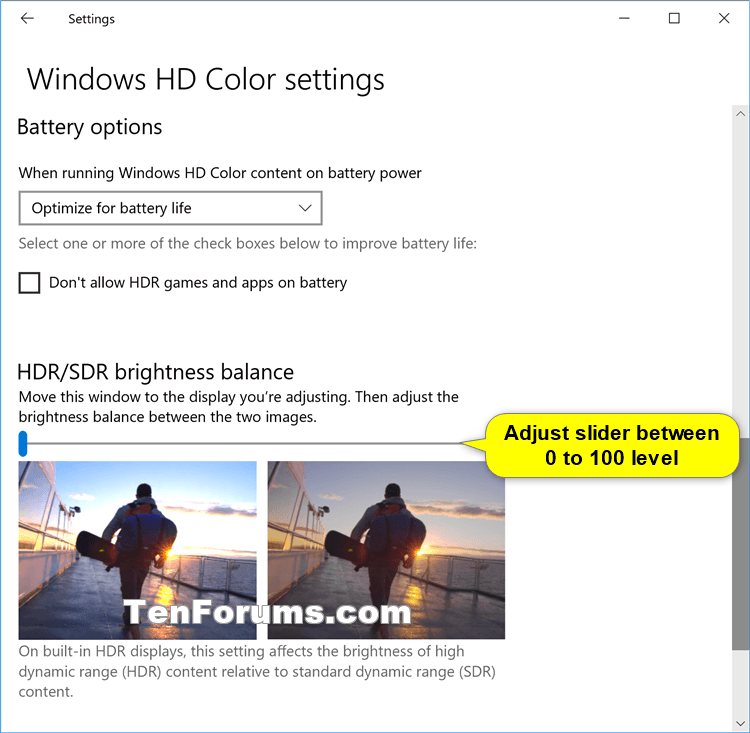
Monstieur
Limp Gawd
- Joined
- Jun 10, 2011
- Messages
- 440
Earlier, I posted the formula to calculate the slider value for any desired brightness in nits.30 on the slider is still quite bright. 7 is more like 120nit.
0 = 80 nits
10 = 120 nits
30 = 200 nits
These values are exact PQ code values. If the TV measures differently, it's not calibrated correctly.
elvn
Supreme [H]ardness
- Joined
- May 5, 2006
- Messages
- 5,303
I was just going from memory of what I thought I heard in the thread. Personally I just keep it even with my other 2 screens so they are all on the same page relatively.
Best solution I've found for the Cyberpunk HDR black level bug: tweak shadow level and gamma in the Geforce Experience overlay. I've messed with it a lot and IMO this gives the best picture compromise without having to mess with TV settings just for this game. I have it set to the following right now with the newest hotfix driver and it's pretty decent. Blacks are black, highlights are bright, colors are not washed out.
Brightness: 500
Tone mapping: 1.75
in Geforce Experience Brightness / Contrast filter:
Shadows at +15%
Gamma -12%
Edit: adjusted brightness to 350 and tone mapping to 0.55 with same shadows and gamma since it way overexposes in bright daylight conditions otherwise.
Brightness: 500
Tone mapping: 1.75
in Geforce Experience Brightness / Contrast filter:
Shadows at +15%
Gamma -12%
Edit: adjusted brightness to 350 and tone mapping to 0.55 with same shadows and gamma since it way overexposes in bright daylight conditions otherwise.
Last edited:
mirkendargen
Limp Gawd
- Joined
- Dec 29, 2006
- Messages
- 435
Make sure you have dynamic tone mapping set to HGIG for any game with a peak brightness calibration, I was doing this wrong for a long time, because the settings are named oddly. 350 peak brightness is really low.Best solution I've found for the Cyberpunk HDR black level bug: tweak shadow level and gamma in the Geforce Experience overlay. I've messed with it a lot and IMO this gives the best picture compromise without having to mess with TV settings just for this game. I have it set to the following right now with the newest hotfix driver and it's pretty decent. Blacks are black, highlights are bright, colors are not washed out.
Brightness: 500
Tone mapping: 1.75
in Geforce Experience Brightness / Contrast filter:
Shadows at +15%
Gamma -12%
Edit: adjusted brightness to 350 and tone mapping to 0.55 with same shadows and gamma since it way overexposes in bright daylight conditions otherwise.
Dynamic tone mapping on - This one makes sense. Dynamically every frame, the brightest part of the scene is assigned the peak brightness the display can do, and the rest of the scene is scaled accordingly. This can make parts of the scene change brightness that shouldn't if one spot on the screen goes from say 1500nit to 10000nit and the rest of the scene stays the same. Even though the rest of the scene didn't actually change in the signal, it will darken in the frame with a 10000nit spot because it is proportionally way less than 10000nit.
Dynamic ton mapping off - This is the one that threw me. The "off" part refers to the "dynamic", not the "tone mapping". "Dynamic tone mapping off" = static tone mapping. Everything in the scene 4000nit and above is assigned peak brightness on the display, values 0-3999nit are assigned brightness proportionally to where they fall between 0nit (OLED black) and peak brightness (something like 850nit on a CX). What this means is if you properly configure peak brightness in a game to 800-900nit like the TV can handle, you're actually only setting a peak brightness around 200nit because the tone mapping is being scaled with 4000nit as the peak.
HGIG - This is "tone mapping off". The TV will try to display exactly the signal it gets, any part of a scene that's brighter than it can display is clipped to the peak brightness of the display. So if you're in HGIG mode and send a frame that varies from 1000nit-10000nit brightness, the entire screen will be the same color/brightness solid white because it is all being clipped to peak brightness. But if you can tell a game via calibration settings that your peak brightness is 800-900nit, the game won't send any frames with brightness higher than that, and your TV will display exactly what the game is sending. That's why this is what you want if you can set peak brightness in a game.
Last edited:
Make sure you have dynamic tone mapping set to HGIG for any game with a peak brightness calibration, I was doing this wrong for a long time, because the settings are named oddly. 350 peak brightness is really low.
Dynamic tone mapping on - This one makes sense. Dynamically every frame, the brightest part of the scene is assigned the peak brightness the display can do, and the rest of the scene is scaled accordingly. This can make parts of the scene change brightness that shouldn't if one spot on the screen goes from say 1500nit to 10000nit and the rest of the scene stays the same. Even though the rest of the scene didn't actually change in the signal, it will darken in the frame with a 10000nit spot because it is proportionally way less than 10000nit.
Dynamic ton mapping off - This is the one that threw me. The "off" part refers to the "dynamic", not the "tone mapping". "Dynamic tone mapping off" = static tone mapping. Everything in the scene 4000nit and above is assigned peak brightness on the display, values 0-3999nit are assigned brightness proportionally to where they fall between 0nit (OLED black) and peak brightness (something like 850nit on a CX). What this means is if you properly configure peak brightness in a game to 800-900nit like the TV can handle, you're actually only setting a peak brightness around 200nit because the tone mapping is being scaled with 4000nit as the peak.
HGIG - This is "tone mapping off". The TV will display exactly the signal it gets, any part of a scene that's brighter than it can display is clipped to the peak brightness of the display. So if you're in HGIG mode and send a frame that varies from 1000nit-10000nit brightness, the entire screen will be the same color/brightness solid white because it is all being clipped to peak brightness. But if you can tell a game via calibration settings that your peak brightness is 800-900nit, the game won't send any frames with brightness higher than that, and your TV will display exactly what the game is sending. That's why this is what you want if you can set peak brightness in a game.
Yeah, I've been messing with it since I discovered the Geforce experience trick .. never installed it before. Set brightness to 750, tone mapping to 0.85, shadows to +3 and gamma to -12 and it seems pretty solid. Already had DTM on HGIG mode.
edited: ok, patch 1.05 just went live and there's a major change in how HDR is output ... completely stops the filters from working well. Will have to check out if it can output black properly at night.
Last edited:
Acording to HDTVtest you will get best result with playing it in SDR.Yeah, I've been messing with it since I discovered the Geforce experience trick .. never installed it before. Set brightness to 750, tone mapping to 0.85, shadows to +3 and gamma to -12 and it seems pretty solid. Already had DTM on HGIG mode.
edited: ok, patch 1.05 just went live and there's a major change in how HDR is output ... completely stops the filters from working well. Will have to check out if it can output black properly at night.
I have to say I'm pretty impressed by everything I have run across about this.
I have one probably very stupid question. Here is an OLED (pretty new tech) great specs, etc. and at these kinds of sizes... how in the world is this 48 incher more or less the same price as my 27 inch Asus ROG Swift PG27UQ? Supply and demand?
I have one probably very stupid question. Here is an OLED (pretty new tech) great specs, etc. and at these kinds of sizes... how in the world is this 48 incher more or less the same price as my 27 inch Asus ROG Swift PG27UQ? Supply and demand?
I have to say I'm pretty impressed by everything I have run across about this.
I have one probably very stupid question. Here is an OLED (pretty new tech) great specs, etc. and at these kinds of sizes... how in the world is this 48 incher more or less the same price as my 27 inch Asus ROG Swift PG27UQ? Supply and demand?
In terms of TV pricing. But its close to monitors because high end gaming monitors are a very niche segment. I went with the CX48 since a lot of 4k monitors come close or are more expensive in price and objectively other than screen size are not as good.
![[H]ard|Forum](/styles/hardforum/xenforo/logo_dark.png)