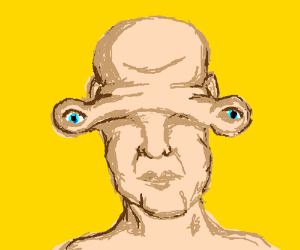Ultimately becoming more and more upset over this purchase.
1) OLED motion is inferior to plasma and CRT without BFI. BFI only functions well enough to give you a taste of what could be on CX
2) raised dolby vision blacks
3) nonfunctioning HDR because HDMI 2.1 not working
4) can't purchase receiver yet because HDMI 2.1 not working
5) true blacks on OLED is only a thing if you like them crushed
6) banding ruining many shows and movies because HDMI 2.1 not working and no ampere cards available (halo bands not vertical bands)
7) input lag while very good in some settings can skyrocket (4k resolutions) and no idea if this will be fixed by hdmi 2.1 because HDMI 2.1 not working
At least the sound coming of the TV is reasonable and my panel uniformity is reasonable. At this point I feel dumb for not just buying a used OLED as the CX is still not fully functional with no light at the end of the tunnel.
Highly recommend waiting if you are thinking about buying.
To me none of these are big enough issues to make a big deal about. Let's break them down.
1) OLED has only sample and hold blur really so for this type of display it does a great job. I don't feel motion is an issue on it at all. I gave my Panasonic plasma to my parents and sure it does look great but it's only 1080p and does not do HDR.
2) May get fixed eventually.
3) HDMI 2.1 does work and HDR does work, with some chroma subsampling issues at the time of writing. Again not an issue for games or movies when movies are generally 10-bit 4:2:0 and you won't notice 4:2:2 in games.
4) Same as above. As long as a receiver has HDMI 2.1 ports you should be good.
5) Don't know about this one. Looks fine to me.
6) Again haven't seen this be an issue. I would expect banding issues to be more prevalent on streaming services due to the crappy bitrates of some of them.
7) I can't tell any difference in input lag when running in game mode between 1080p, 1440p or 4K. It's just not worth worrying about and certainly does not "skyrocket". If you can feel a difference then you have keener senses than I do.
I sometimes feel like some of you can't be satisfied with anything except a non-existing ideal display. Everything has its compromises and you can freely pick which ones are ok to you.
![[H]ard|Forum](/styles/hardforum/xenforo/logo_dark.png)