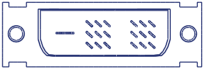Ryan_Cawdor
n00b
- Joined
- Mar 24, 2006
- Messages
- 36
Is there a solution the power saving bug this display seems to have?
Connected to my XP box via DVI, it power saves correctly the first time. However after recovery from the power save state, the next time it enters the power save state, the display fails to turn off its back light.
If I manually power the display off and then on, it will power save correctly for one time then repeat the pattern.
Just keep the remote handy, when your comp turns off, press the DVI button and the monitor will display 'no signal' and enter power save mode.
![[H]ard|Forum](/styles/hardforum/xenforo/logo_dark.png)