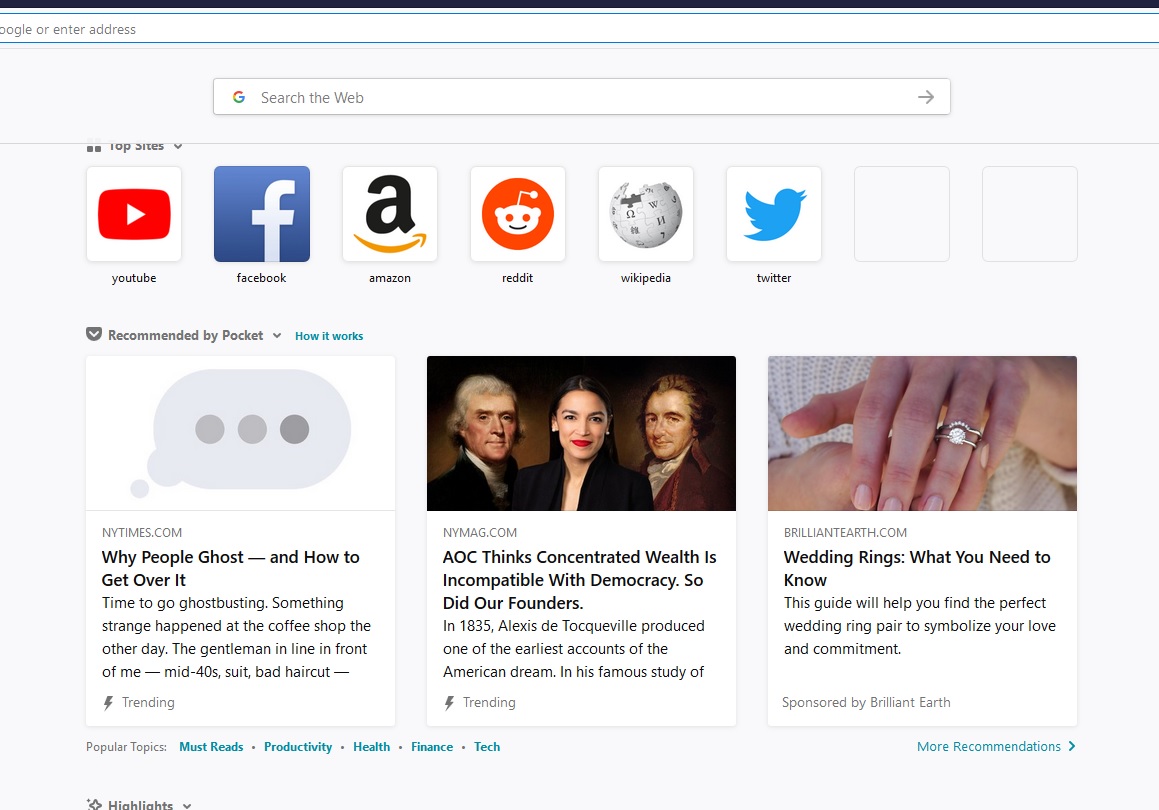cageymaru
Fully [H]
- Joined
- Apr 10, 2003
- Messages
- 22,092
Mozilla has announced that Firefox 66 will automatically block audible audio and video initiated by autoplay media on websites. As this is the default behavior for Firefox 66, users will have to interact with the website to initiate the audio such as hitting the "Play" button. Firefox users will be able to override this behavior by clicking on an icon in the URL bar and changing the settings for individual websites. Firefox for Android will incorporate the same behavior as the desktop version. Firefox 66 has a scheduled release date of March 19, 2019.
There are some sites on which users want audible autoplay audio and video to be allowed. When Firefox for Desktop blocks autoplay audio or video, an icon appears in the URL bar. Users can click on the icon to access the site information panel, where they can change the "Autoplay sound" permission for that site from the default setting of "Block" to "Allow". Firefox will then allow that site to autoplay audibly. This allows users to easily curate their own whitelist of sites that they trust to autoplay audibly.
There are some sites on which users want audible autoplay audio and video to be allowed. When Firefox for Desktop blocks autoplay audio or video, an icon appears in the URL bar. Users can click on the icon to access the site information panel, where they can change the "Autoplay sound" permission for that site from the default setting of "Block" to "Allow". Firefox will then allow that site to autoplay audibly. This allows users to easily curate their own whitelist of sites that they trust to autoplay audibly.
![[H]ard|Forum](/styles/hardforum/xenforo/logo_dark.png)