WabeWalker
Supreme [H]ardness
- Joined
- Sep 3, 2007
- Messages
- 4,508
Why did you move from two 27 inch monitors to one 30 inch? That setup, in those photos, looks like the bees knees - really nice.
Follow along with the video below to see how to install our site as a web app on your home screen.
Note: This feature may not be available in some browsers.
Yes, really. Like so really I can’t help but lie about it! No but really, what is that you are expecting? Long gone are the days of getting a larger field of view. Like when everyone was playing some RTS at 1024x768 and you had a fancy 1600x1200 display, a fast enough PC to run it and would see more of the playing field at once.
But wouldn't moving from a pretty horrible 24 inch TN based monitor at 1920x1080, to the U2711, be a fairly big deal?
People here, and at the Dell website, are saying that once you've seen this monitor, you would never go back to a TN panel. My present monitor is nothing to write home about. It's this, here.
http://reviews.cnet.com/lcd-monitors/dell-s2409w/4505-3174_7-33190912.html?tag=content;get-selector
Wouldn't the better colors, the slightly larger size, and the bump up in resolution make for a much more immersive gaming experience?
Thanks, it was a lot of work to get it mounted just the way I wanted.
The dpi on the 30 is closer to the 2707s and I sometimes think two 30s would have been better but this way the total weight came out to almost exactly the same as the two 2707s (within like two ounces) and I was worried that two 30s would be too heavy. I still would have been under the listed max for the Ergotron HD arm but you never know.
I was beginning to feel quite comfortable about getting one of these but all the opposition I think is convincing me not to. If you guys don't think it's particularly awesome for gaming purposes then there really isn't any point in getting this for me since I know I can't run it at full resolution for work purposes.
I've also noticed that the response and input lag times don't seem to be as favorable on this monitor as it would be on some lower res monitors whichr further makes me less excited about it. Money isn't an issue and I'd be happy to spend the money if it was worth it, but it's not sounding like it is now.
I suppose it's off-topic now but are there any good 1920x1200 monitors near the size of the this that are particularly good for gaming? Most of the other 27" monitors are 1920x1080 and I definitely want the extra pixels. There don't seem to be many even in 26" that have particularly glowing reviews. Perhaps dropping to a 24" isn't that big a deal?
I was beginning to feel quite comfortable about getting one of these but all the opposition I think is convincing me not to. If you guys don't think it's particularly awesome for gaming purposes then there really isn't any point in getting this for me since I know I can't run it at full resolution for work purposes.
I've also noticed that the response and input lag times don't seem to be as favorable on this monitor as it would be on some lower res monitors whichr further makes me less excited about it. Money isn't an issue and I'd be happy to spend the money if it was worth it, but it's not sounding like it is now.
I suppose it's off-topic now but are there any good 1920x1200 monitors near the size of the this that are particularly good for gaming? Most of the other 27" monitors are 1920x1080 and I definitely want the extra pixels. There don't seem to be many even in 26" that have particularly glowing reviews. Perhaps dropping to a 24" isn't that big a deal?
Hey Tanquen,
You say you are using Ergotron HD Arm to support those 30"+27"
are using one arm to hold both monitors ? What's total weight of both displays , and what's the maximum for the arm ?
I am asking because I am planning of buying a 30" to add to my 24" and was wondering how to support them. Right now the 24" is on a LX Arm by Ergotron
But wouldn't moving from a pretty horrible 24 inch TN based monitor at 1920x1080, to the U2711, be a fairly big deal?
People here, and at the Dell website, are saying that once you've seen this monitor, you would never go back to a TN panel. My present monitor is nothing to write home about. It's this, here.
http://reviews.cnet.com/lcd-monitors/dell-s2409w/4505-3174_7-33190912.html?tag=content;get-selector
Wouldn't the better colors, the slightly larger size, and the bump up in resolution make for a much more immersive gaming experience?
The HD specs list a rage of weight it can support and I think with the shallowest displays it maxed out at 45lbs or something.
I was beginning to feel quite comfortable about getting one of these but all the opposition I think is convincing me not to. If you guys don't think it's particularly awesome for gaming purposes then there really isn't any point in getting this for me since I know I can't run it at full resolution for work purposes.
Our test model had a fixed panel update frequency:One of my friends told me that the U2711 is not fixed to 60Hz. (My current U2410 is unfortunately locked to 60Hz internally.)
What does dynamic contrast in the menu do - mine is grayed out. Why?
I wonder why mine is grayed out?
Also, has anybody here played Mirror's Edge? A weird thing is happening. The text, at 2560x1440 is really really fuzzy, as though the image is being scaled. Has anybody seen this before?
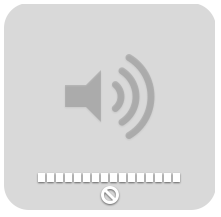
Vgeek,
I just received my 2711 as well.... and can confirm that it does have Picture in Picture. They actually call it PbP (Picture by Picture) and it is accessible through the OSD menu. If you need more help, let me know.
I can't believe I almost let the negative comments talk me out of this monitor. It is absolutely gorgeous.
Do have a question, though. How can I get audio from the PC to the monitor using displayport? I can't figure out how to set that up.
Vgeek,
I just received my 2711 as well.... and can confirm that it does have Picture in Picture. They actually call it PbP (Picture by Picture) and it is accessible through the OSD menu. If you need more help, let me know.
I can't believe I almost let the negative comments talk me out of this monitor. It is absolutely gorgeous.
Do have a question, though. How can I get audio from the PC to the monitor using displayport? I can't figure out how to set that up.
Hello all, since this is an epic u2711 thread I thought i'd post here first and try to get some help.
I just got my u2711 maybe a week ago. Everything looked really good out of the box. A few days ago, I changed my background to a mostly white background, and I noticed most of my panel displays a weird yellowish white.
Example: If I have 2 MSN windows side by side (white), they look different. I made sure it's not the angle I view them from, by moving my head side to side. Some videos on youtube show the monitor having a tint on exactly half the monitor, but on mine it seems like it's a blotch with no distinct shape.
I only notice this problem when the monitor is displaying white. When I watch videos/play ps3, I cannot see a difference.
I also tried changing the brightness from 20-80, and played with the presets. No change.
Has this problem ever been reported?
I have the same issue, with a blotchy-ness on a portion of the monitor. I've had it for some time but generally I'm not bugged enough by it to send in for a replacement. Once I get back into photography though, I'm definitely getting it RMA'd.