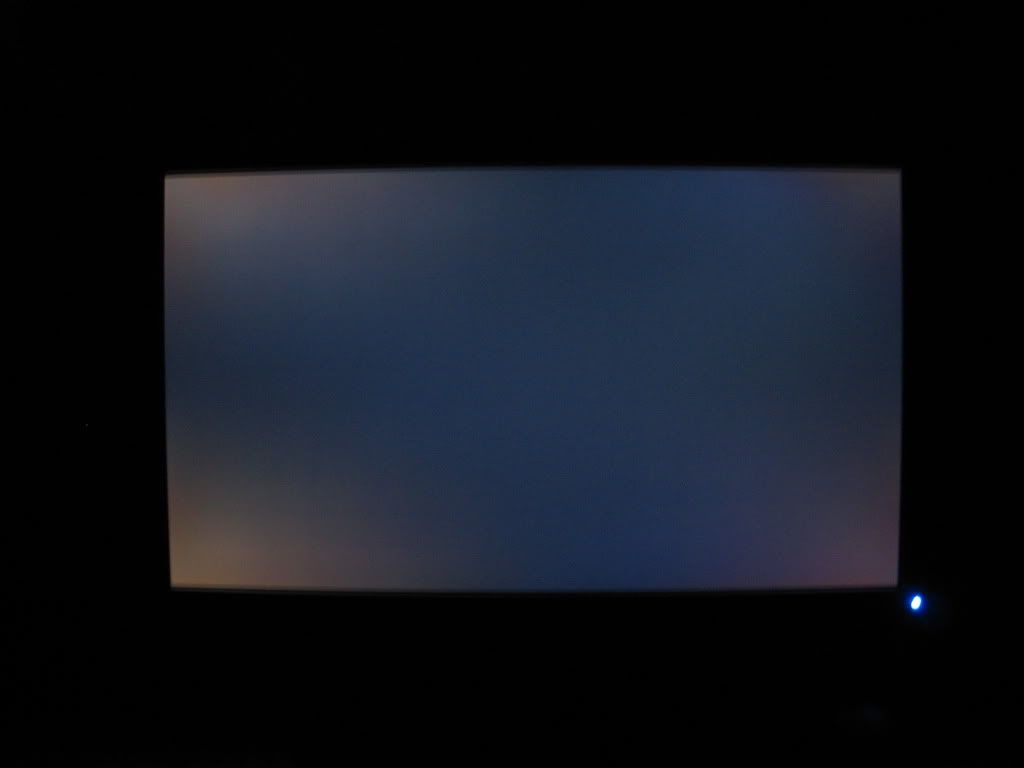Reality
[H]ard|Gawd
- Joined
- Feb 16, 2003
- Messages
- 1,937
I just got this to work in Windows 7. How did you apply the driver?
You need to select the option that allows you to 'Have disk', then it'll override the default driver. Then once applied go out of the control panel and back into it.
I now have mine running at 75hz.. Very weird when the onscreen display says max resolution is 1920x1080@60hz but it also reports my current screen mode as 1920x1080@75hz.
So what is the benefit of running at 75hz? I thought refresh rate didn't matter on TFT's?
I think it has something to do with my Samsung Plasma being a 3rd display attached, after I had tried applying the driver via 'Have Disk...' it strangely changed the EDID info for my Plasma to a 3rd U2311H, after a few driver and display uninstalls and reboots and an installation of powerstrip to fix the registry problem I was able to get all 3 displays working
I then successfully got the 75hz driver installed but once I select 75hz, and hit apply the screen goes blank and I get an OSD prompt on the monitor to reset my setting to 1920x1080,60hz
Figure that one out.
![[H]ard|Forum](/styles/hardforum/xenforo/logo_dark.png)