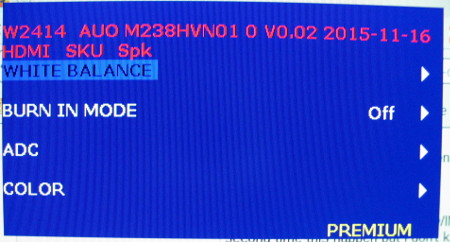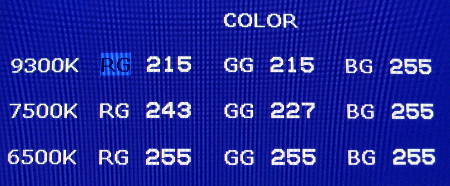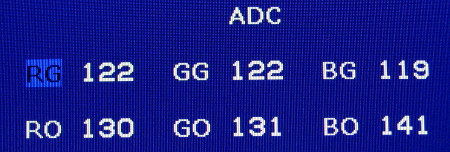Hunched
n00b
- Joined
- Jun 30, 2016
- Messages
- 45
I'm considering the Lenovo Y27 at $400 but I can't even get it since I'm in Canada.
It's only available from their website directly and only ships within the US...
Everything is so fucking annoying
It's only available from their website directly and only ships within the US...
Everything is so fucking annoying
![[H]ard|Forum](/styles/hardforum/xenforo/logo_dark.png)