SuperDerpBro
n00b
- Joined
- Sep 8, 2016
- Messages
- 23
Does the VN289Q suffer from the slow pixel response that seems to happen with every single Benq VA monitor it seems.
And not on this Samsung VA
And not on this Samsung VA
Follow along with the video below to see how to install our site as a web app on your home screen.
Note: This feature may not be available in some browsers.
If Samsung just makes it blur as little as their current least blurry VA's said:VA panels are useless above 120hz , as you said, proper overdrive matters more than anything else.
1920x1080 at 24" is still very low PPI compared to the mainstream 110PPI of IPS panels, present from 20" 1080p all the way to 40" 4k.
125%sRGB is moronic without a proper sRGB LUT. The second worst thing they could do to a VA panel: remove the perfect sRGB coverage that VAs have today.
24"VA and curve on the same sentence. ONE CAN NOT FAIL MORE EPIC THAN THIS.
We'll see how Samsung will overdrive their own VA tech, maybe the miracle finally happens and they manage to keep response times low across all transitions.
They haven't released a dedicated gaming display in a long while, but their TN panels were some of the best back then.
The C27F591 did come with an sRGB LUT, but they took it too far and it ended up with some undercoverage. (96%)
How is the samsung C24F390 for casual gaming and non competitive fps? I play dota 2, gta V, witcher 3, and alien isolation, and going to try battlefield 1.
Stay away from the 23.6'' Super MVA panels, they are very slow (>50ms) and can't be properly overdriven, have the backlight on the left side and have slight sRGB undercoverage in red.
They are made by InnoLux, not ViewSonic. (M236HJJ-XXX)
Обзор и тестирование ЖК-монитора ViewSonic VG2437Smc на матрице MVA и со встроенной веб-камерой
It's good enough, about the same level of speed as the other two recent curved Samsung (C27F391 and C27F591) and it also has Freesync. (48-72Hz)
The XB2483HSU-B1 is End Of Life and we don't sell this model anymore.
The replacement XB2483HSU-B2 was a panel change but without any spec changes.
Am i going to enjoy the witcher 3 more in this monitor compared to IPS monitor or gaming TN in this price range ($180-200ish)?Input lag is low, response times are okay-ish
I've linked some Samsung reviews on previous pages
All VA panels have some degree of gamma shift
Am i going to enjoy the witcher 3 more in this monitor compared to IPS monitor or gaming TN in this price range ($180-200ish)?
All i know is that Samsung C24F390 color reproduction is similar with IPS and offer deeper black and decent for gaming. But then i read this thread and it seems like VA have terrible gamma shift
I can't even properly quote geoking because their post is so broken.
Saying anything above 120hz is useless is about the most retarded thing you could say, it doesn't matter if it's the blurriest panel to have ever existed, 144hz or higher will still be a noticeable improvement.
I'm aware 1920x1080 on 24" isn't amazing PPI, but 24" and 27" are by far the most common sizes. 24" is about as small as you're going to get for a 144hz+ monitor, so this is best case scenario for 1920x1080.
Since when do VA's have perfect sRGB coverage, nearly every single one of them has undercoverage...
The curve is arguably not useless, you can still see color shift on 24" displays, though it definitely isn't going to be a huge difference.
Your post is one of the stupidest things I've read in this entire topic.
Also, 144hz IPS all have higher PPI because they're all at least 2560x1440, which NOBODY needs if they're trying to drive 144hz.
Unless you're SLI with 980 Ti's or better, you want 1920x1080 144hz+
More res = less fps = not the point of owning a 144hz+ monitor.
Lowering the res on a 2560x1440 monitor to maintain 144hz will make things look worse than just having a native 1920x1080.
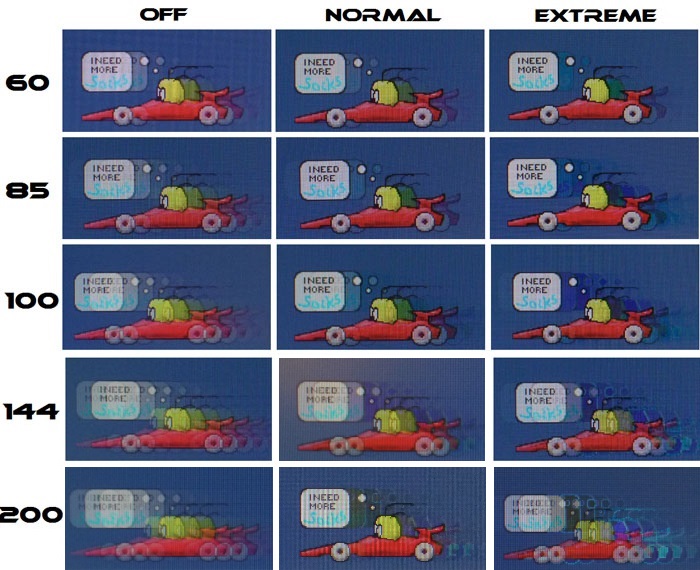
Thanks!
Yeah we had this already - the B1 was using discontinued M240HVN02.1 panel, B2 is using current M238HVN01.0.
Both are AMVA+, both panels have identical specs on paper, except for the size difference.
But the B1 was slightly superior, it had way better out-of-box calibration and has higher max brightness (~300 nits vs ~240 nits)
It was also faster with overdrive off and had slightly higher contrast, but the B2 still attains the 3000:1 as per spec.
On the B2, you can set a stronger, slightly more effective overdrive. Don't know how the dark transition compares. (0%-20%)
The version with DP also supports 75hz by default, and does not require manual overclocking timings like the B1.
Comparison table
The 27'' is using the same AMVA+ panels as the 27'' BenQ monitors, but I don't know which version exactly.
Thank you for your email, I have passed your query onto our engineers who have given a response of VG2439SMH is using TN panel with a-si on production.
Samsung SVA 23.6'' curved (LSM236HP0X)
- Samsung C24F390FH
- Samsung C24F396FH
- Samsung C24FG70 (144Hz)
any news on the hp omen x curved screen?
for those who own a iiyama XB2483HSU-B2 ( or B1 ) I want to know if it's normal to feel a pressure difference on the right plastic edge when I press it with my finger ? :
View attachment 6938
it seems that the assembly of the plastic shell around the screen is not perfect, I can feel a difference if I press the plastic edge with my finger,
on the left edge it's Ok, no weak deformation if I press it,
but on the right the black plastic edge deforms under the pressure of my finger, and I can see that the screen is not pressed 100% against the plastic edge, there is one millimeter opening between the screen and the right black plastic edge :
is it normal all these differences between left and right side for the plastic edges ?
the quality of the assembly is not perfect
Not too useful of a post, but the C24FG70 is up on Samsung's site.
24 Zoll Curved Monitor C24FG70FQU | SAMSUNG
Not English, translate takes care of most of it and otherwise it's pretty self-explanatory.
It can be preordered on amazon.it for 450€. Sure it's the only monitor that is VA + 144hz + 24", but that's too much money.
https://www.amazon.it/Samsung-C24FG70-Monitor-1920x1080-Freesync/dp/B01LN1QSQY/
I've seen it at $400 USD and less elsewhere already so I don't know what the final price is going to be.
There also still isn't a good 144hz+ VA monitor as far as I'm concerned.
If they can make this as good or better than their current best VA monitors, it's going to be really good.
Hopefully their marketing is true enough that this will be Samsung's least blurry VA monitor to date, that's basically what they're claiming.
Samsung's least blurry VA's are already pretty good in that department, but they're not 144hz.
AUO doesn't seem to be improving their VA panels much, and everyone they send their panels to are borderline retarded when it comes to implementing overdrive.
Samsung is the only other choice, and this is their only 144hz.
So I'm basically paying whatever it's going to cost, unless they somehow all completely forgot how to do their jobs properly when developing the C24FG70.
There's literally no reason for this not to be the best high refresh rate monitor since the FG2421, other than spontaneous incompetence.
Damn. I wish the C24FG70 was 165hz or 200hz or more, I wouldn't be using G-sync in anything with multiplayer but it would still be nice for singleplayer experiences.There are 165hz or 200hz 1440 high 16:9 and 21:9 VA due out too from samsung and auo as per TFT central news. Exactly when idk but I'm waiting on them. Really hope Samsung releases a gsync model variant.
Damn. I wish the C24FG70 was 165hz or 200hz or more, I wouldn't be using G-sync in anything with multiplayer but it would still be nice for singleplayer experiences.
I'm not interested in 1440 or higher with 144hz+/200hz, I'm not looking to spend $2000+ on Titan X Pascal SLI to try to maintain 200fps+ at 1440p
BenQ is releasing a 144hz 32" 1920x1080 monitor.... Who buys 32" 1080p monitors?
BenQ EX3200R 144Hz VA monitor with FreeSync support - PC Monitors
I have to disagree. I have found a 1440p gsync monitor to work amazingly with just a gtx 1070. True it won't hold high FPS with the AAA games for years longer, but for now it's keeping up really well. You also have to keep in mind that anti-aliasing is not needed at such a high resolution, giving room for you to enable other eye-candy. Also, seeing as one replaces a gpu more often than a monitor, it would still be a good futureproof investment.
Lastly, from my experience the extra hz is MUCH more noticable in the 60-120 fps range than in 120-144 (and I imagine 144-200 as well, though I can't confirm).
All-in-all, I guess my point is that when it comes down to a purchase decision, I wouldn't let 1440p scare me off as long as it has gsync/freesync.