Navigation
Install the app
How to install the app on iOS
Follow along with the video below to see how to install our site as a web app on your home screen.
Note: This feature may not be available in some browsers.
More options
You are using an out of date browser. It may not display this or other websites correctly.
You should upgrade or use an alternative browser.
You should upgrade or use an alternative browser.
BenQ G2400W
- Thread starter branana
- Start date
The monitor has a resolution of 1200 pixels along the vertical. 1080p is 1080 pixels along the vertical. So you should have an extra 120 pixels, 60 from the top and 60 from the bottom, hence the bars.what black bars? I use 1080p and have never seen these.
Unless you use 1:1 or "Aspect" setting your input will be stretched in the vertical direction.
ZigZagitry
n00b
- Joined
- Jun 15, 2008
- Messages
- 1
Just picked up this monitor and thought I'd add my 2 cents.
Got it for $350 b4 taxes in BC. Overall after using it for a couple of days, my brief impression of it, is that it's a great bang for the buck. Albeit coming from a 21 inch 4:3 crt dell monitor.
I'm currently using all 3 inputs
d-sub for my xbox 360
dvi for my pc
hdmi for my ps3
Everything is working seamlessly. No issues with flickering that was mentioned in this thread. I've tried 1080p blueray movies, ps3 games, both in aspect and full mode. The black bars on the top and bottom in aspect mode are fine, although I prefer full mode. Sound from hdmi worked thru headphone jack, no problem. It's been 2 days already and I haven't noticed any of the sleep mode recovery issues mentioned when monitor goes to standby, as I've left all the inputs plugged in to their respective devices.
Only minor gripe is the refresh is 60hz which takes some getting used to since I used to run a smooth 100 hz on the pc side of things at least. So in that respect I have noticed some ghost trailing but it's the equivalent of setting a crt to 60hz anyways.
Overall I definitely rate it a buy, as it's done everything that's advertised without any major flaws.
Got it for $350 b4 taxes in BC. Overall after using it for a couple of days, my brief impression of it, is that it's a great bang for the buck. Albeit coming from a 21 inch 4:3 crt dell monitor.
I'm currently using all 3 inputs
d-sub for my xbox 360
dvi for my pc
hdmi for my ps3
Everything is working seamlessly. No issues with flickering that was mentioned in this thread. I've tried 1080p blueray movies, ps3 games, both in aspect and full mode. The black bars on the top and bottom in aspect mode are fine, although I prefer full mode. Sound from hdmi worked thru headphone jack, no problem. It's been 2 days already and I haven't noticed any of the sleep mode recovery issues mentioned when monitor goes to standby, as I've left all the inputs plugged in to their respective devices.
Only minor gripe is the refresh is 60hz which takes some getting used to since I used to run a smooth 100 hz on the pc side of things at least. So in that respect I have noticed some ghost trailing but it's the equivalent of setting a crt to 60hz anyways.
Overall I definitely rate it a buy, as it's done everything that's advertised without any major flaws.
Lifeline99
n00b
- Joined
- Apr 28, 2008
- Messages
- 15
It seems some people are using this display with an XBOX 360 via VGA (d-sub). How is the black crush? Can you run in "expanded" mode and still see dark details? Im using a Westinghouse 24" display for this purpose, and the black crush is awful...any thoughts?
evilangelic
n00b
- Joined
- Jun 12, 2008
- Messages
- 29
I would also like to know how it performs with the 360 through VGA 
evilangelic
n00b
- Joined
- Jun 12, 2008
- Messages
- 29
I've just ordered a G2400W, and i'm going to plug in my Xbox 360 as soon as I get it, and I will take some nice snaps. 
I think I might have figured out why I have no sound through my Scientific Atlanta connected to my G2400W via HDMI.
After running MonInfo.exe (from Entech) I've noticed that although the monitor is EIA-861B compliant, it contains *no* extension block (where the audio information would be located).
Can anyone else run this applications (to find it, type moninfo in google.. should be the first link in the search result -- They call it "Monitor Asset Manager" on their download page.) and let me know if they have the same EDID output?
Here's mine (only the relevant info) with the Extension block highlighted...
Timing characteristics
VESA GTF support............ Not supported
Horizontal scan range....... 31-94kHz
Vertical scan range......... 50-85Hz
Video bandwidth............. 170MHz
Extension blocks............ n/a
Timing recommendation #1.... 1920x1200 at 60Hz
Modeline................ "1920x1200" 154.000 1920 1968 2000 2080 1200 1203 1209 1235 +hsync -vsync
If every G2400W has the same no extension block, then since my setup box required sound info to output sound through HDMI, I'll finally have my confirmation... and perhaps find a way to reprogram the EDID on the G2400W to include simple audio (not sure if I will though, very happy with monitor atm and I wouldn't want to screw it and lose my warranty, but I'll certainly do some research into it).
thanks very much in advance for any replies
Regards...
_Rej_
After running MonInfo.exe (from Entech) I've noticed that although the monitor is EIA-861B compliant, it contains *no* extension block (where the audio information would be located).
Can anyone else run this applications (to find it, type moninfo in google.. should be the first link in the search result -- They call it "Monitor Asset Manager" on their download page.) and let me know if they have the same EDID output?
Here's mine (only the relevant info) with the Extension block highlighted...
Timing characteristics
VESA GTF support............ Not supported
Horizontal scan range....... 31-94kHz
Vertical scan range......... 50-85Hz
Video bandwidth............. 170MHz
Extension blocks............ n/a
Timing recommendation #1.... 1920x1200 at 60Hz
Modeline................ "1920x1200" 154.000 1920 1968 2000 2080 1200 1203 1209 1235 +hsync -vsync
If every G2400W has the same no extension block, then since my setup box required sound info to output sound through HDMI, I'll finally have my confirmation... and perhaps find a way to reprogram the EDID on the G2400W to include simple audio (not sure if I will though, very happy with monitor atm and I wouldn't want to screw it and lose my warranty, but I'll certainly do some research into it).
thanks very much in advance for any replies
Regards...
_Rej_
_Rej_ I believe you are right.
While playing around with the V2400W and G2400W I set my PS3 to auto-detect audio, and it said "audio is not supported" in regards to the HDMI display. When I force it, I can get audio through the headphones on both. I'll retest this feature with the V2400W but I believe it was the same on the G2400W and V2400W.
Regards,
10e
While playing around with the V2400W and G2400W I set my PS3 to auto-detect audio, and it said "audio is not supported" in regards to the HDMI display. When I force it, I can get audio through the headphones on both. I'll retest this feature with the V2400W but I believe it was the same on the G2400W and V2400W.
Regards,
10e
Hi 10e,
Thanks tons for the reply Much appreciated. This confirms that indeed, audio info isn't found within the E-EDID data of the G2400W. (have you tried MonInfo and got the "entension block.... n/a" as shown in my previous post?)
Much appreciated. This confirms that indeed, audio info isn't found within the E-EDID data of the G2400W. (have you tried MonInfo and got the "entension block.... n/a" as shown in my previous post?)
I've tried to find a tool that would allow me to reprogram my monitor's EDID without success so far (tried the powerstrip beta, but I can't even access the EDID data directly from the monitor... I get a DCC error.. not sure if it's related to drivers blocking access or something else yet).
The important thing though is that I'm feeling much more confident about the fact that the PS3 *can* force HDMI audio through the cable. (Assuming the same about the 360 since I've seen earlier that audio also works with it).
(Assuming the same about the 360 since I've seen earlier that audio also works with it).
Cheers!
_Rej_
Thanks tons for the reply
I've tried to find a tool that would allow me to reprogram my monitor's EDID without success so far (tried the powerstrip beta, but I can't even access the EDID data directly from the monitor... I get a DCC error.. not sure if it's related to drivers blocking access or something else yet).
The important thing though is that I'm feeling much more confident about the fact that the PS3 *can* force HDMI audio through the cable.
Cheers!
_Rej_
evilangelic
n00b
- Joined
- Jun 12, 2008
- Messages
- 29
10e, would you care to post your settings for the G2400W for us? I'm just recieved mine now, PC througoh DVI-D and Xbox 360 on VGA.
It's definately not doing something right with the VGA... might have to upgrade to the HDMI 360.... I'm still playing around but will post pictures later on.
Thanks,
evilangelic
It's definately not doing something right with the VGA... might have to upgrade to the HDMI 360.... I'm still playing around but will post pictures later on.
Thanks,
evilangelic
No but I have used ELDIM which does similar things. I'll try the MONInfo too.
There is a full version of SoftMCCS which is supposed to allow re-programming, and there is this link I found a long time ago that MAY help.
http://forums.nvidia.com/index.php?showtopic=48946&mode=threaded
I haven't tried this approach yet, but I may with the G2400W and see what happens. I always have the V2400W as back up
I'll see what I can dig up if I get time this weekend.
Regards,
10e
There is a full version of SoftMCCS which is supposed to allow re-programming, and there is this link I found a long time ago that MAY help.
http://forums.nvidia.com/index.php?showtopic=48946&mode=threaded
I haven't tried this approach yet, but I may with the G2400W and see what happens. I always have the V2400W as back up
I'll see what I can dig up if I get time this weekend.
Regards,
10e
Hi 10e,
Thanks tons for the replyMuch appreciated. This confirms that indeed, audio info isn't found within the E-EDID data of the G2400W. (have you tried MonInfo and got the "entension block.... n/a" as shown in my previous post?)
I've tried to find a tool that would allow me to reprogram my monitor's EDID without success so far (tried the powerstrip beta, but I can't even access the EDID data directly from the monitor... I get a DCC error.. not sure if it's related to drivers blocking access or something else yet).
The important thing though is that I'm feeling much more confident about the fact that the PS3 *can* force HDMI audio through the cable.(Assuming the same about the 360 since I've seen earlier that audio also works with it).
Cheers!
_Rej_
1920x1080 stretches to 1920x1200. I have actually called BenQ on this one and they seemingly didn't know about it. Weird because the FP241VW I have does it perfectly over VGA.
I would try either 1360 x 768 or 1280x768 and set the monitor to "aspect" mode. This should give you the right aspect ratio and not make things look stretched.
I'll post my color settings tonight. I will actually use the exceptional "BasicColor" software that I recently purchased to go through proper calibration settings for the screen. It does a great job getting the user to "pre-set" the monitor for good uncalibrated color prior to creating a profile.
Very impressed with this software, and it's what I used to create the V2400W review.
Regards,
10e
I would try either 1360 x 768 or 1280x768 and set the monitor to "aspect" mode. This should give you the right aspect ratio and not make things look stretched.
I'll post my color settings tonight. I will actually use the exceptional "BasicColor" software that I recently purchased to go through proper calibration settings for the screen. It does a great job getting the user to "pre-set" the monitor for good uncalibrated color prior to creating a profile.
Very impressed with this software, and it's what I used to create the V2400W review.
Regards,
10e
10e, would you care to post your settings for the G2400W for us? I'm just recieved mine now, PC througoh DVI-D and Xbox 360 on VGA.
It's definately not doing something right with the VGA... might have to upgrade to the HDMI 360.... I'm still playing around but will post pictures later on.
Thanks,
evilangelic
evilangelic
n00b
- Joined
- Jun 12, 2008
- Messages
- 29
Thanks 10e.
For others too, i've snapped up some pics quickly, they aren't very representative shots at all, just to try and show Xbox 360 by VGA.
Bare in mind this room has the worst sunlight bouncing around right now so the screen doesn't appear as it is really...
There are also some jpeg artifacts from an XP powertool resizer as this is a new PC build with no software, no time.
Anyway, these are my shots of Xbox 360 through VGA at 1920x1080, stretched to fill the screen because there is no display mode (i.e. 1:1 option for this resolution through the VGA port), as is shown.
Below, Xbox 360 Dashboard, 1920x1080, stretched, via VGA.

Below, Attempt at flying and taking picture with one hand. GTA IV, Xbox 360.

Below, Proof of No Scaling options at 1920x1080 on Xbox 360 via VGA.

Below, Condemned 1, Boarding the Insane Train, Xbox 360, VGA.

So, when i set it to 1920x1080, all it can do is Auto Adjust, and when it does this, you can see the image darting about, and then it can either:
- settle so that all the image is shown
- or the edges are hidden
- or the edges are hidden and the image is more scaled, leaving a relatively large portion of the right hand side of the screen to be out of view.
I found that on the Xbox 360 dashboard, the auto adjustment tended to leave about an inch or two off 'hidden' past the right bezel as it were. However i then pressed Auto adjust in various games and found that when it adjusted to these different images i could gain different results, even showing the whole screen with no clipping (but stretched).
But no 1:1 on 1920x1080... or aspect.
I don't know how helpful that was, but I can tell you that it is definately playable for me, but I would also like the image to be more defined, and therefore I'm going to be getting a newer HDMI 360 so that I can select 1:1 scaling at 1080p.
For others too, i've snapped up some pics quickly, they aren't very representative shots at all, just to try and show Xbox 360 by VGA.
Bare in mind this room has the worst sunlight bouncing around right now so the screen doesn't appear as it is really...
There are also some jpeg artifacts from an XP powertool resizer as this is a new PC build with no software, no time.
Anyway, these are my shots of Xbox 360 through VGA at 1920x1080, stretched to fill the screen because there is no display mode (i.e. 1:1 option for this resolution through the VGA port), as is shown.
Below, Xbox 360 Dashboard, 1920x1080, stretched, via VGA.

Below, Attempt at flying and taking picture with one hand. GTA IV, Xbox 360.

Below, Proof of No Scaling options at 1920x1080 on Xbox 360 via VGA.

Below, Condemned 1, Boarding the Insane Train, Xbox 360, VGA.

So, when i set it to 1920x1080, all it can do is Auto Adjust, and when it does this, you can see the image darting about, and then it can either:
- settle so that all the image is shown
- or the edges are hidden
- or the edges are hidden and the image is more scaled, leaving a relatively large portion of the right hand side of the screen to be out of view.
I found that on the Xbox 360 dashboard, the auto adjustment tended to leave about an inch or two off 'hidden' past the right bezel as it were. However i then pressed Auto adjust in various games and found that when it adjusted to these different images i could gain different results, even showing the whole screen with no clipping (but stretched).
But no 1:1 on 1920x1080... or aspect.
I don't know how helpful that was, but I can tell you that it is definately playable for me, but I would also like the image to be more defined, and therefore I'm going to be getting a newer HDMI 360 so that I can select 1:1 scaling at 1080p.
evilangelic
n00b
- Joined
- Jun 12, 2008
- Messages
- 29
To illustrate what 10e has said about the other resolutions over VGA, i have taken a few more snaps.
It seems at some resolutions the moniter does recognise a need for scaling options...
The shots below show 1360x768 over VGA and the OSD options of it:
Below, advanced options for display mode can be selected at 1360x768:
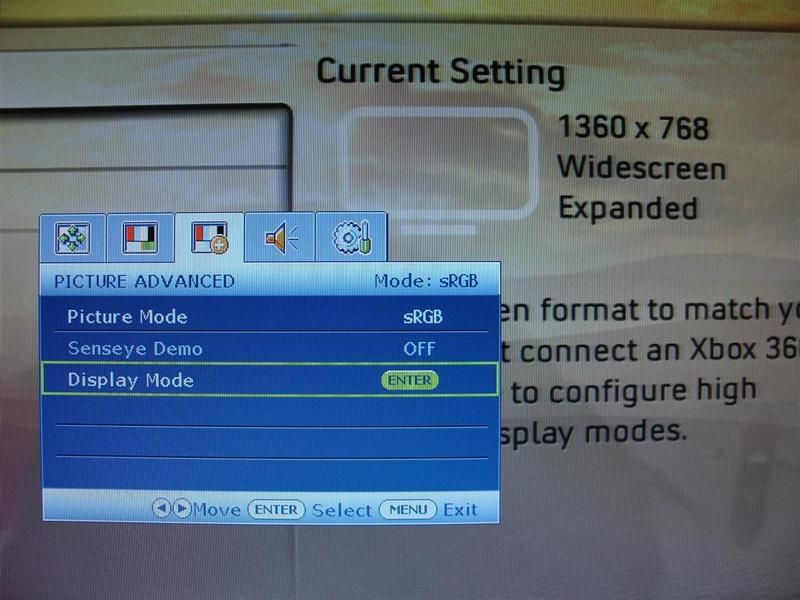
Below, the display mode options shown at Some VGA resolutions:
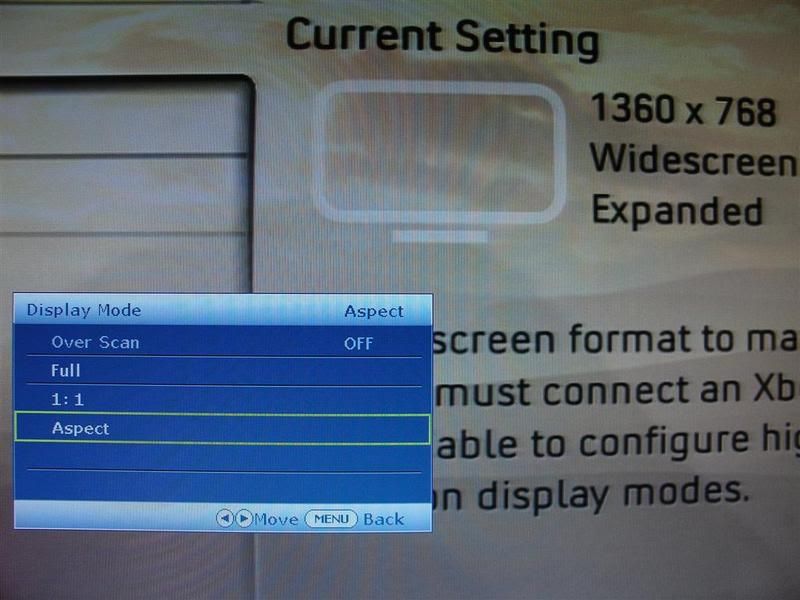
Picture showing 1:1 selected for 1360x768:
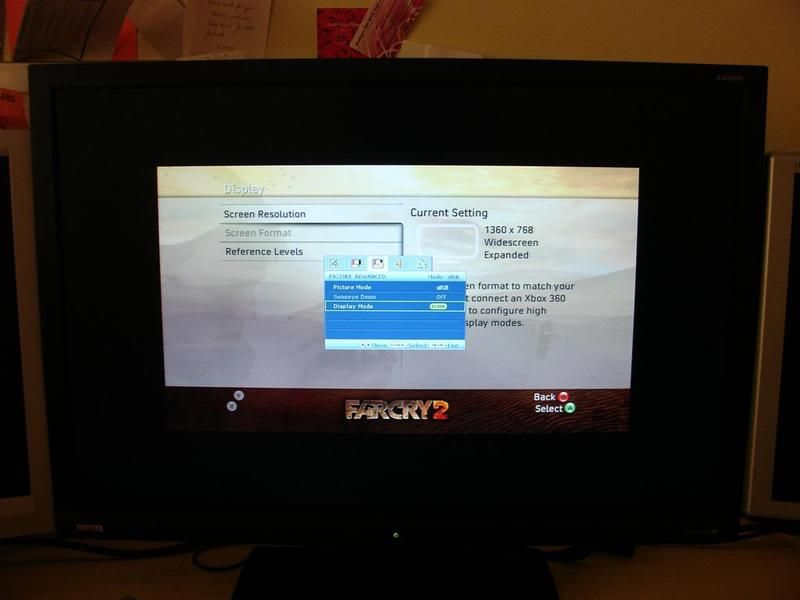
Picture showing Aspect selected for 1360x768:
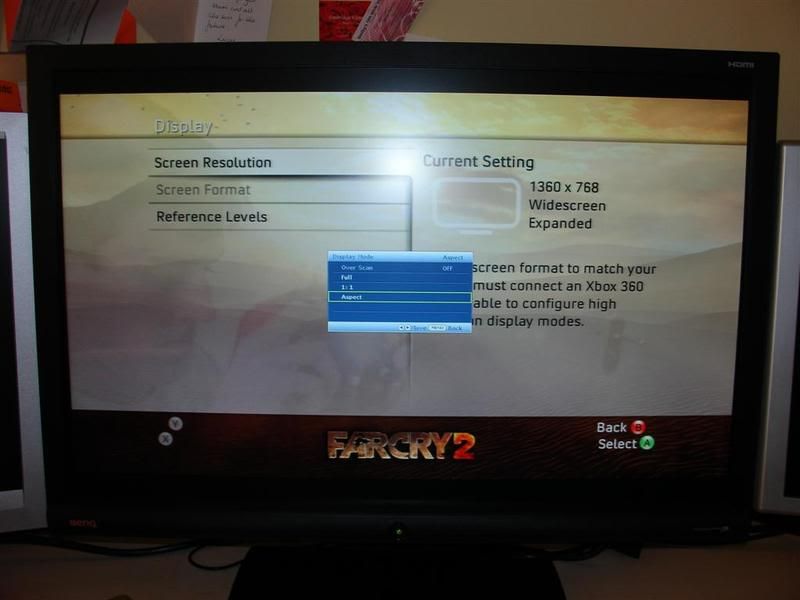
Note: Just edited this to show right picture ^.
Hope some of this is useful to some people.
And for your information, yes that's my grumpy (concentrating) face in the last two, it's not a reflective screen, i've got the Xbox 360 Vision Camera plugged in looking at my ugly mug, which overlays on the dashboard by default.
evilangelic,
It seems at some resolutions the moniter does recognise a need for scaling options...
The shots below show 1360x768 over VGA and the OSD options of it:
Below, advanced options for display mode can be selected at 1360x768:
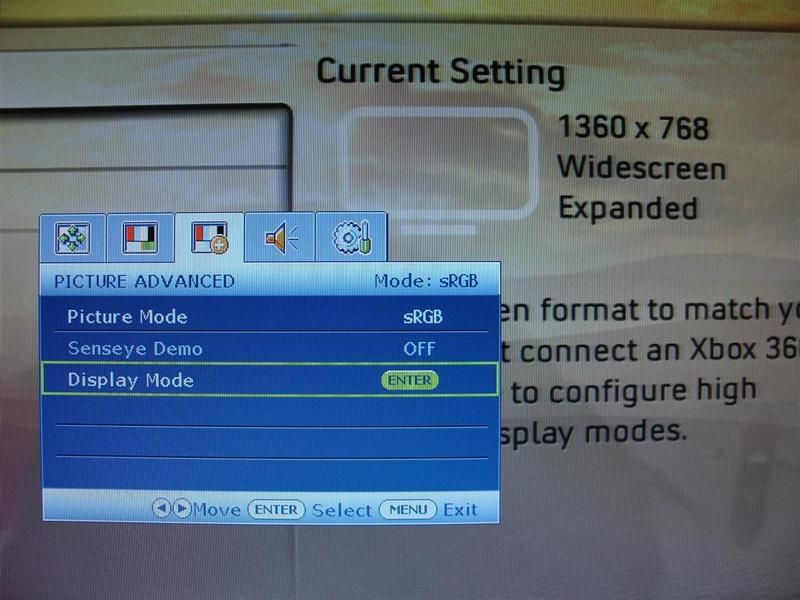
Below, the display mode options shown at Some VGA resolutions:
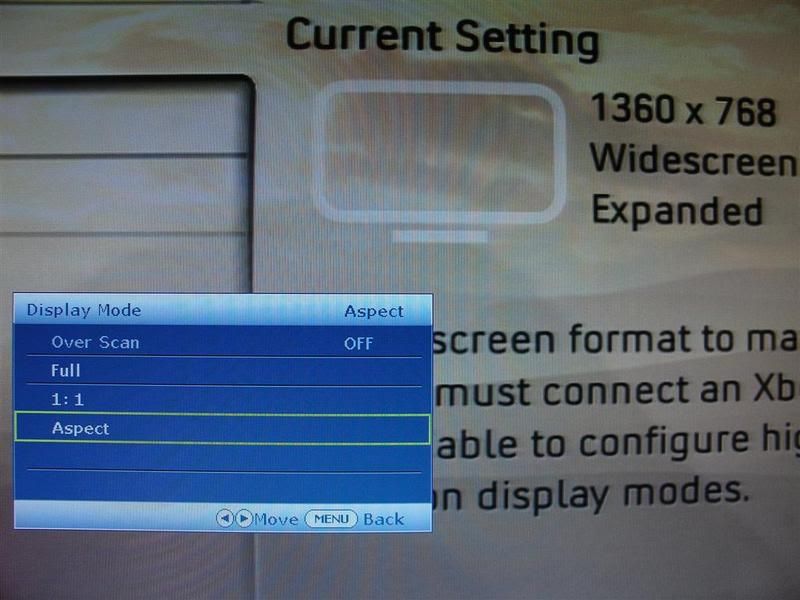
Picture showing 1:1 selected for 1360x768:
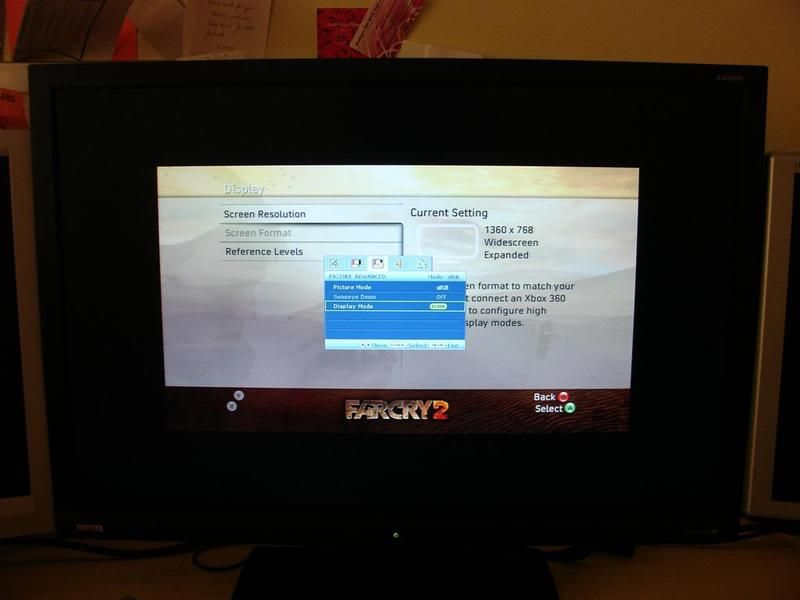
Picture showing Aspect selected for 1360x768:
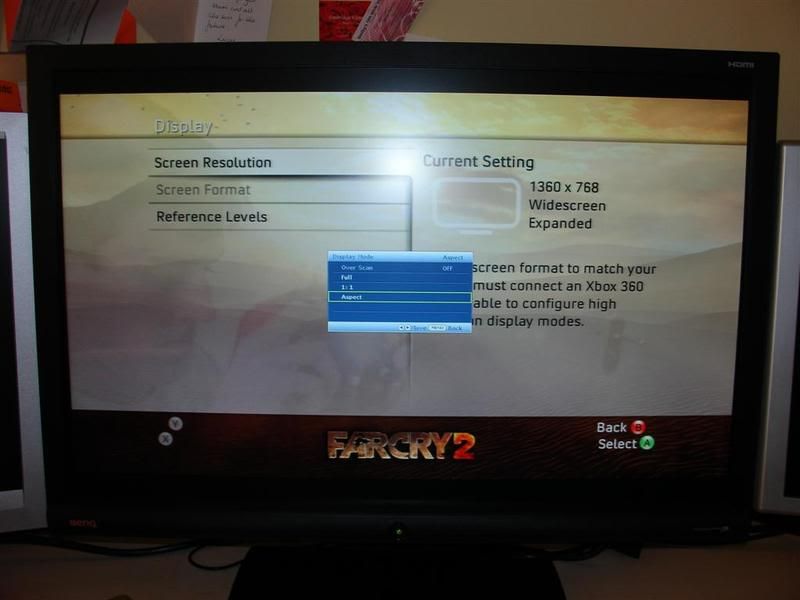
Note: Just edited this to show right picture ^.
Hope some of this is useful to some people.
And for your information, yes that's my grumpy (concentrating) face in the last two, it's not a reflective screen, i've got the Xbox 360 Vision Camera plugged in looking at my ugly mug, which overlays on the dashboard by default.
evilangelic,
Nice shots EvilAngelic,
That's the one accessory I haven't bought for the 360. No one needs to see me either LOL
I've tested both 1360x768 and 1280x768 and based on my super scientific approach (measuring with a ruler ha) it is the right aspect ratio.
I can say that 1080p over HDMI does add a sharpness that vga lacks.
Enjoy the 360. Maybe I'll have some time to hit you up on live in the near future
Most of my silly friends went and replaced their 360s with PS3s (boo).
Regards,
10e
That's the one accessory I haven't bought for the 360. No one needs to see me either LOL
I've tested both 1360x768 and 1280x768 and based on my super scientific approach (measuring with a ruler ha) it is the right aspect ratio.
I can say that 1080p over HDMI does add a sharpness that vga lacks.
Enjoy the 360. Maybe I'll have some time to hit you up on live in the near future
Most of my silly friends went and replaced their 360s with PS3s (boo).
Regards,
10e
I played "Condemned 2: Bloodshot" over VGA with expanded blacks on this screen and things were quite good. Both expanded and intermediate resolve dark details well. I switch between the two sometimes but I never have to use "standard".
I have the L2410NM as well and I could only play intermediate, and even that was a stretch. It does black crush a lot over VGA unfortunately. Even in Windows it does, but I fixed that with a calibration profile to some extent.
The Westy is actually a decent panel, but their gamma calibration is fubar'd.
Regards,
10e
I have the L2410NM as well and I could only play intermediate, and even that was a stretch. It does black crush a lot over VGA unfortunately. Even in Windows it does, but I fixed that with a calibration profile to some extent.
The Westy is actually a decent panel, but their gamma calibration is fubar'd.
Regards,
10e
It seems some people are using this display with an XBOX 360 via VGA (d-sub). How is the black crush? Can you run in "expanded" mode and still see dark details? Im using a Westinghouse 24" display for this purpose, and the black crush is awful...any thoughts?
evilangelic
n00b
- Joined
- Jun 12, 2008
- Messages
- 29
I should be getting a HDMI 360 after Monday next week hopefully, so I should be able to post up a few pictures of the true scaled 1080p through that, and perhaps comparing the blacks over the two connections. But yes, I'm sticking with the 360, none of this PS3 nonsense... (disclaimer: though yes, choose whatever console you want...)
Something different that i've just noticed whilst tidying my setup, of this screen:

An interesting form of cable management where the video connectors can't actually fit through it.
However, the power cord does, and smaller VGA connectors can be forced through, to be fair...
But all in all, i am Very pleased with this screen, especially considering its lower cost.
I've had two different Samsung 2493HM's before this trying to find my ideal 24" for now, and they had poorer image quality and seemed far too artificial, they perhaps looked more impressive in style, but the build quality was lacking. The Benq is made of budget, but relatively solid, plastics that are light but from initial impressions seem appropriately strong.
That's me for today,
evilangelic.
Something different that i've just noticed whilst tidying my setup, of this screen:

An interesting form of cable management where the video connectors can't actually fit through it.
However, the power cord does, and smaller VGA connectors can be forced through, to be fair...
But all in all, i am Very pleased with this screen, especially considering its lower cost.
I've had two different Samsung 2493HM's before this trying to find my ideal 24" for now, and they had poorer image quality and seemed far too artificial, they perhaps looked more impressive in style, but the build quality was lacking. The Benq is made of budget, but relatively solid, plastics that are light but from initial impressions seem appropriately strong.
That's me for today,
evilangelic.
Belgain Roffles
Gawd
- Joined
- Jun 6, 2008
- Messages
- 546
I just got my G2400W yesterday, and finally being able to use my PS3 has been awesome.
I didn't bother using the cable management clip on the back as I felt like it would break if I looked at it funny.
I don't have anything other than that to add to this thread, as everyone else has already covered it. Thank you all for your insight and detailed information, it's been a real help!
I didn't bother using the cable management clip on the back as I felt like it would break if I looked at it funny.
I don't have anything other than that to add to this thread, as everyone else has already covered it. Thank you all for your insight and detailed information, it's been a real help!
Well got mine on sunday from PC Mart retail store, that was the cheapest place I could get it.
I got mine for R3999 (South African currency, which is about $500), rip off I must tell you.
So, besides the price, I have no complaints.
I only got to test the PS3 last night after receiving the HDMI cable.
It looks great. colours, brightness, resolution and response time.
Though I must say that I noticed some blurring with PES 2008 when the camera moves fast across the field. Its really nothing one cant get used to.
Also tested GTA 4, no complaints. All in all, the monitor does exactly what I wanted.
Its huge, fast, clear, wide, easy to setup the different sources, did I mention that its HUGE?
BTW, I noticed that flickering on the black bars on 1080p. But I had to be in a kissing distance from the screen. So, they dont bother me that much since I dont sit that close to it. Plus I dont get enuf time to look at those bar while getting chase by SWAT in GTA.
Thanks to every one who contributed in me doing this purchase, I have no regrets.
Ohh, yeah, Ive got one question though. Is it possible to disable the input type notification pop up. It happens mostly when using the pc. Like if the screen becomes black from launching a game. It pops up about 4 times when booting the pc. It also happens when connected to PS3.
I got mine for R3999 (South African currency, which is about $500), rip off I must tell you.
So, besides the price, I have no complaints.
I only got to test the PS3 last night after receiving the HDMI cable.
It looks great. colours, brightness, resolution and response time.
Though I must say that I noticed some blurring with PES 2008 when the camera moves fast across the field. Its really nothing one cant get used to.
Also tested GTA 4, no complaints. All in all, the monitor does exactly what I wanted.
Its huge, fast, clear, wide, easy to setup the different sources, did I mention that its HUGE?
BTW, I noticed that flickering on the black bars on 1080p. But I had to be in a kissing distance from the screen. So, they dont bother me that much since I dont sit that close to it. Plus I dont get enuf time to look at those bar while getting chase by SWAT in GTA.
Well... you can always remove that clipper, plug in your cables, then clip it back over the cables. You dont have to force them through. I got all four cables in that "cable management" clipper.An interesting form of cable management where the video connectors can't actually fit through it.
However, the power cord does, and smaller VGA connectors can be forced through, to be fair...
Thanks to every one who contributed in me doing this purchase, I have no regrets.
Ohh, yeah, Ive got one question though. Is it possible to disable the input type notification pop up. It happens mostly when using the pc. Like if the screen becomes black from launching a game. It pops up about 4 times when booting the pc. It also happens when connected to PS3.
No but I have used ELDIM which does similar things. I'll try the MONInfo too.
There is a full version of SoftMCCS which is supposed to allow re-programming, and there is this link I found a long time ago that MAY help.
http://forums.nvidia.com/index.php?showtopic=48946&mode=threaded
I haven't tried this approach yet, but I may with the G2400W and see what happens. I always have the V2400W as back up
I'll see what I can dig up if I get time this weekend.
Regards,
10e
Appreciate the info about ELDIM (will download and try it after this post) as well as the link and SoftMCCS. Thanks
I've tried briefly the SoftMCCS but didn't play much with it.. From what I could see and read on their forum, it's mainly used to replace the OSD as MCCS is the language/protocol for DDC/CI) but I'll do a bit more research on it.. perhaps I missed something.
Just a quick warning about SoftMCCS though, take note of your color/brightness/contrast settings before running it. Everytime I ran it on my PC, it replaced those settings without asking me
Regards...
Update: Read this about SoftMCCS on their website...
In addition, softMCCS is the first tool in the world capable of flashing a display's EEPROM entirely through the use of software alone. Provided there is no hardware write-protection, jigs and other programming fixtures are no longer required to update the EDID.
Guess I did miss that info. Time to give it another shot
Hey everyone this is my first post here.
I was wondering if you guys turn on the RGB Full Range when hooking up the Playstation to the monitor. Also, do you turn on the 'Super-White' option as well?
I find that with RGB Full Range, I experience black crush. If anybody feels the same, do you tweak your brightness/contrast?
I was wondering if you guys turn on the RGB Full Range when hooking up the Playstation to the monitor. Also, do you turn on the 'Super-White' option as well?
I find that with RGB Full Range, I experience black crush. If anybody feels the same, do you tweak your brightness/contrast?
evilangelic
n00b
- Joined
- Jun 12, 2008
- Messages
- 29
Well... you can always remove that clipper, plug in your cables, then clip it back over the cables. You dont have to force them through. I got all four cables in that "cable management" clipper.
Wow do I feel stupid
It looked so flimsy I didn't want to touch it...
Thanks for the tip
evilangelic
I use the full range HDMI and turn OFF Super White.
I use the "standard" or "sRGB" preset and have the brightness around 70 and the contrast around 53. If you turn up the contrast up to about 55 to 60 it should eliminate black crush.
Some of the other modes like Movie or Photo aren't bad either and seem to preserve dark details well over HDMI too.
Regards,
10e
I use the "standard" or "sRGB" preset and have the brightness around 70 and the contrast around 53. If you turn up the contrast up to about 55 to 60 it should eliminate black crush.
Some of the other modes like Movie or Photo aren't bad either and seem to preserve dark details well over HDMI too.
Regards,
10e
Hey everyone this is my first post here.
I was wondering if you guys turn on the RGB Full Range when hooking up the Playstation to the monitor. Also, do you turn on the 'Super-White' option as well?
I find that with RGB Full Range, I experience black crush. If anybody feels the same, do you tweak your brightness/contrast?
Just got my G2400WD today after all the rave reviews on the G2400W. Here is my 5 minute impression:
-Great picture. I realized with the Gateway FHD2400 how much I dislike glossy screens, so this matte screen suits me perfectly.
-One stuck pixel that I haven't been able to get rid of yet.
-Running my desktop at 1920x1200 over dvi and a xbox360 at 1080p over hdmi. It does have the flickering black bars like its predecessor in 1080p mode over xbox360 hdmi. The top bar flickering is barely noticeable. The bottom bar flickering is more noticeable but only at close range. Doesn't bother me so far.
-Tested ninja gaiden 2 on the 360, crysis on windows, and ghost in the shell sac video through windows. Colors and brightness and great without me having to modify any settings. I did turn the brightness down to 80 though (from default 90).
-When it loses hdmi connection, the screen turns Windows blue instead of black or switching to another active input. Haven't tested loss of dvi connection yet which will be much more important to me. I watch movies at night through my pc and then remotely shut down the computer using a 360 controller, so I hope I don't have to get up out of bed and turn off the monitor.
-Monitor frame and base are plastic. I love that its all black and not shiny. Screen shakes when typing, but I ordered a neoflex stand for $35 that will come in tomorrow which will hopefully fix that + add height adjustment capability.
-Possibly the absolute slightest touch of blb. Barely nothing. As long as it doesn't grow like it did on the FHD2400, I will never notice it.
So far I am exteremly satisfied with the G2400WD. I'll report in again after I've put some more time into it.
-Great picture. I realized with the Gateway FHD2400 how much I dislike glossy screens, so this matte screen suits me perfectly.
-One stuck pixel that I haven't been able to get rid of yet.
-Running my desktop at 1920x1200 over dvi and a xbox360 at 1080p over hdmi. It does have the flickering black bars like its predecessor in 1080p mode over xbox360 hdmi. The top bar flickering is barely noticeable. The bottom bar flickering is more noticeable but only at close range. Doesn't bother me so far.
-Tested ninja gaiden 2 on the 360, crysis on windows, and ghost in the shell sac video through windows. Colors and brightness and great without me having to modify any settings. I did turn the brightness down to 80 though (from default 90).
-When it loses hdmi connection, the screen turns Windows blue instead of black or switching to another active input. Haven't tested loss of dvi connection yet which will be much more important to me. I watch movies at night through my pc and then remotely shut down the computer using a 360 controller, so I hope I don't have to get up out of bed and turn off the monitor.
-Monitor frame and base are plastic. I love that its all black and not shiny. Screen shakes when typing, but I ordered a neoflex stand for $35 that will come in tomorrow which will hopefully fix that + add height adjustment capability.
-Possibly the absolute slightest touch of blb. Barely nothing. As long as it doesn't grow like it did on the FHD2400, I will never notice it.
So far I am exteremly satisfied with the G2400WD. I'll report in again after I've put some more time into it.
Got my monitor on Monday, this monitor has lived up to everything I have read in this post, gaming in Call of Duty 4 is amazing at 1920 x 1080! No ghosting or anything that I have come across that has plauged so many other monitors. I did have a stuck blue pixel in the lower left of my screen, tried to massage it out and it thankful worked and now no stuck pixels.
The Neo-flex base is an absolute must, helps get the monitor in just that right spot for the perfect viewing.
Thank you to all who have written their reviews on this monitor.

The Neo-flex base is an absolute must, helps get the monitor in just that right spot for the perfect viewing.
Thank you to all who have written their reviews on this monitor.
Yep I remember,
I did try my ATI 3870 with the same results. Basically any resolution above 1280x1024 will not do 75hz on this monitor.
Looking at the messed up display I'm thinking that I passed the limits of single-link DVI bandwidth. I also tried some other resolutions that failed miserably like 1680x1050.
I plan to re-format my main PC soon, so maybe I'll be able to get better results. I'm pretty sure I messed something up playing with vid card drivers over the past little while.
If I see anything interesting I'll post it.
Regards,
10e
I did try my ATI 3870 with the same results. Basically any resolution above 1280x1024 will not do 75hz on this monitor.
Looking at the messed up display I'm thinking that I passed the limits of single-link DVI bandwidth. I also tried some other resolutions that failed miserably like 1680x1050.
I plan to re-format my main PC soon, so maybe I'll be able to get better results. I'm pretty sure I messed something up playing with vid card drivers over the past little while.
If I see anything interesting I'll post it.
Regards,
10e
Hey 10e,
Did you ever get a chance to try the G2400W with a different video card to see if it was capable of higher refresh rates than 60Hz in the native resolution? (We discussed this in a PM a little while ago.)
Thanks for all the info in this thread. I've been enjoying my G2400W for a couple weeks now.
Question...I have my PC hooked up through DVI and my Xbox on HDMI. Much to my disappointment, when I switch modes from HDMI to DVI on the monitor, my Xbox360 resets itself.
Is this a normal feature of the Xbox or the monitor? Was hoping to be able to toggle between the two without a hitch.
Question...I have my PC hooked up through DVI and my Xbox on HDMI. Much to my disappointment, when I switch modes from HDMI to DVI on the monitor, my Xbox360 resets itself.
Is this a normal feature of the Xbox or the monitor? Was hoping to be able to toggle between the two without a hitch.
[21CW]killerofall
2[H]4U
- Joined
- Mar 16, 2006
- Messages
- 4,064
Its a Microsoft product, what did you expect?
After reading though this whole thread and many others, I decided to get the G2400WD from buy.com. I used the 5% off coupon and got it for $364 shipped!
I am going to use the DVI-D connection for my PC input. My Biostar MB has a HDMI input that I would like to use. Is the DVI-D port on the G2400WD a Male DVI-D like the one here - https://www.cablesforless.com/p-418-10-foot-304-meter-hdmi-to-dvi-d-cable.aspx ?
I am going to use the DVI-D connection for my PC input. My Biostar MB has a HDMI input that I would like to use. Is the DVI-D port on the G2400WD a Male DVI-D like the one here - https://www.cablesforless.com/p-418-10-foot-304-meter-hdmi-to-dvi-d-cable.aspx ?
You are an unfortunate victim of Microsoft's self-serving behaviour, as was I.
I had my HDMI cable connected to my G2400W and the A/V VGA cable so I could use the optical out for digital sound. I used the trick of removing the casing for the A/V cable to allow it to be small enough and give space for the HDMI cable to connect.I switched from HDMI to DVI back to HDMI to find my monitor saying "No signal detected" and watched my Xbox 360 reboot.
Disconnect the A/V cable and see if it works. Obviously you keep the HDMI cable connected.
I went and bought the rip-off HDMI kit, used the A/V version of this cable, and the problem went away.
Regards,
10e
I had my HDMI cable connected to my G2400W and the A/V VGA cable so I could use the optical out for digital sound. I used the trick of removing the casing for the A/V cable to allow it to be small enough and give space for the HDMI cable to connect.I switched from HDMI to DVI back to HDMI to find my monitor saying "No signal detected" and watched my Xbox 360 reboot.
Disconnect the A/V cable and see if it works. Obviously you keep the HDMI cable connected.
I went and bought the rip-off HDMI kit, used the A/V version of this cable, and the problem went away.
Regards,
10e
Thanks for all the info in this thread. I've been enjoying my G2400W for a couple weeks now.
Question...I have my PC hooked up through DVI and my Xbox on HDMI. Much to my disappointment, when I switch modes from HDMI to DVI on the monitor, my Xbox360 resets itself.
Is this a normal feature of the Xbox or the monitor? Was hoping to be able to toggle between the two without a hitch.
Ordered the G2400WD from the Egg based on everyones opinion on this Monitor. Coming from a Samsung 2232BW (s model) I wasn't so sure this would work out. So far this thing is very nice, even running 1280x800 text looks sharp and games look amazing. Lot larger than I thought coming from a 22 inch, the extra 2 inches add alot more space. Bit of motion blurr but no more than the sammy and for what it's worth the blurring is the same as 'motion blurr' option in games so just turn that game option off and your good to go.
I'm simply amazed how sharp the image is from this monitor at 1280x800. I'm going to say this thing walks all over my Sammy as it's just as sharp @1280x800 as my samsung was at it's native rez.
Question, I had Vista update the drivers and it installed one from 10/16/06 and detects this monitor as the G2400W (Digital), version 1.0.0.0, they are from BenQ. Should I bother to install the ones off the disc? Will I get better performance, color ect? Everything seems good now but will install the ones off the disk if someone can confirm. I noticed the ones off the disc are dated 5/30/08 and include color profiles ect..
If anone has any questions let me know. Does anyone want pics of the OSD or game pics at 1280x800?
I'm simply amazed how sharp the image is from this monitor at 1280x800. I'm going to say this thing walks all over my Sammy as it's just as sharp @1280x800 as my samsung was at it's native rez.
Question, I had Vista update the drivers and it installed one from 10/16/06 and detects this monitor as the G2400W (Digital), version 1.0.0.0, they are from BenQ. Should I bother to install the ones off the disc? Will I get better performance, color ect? Everything seems good now but will install the ones off the disk if someone can confirm. I noticed the ones off the disc are dated 5/30/08 and include color profiles ect..
If anone has any questions let me know. Does anyone want pics of the OSD or game pics at 1280x800?
Yep I remember,
I did try my ATI 3870 with the same results. Basically any resolution above 1280x1024 will not do 75hz on this monitor.
Looking at the messed up display I'm thinking that I passed the limits of single-link DVI bandwidth. I also tried some other resolutions that failed miserably like 1680x1050.
I plan to re-format my main PC soon, so maybe I'll be able to get better results. I'm pretty sure I messed something up playing with vid card drivers over the past little while.
If I see anything interesting I'll post it.
Regards,
10e
Thanks!
That's too bad that it doesn't seem to work. I'm still holding out some hope that it might though -- a friend of mine who recently ordered a DS-263N was able to get it to work at 1920x1200/72Hz, so I'm thinking that dual-link DVI should at least be capable of it, even if the monitor is not.
I'm still thinking about giving one of these a shot, though. Based on your recent experiences with the V2400W, would you say that the main difference between it and the G2400WD are the looks? I'd mostly just be using it for desktop work and some PC gaming, and I haven't seen a convincing reason to get the V2400W over the G2400WD for that yet. I prefer the G2400WD's appearance, but I'd buy the V2400W instead if there were a real reason to.
Lastly, I'm a bit concerned about the viewing angles of a 24" TN, since the only large-ish monitors I've used have been CRTs or IPS LCDs. I was thinking I might check out some of the other 24" TN panels at a local store (probably Best Buy) in order to get a feel for what it might be like on the BenQ -- would the Samsung 2493HM (which I believe you've also tested) be comparable?
I went and bought the rip-off HDMI kit, used the A/V version of this cable, and the problem went away.
Regards,
10e
Hi 10e
First, big thanks to you and the posts you have made in this forum.
Second, what do you mean by "rip-off HDMI kit"? I did remove the casing from the original cable just as you.
I meant the actual HDMI AV kit from Microsoft that they rip us off on:
http://www.bestbuy.ca/catalog/proddetail.asp?logon=&langid=EN&sku_id=0926INGFS10092815&catid=23563
With that everything works fine.
And here I thought I was saving money over the Elite model
Regards,
10e
Hi 10e
First, big thanks to you and the posts you have made in this forum.
Second, what do you mean by "rip-off HDMI kit"? I did remove the casing from the original cable just as you.
Bad news on the V2400W in this light. It skips frames on 1280x1024@75hz. It wasn't obvious to me at first, but that seems to be a new issue. I'll assume the G2400WD is the same. I'll play with it some more and see what happens.
Yes, the only real difference (from specs) is the look.
Dual-link DVI with Reduced CVT blanking might be capable of it. Does your friend have any special settings he used (ie. in nVidia or ATI control panel)? I could try it with different monitors like the FP241VW or my G2400W and see what happens.
Regards,
10e
Yes, the only real difference (from specs) is the look.
Dual-link DVI with Reduced CVT blanking might be capable of it. Does your friend have any special settings he used (ie. in nVidia or ATI control panel)? I could try it with different monitors like the FP241VW or my G2400W and see what happens.
Regards,
10e
Thanks!
That's too bad that it doesn't seem to work. I'm still holding out some hope that it might though -- a friend of mine who recently ordered a DS-263N was able to get it to work at 1920x1200/72Hz, so I'm thinking that dual-link DVI should at least be capable of it, even if the monitor is not.
I'm still thinking about giving one of these a shot, though. Based on your recent experiences with the V2400W, would you say that the main difference between it and the G2400WD are the looks? I'd mostly just be using it for desktop work and some PC gaming, and I haven't seen a convincing reason to get the V2400W over the G2400WD for that yet. I prefer the G2400WD's appearance, but I'd buy the V2400W instead if there were a real reason to.
Lastly, I'm a bit concerned about the viewing angles of a 24" TN, since the only large-ish monitors I've used have been CRTs or IPS LCDs. I was thinking I might check out some of the other 24" TN panels at a local store (probably Best Buy) in order to get a feel for what it might be like on the BenQ -- would the Samsung 2493HM (which I believe you've also tested) be comparable?
Hmm, that's disappointing.
I'll have to think about this a bit, but since you have both this and a 26" IPS, is a 24" TN like the BenQ acceptable for desktop work in your opinion? I'm still a bit worried about the viewing angles on such a large TN. My only real choices for a monitor at this point are the DS-263N and the G2400WD, but I think there's a good chance I wouldn't be happy with the excessive brightness and 92% gamut on the DS -- not to mention it's never in stock anyhow.
As for the DoubleSight and higher refresh rates, my friend didn't have to do anything special in order to get it to work. He just used PowerStrip (he has a 7800GT) to set it to 72Hz. He doesn't notice any frame skipping, and the monitor's OSD reports that it's running at 72Hz.
I'll have to think about this a bit, but since you have both this and a 26" IPS, is a 24" TN like the BenQ acceptable for desktop work in your opinion? I'm still a bit worried about the viewing angles on such a large TN. My only real choices for a monitor at this point are the DS-263N and the G2400WD, but I think there's a good chance I wouldn't be happy with the excessive brightness and 92% gamut on the DS -- not to mention it's never in stock anyhow.
As for the DoubleSight and higher refresh rates, my friend didn't have to do anything special in order to get it to work. He just used PowerStrip (he has a 7800GT) to set it to 72Hz. He doesn't notice any frame skipping, and the monitor's OSD reports that it's running at 72Hz.
Wow, can't get over how nice this monitor is for 399.00 including shipping. I know I already posted about how much I like it but...Playing GRID last night@ 1920x1600 8XAA on Ultra settings was breath taking and thanx to my EVGA GTX 280 Hydro graphics card frame rates were pinned at 60fps. I noticed no motion blurr or input lag to boot.
Don't know what else to say. If you are a PC gamer/web user this monitor will make you very happy I have not watched a Movie on this thing yet but i use my rear projection 52 WS HDTV for that so movie playback was not really of any interest.
I have not watched a Movie on this thing yet but i use my rear projection 52 WS HDTV for that so movie playback was not really of any interest.
Don't know what else to say. If you are a PC gamer/web user this monitor will make you very happy
![[H]ard|Forum](/styles/hardforum/xenforo/logo_dark.png)