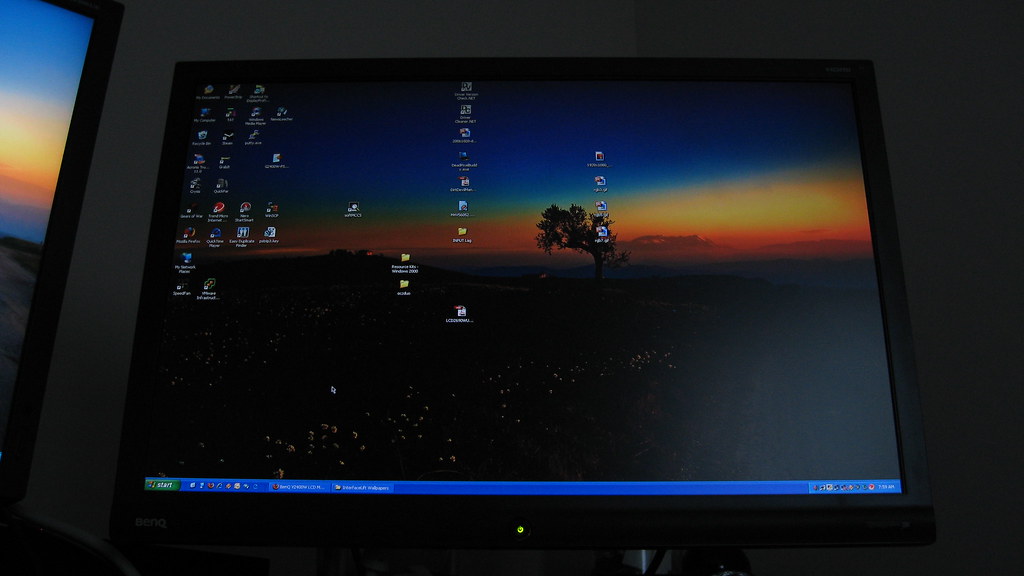Until someone gets one of these, we won't know.
Keep in mind, there would have had to have been a number of complaints to BenQ about this issue for them to know about it and fix it, otherwise, I would say it probably has this characteristic.
Regards,
10e
Keep in mind, there would have had to have been a number of complaints to BenQ about this issue for them to know about it and fix it, otherwise, I would say it probably has this characteristic.
Regards,
10e
does anyonw know if the g2400wd revision fixes the black border problem
i just dont see them rereleasin this monitor with tat flaw
![[H]ard|Forum](/styles/hardforum/xenforo/logo_dark.png)