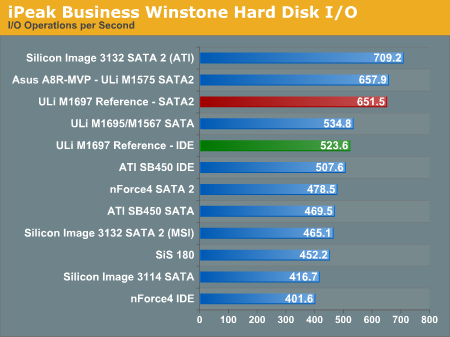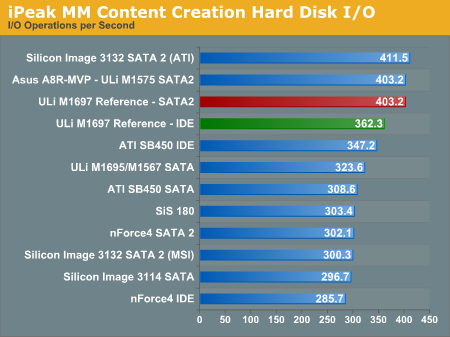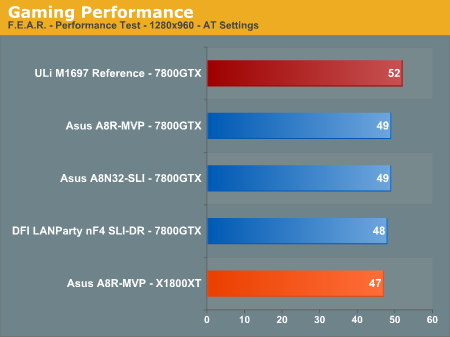- Joined
- Jun 6, 2000
- Messages
- 6,264
wee96 said:I havent looked into it yet, its just the newest one and I had 1.20 when I got it.
I'm having a pretty significant problem with my video card though, ive got an x800pro AGP and my framerates after getting this board are terrible in all games. Im wondering if theres something im missing, ive got it on 8x and set to 256mb. There must be something I can do, its literally like my framerates are cut in half. Ideas anyone?
Are you getting the "8X" part from your bios or your video card drivers setting? I had an issue when I installed the agp driver from Asrocks page. It would stick the AGP at 0x even though it was set correctly in the bios. I had to install the unified drivers from uli's site.
![[H]ard|Forum](/styles/hardforum/xenforo/logo_dark.png)