Newegg has the Asus P8P67-M Pro $150 and non Pro $130 listed now.
Those are all micro ATX instead of mini ITX though.. there are a lot of micro ATX boards available at the moment.
Follow along with the video below to see how to install our site as a web app on your home screen.
Note: This feature may not be available in some browsers.
Newegg has the Asus P8P67-M Pro $150 and non Pro $130 listed now.
wow P67 mITX is coming eh.... I might buy the k series CPU with the H67 chipset then... in case I do switch motherboards when much better ones come out in the future. Also the price of between the i5 2500 and the i5 2500k in Canada is only $15.
For now.. I just want some H67 board supporting 95w processors to be on sale.. I have most of the parts here already waiting for a motherboard and CPU to hook up onto...
Dear Customer,
This model has begun shipping to dealers this week. You should expect to see them at the retail level within the next few weeks.
Thank you for choosing Gigabyte products
Those are micro-ATX, not mini-ITX. Big difference.Newegg has the Asus P8P67-M Pro $150 and non Pro $130 listed now.
The Gigabyte H67MA-UD2H came with a BIOS that only offered limited options for overclocking. However, we managed to mildly overclock the Core i7-2600K from the default of 3.4Ghz to 3.7Ghz. I guess this motherboard wasn't meant to be designed for heavy overclocking ... still, it does has some basic options in the BIOS if you wanted to give it a go.
True, but if you look at the screenshots, you will see that he achieved that overclock by upping the BCLK to 106, with an unchanged multiplier.
Thats what I am saying. You can only increase BCLK, but this affects all the system (Memory, PCIe...) and you will run into stability issues very soon.
With multiplier changes, an i7-2600K would go up to 5.0 GHz with appropriate air cooling.
However, H67 does not support multiplier changes.
regards
mariachi76
A first review can be found here:
http://www.funkykit.com/component/c...27-review-zotac-h67-itx-wifi-motherboard.html
It seems to be a good performer. UEFI bios is confirmed.
Regards, mariachi76
I'll be looking forward to your first impressions!!
I have read the manual that accompanies the Foxconn H67S, and am in the process of assembling the build. I had to buy longer Sata cables than those provided with the board because of the somewhat unusual placement of the Sata headers near the bottom of the board. If not for this, I would have finished last night.
The manual and box both state "unlimited multiplier overclocking" but I'll believe it when I see it. Pics to follow later today.
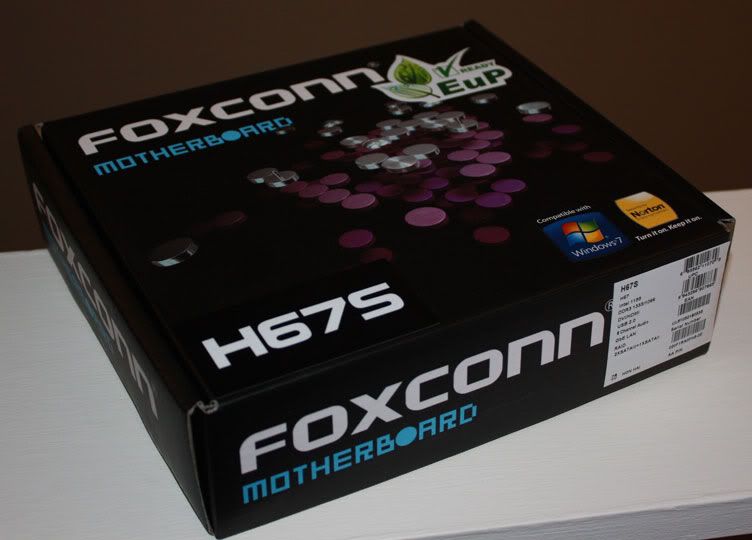
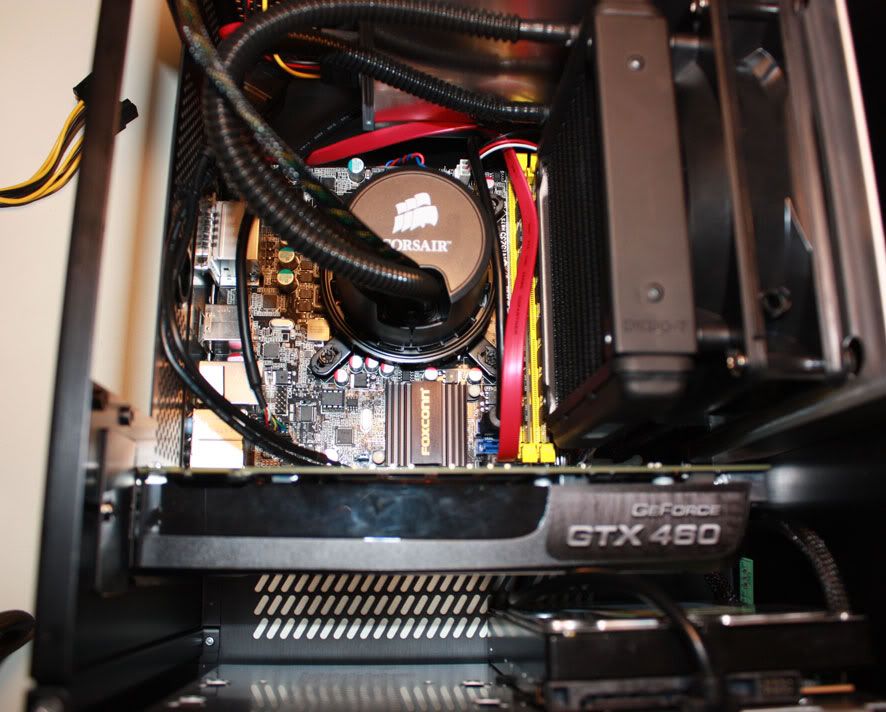

Very nice rig you got there, madthio. So the front fan intakes into the case?
I see that Asus mb uses laptop type memory. Isn't this a disadvantage (price and over-clocking performance wise)?