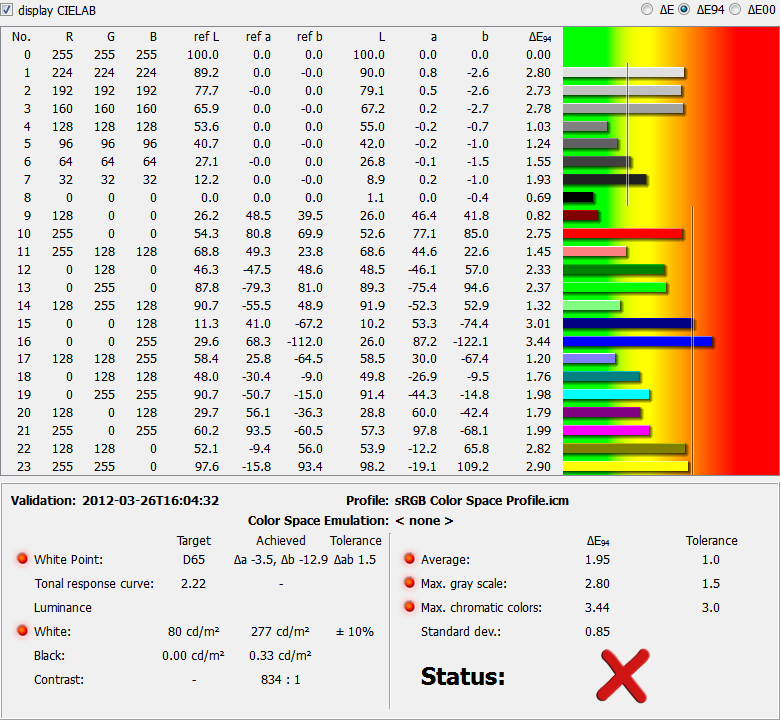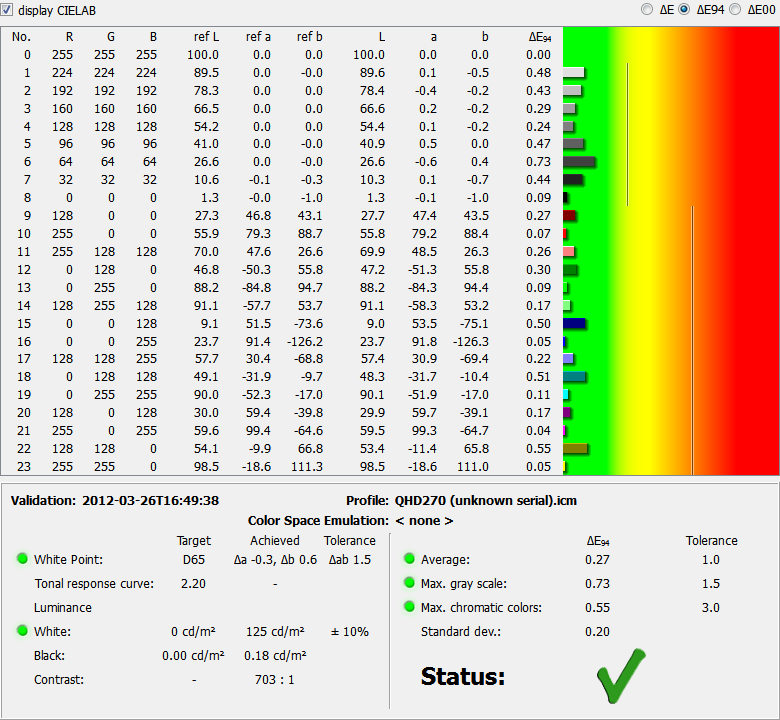re: multi input overclocking...
Another OCN guy says it lets hime clock it high, but it drops frames like crazy.
Sounds like a pipe dream, any more.
BB
Another OCN guy says it lets hime clock it high, but it drops frames like crazy.
Sounds like a pipe dream, any more.
BB
![[H]ard|Forum](/styles/hardforum/xenforo/logo_dark.png)