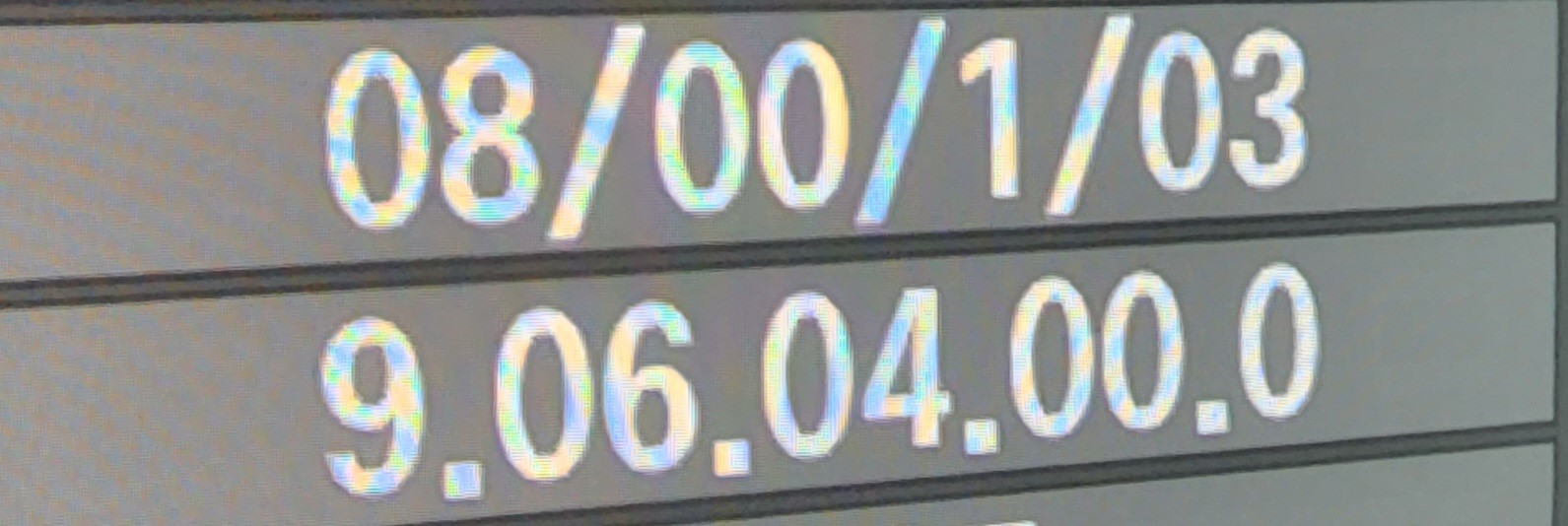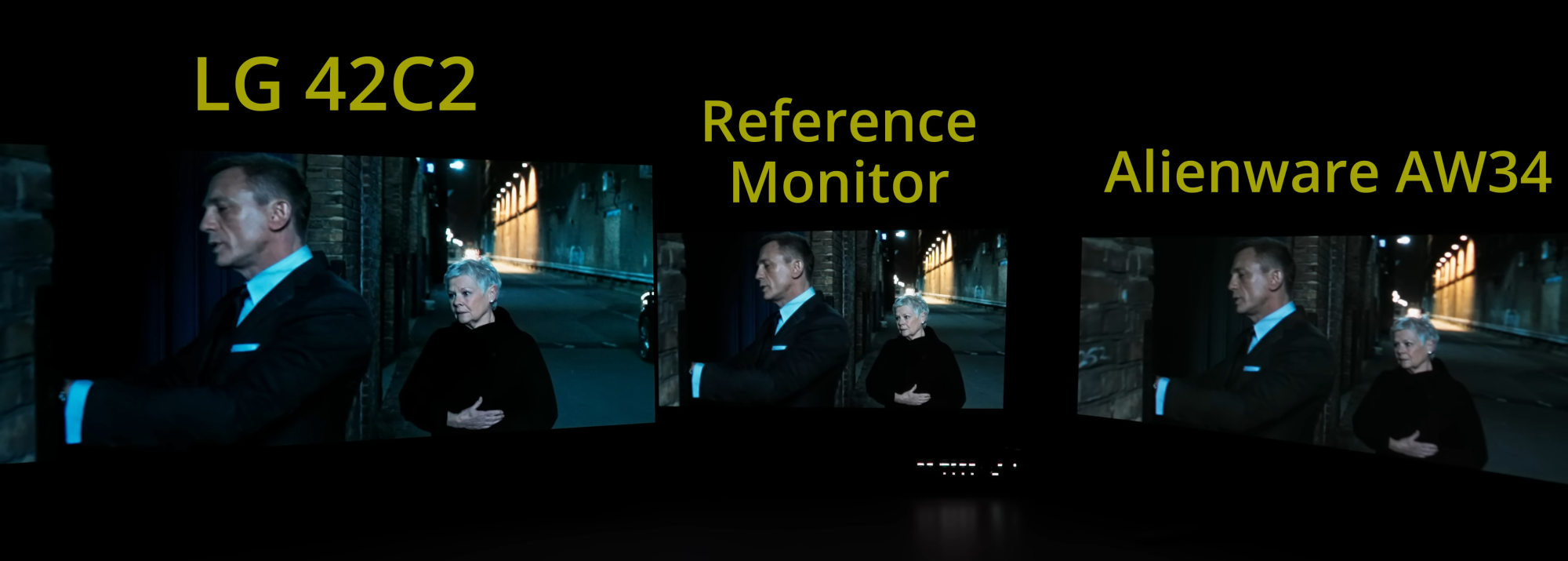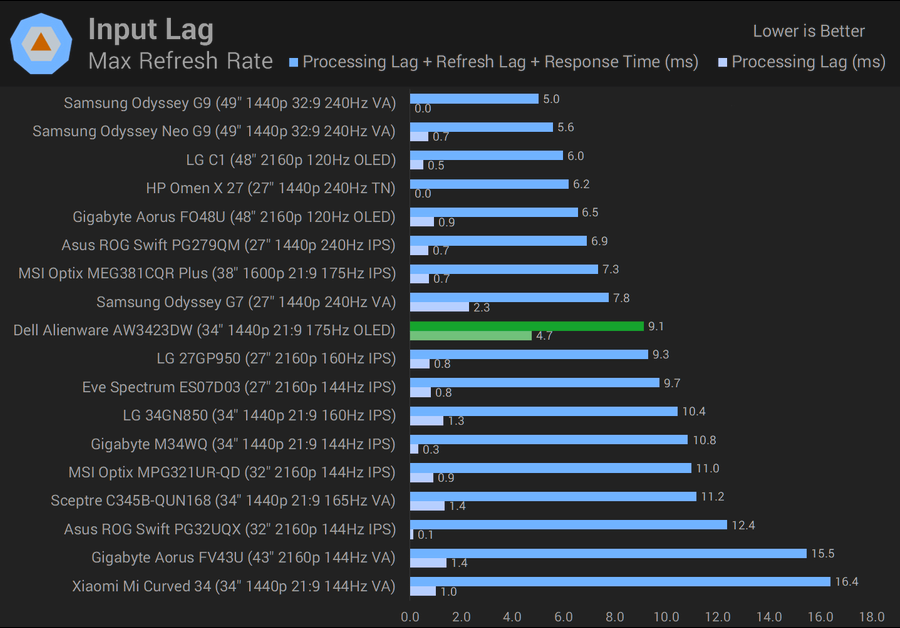I thought we would be seeing more 8K screens by now but it seems nope, the above 4K sector is still a wasteland. HDMI 2.1 can handle 8K 60 Hz and possibly even 8K 120 Hz with DSC.Well, now that I bought the close-enough-to-holy-grail-4k-TV (LG C2 42) , the only logical next question is: What year do you all predict bandwidth will be good enough and content will be plentiful enough that 8k displays will be an attractive proposition? 2027? 2030?
Maybe in 5 years we might have something?
![[H]ard|Forum](/styles/hardforum/xenforo/logo_dark.png)