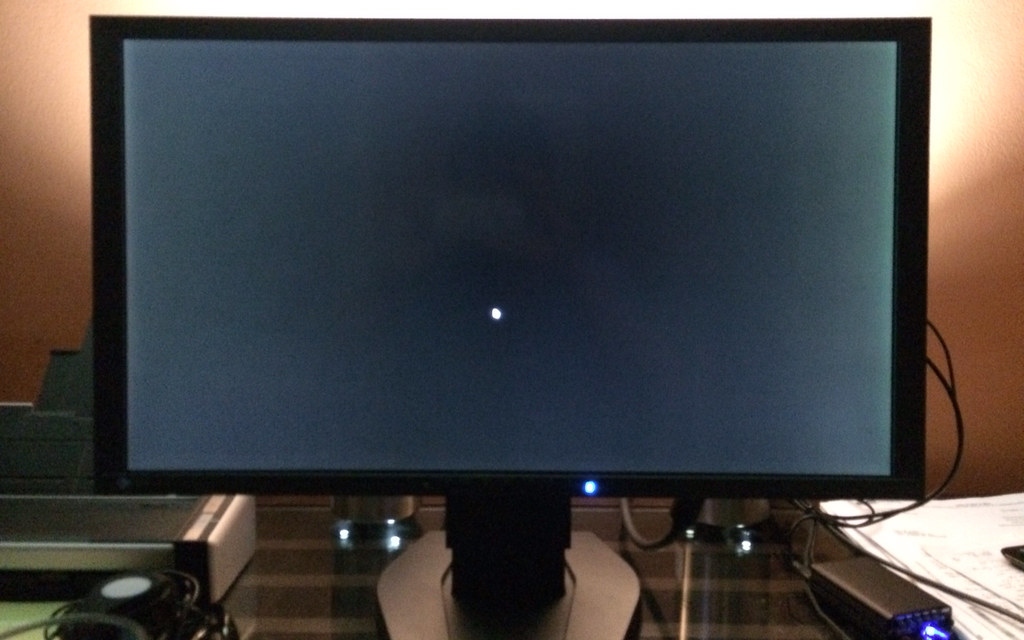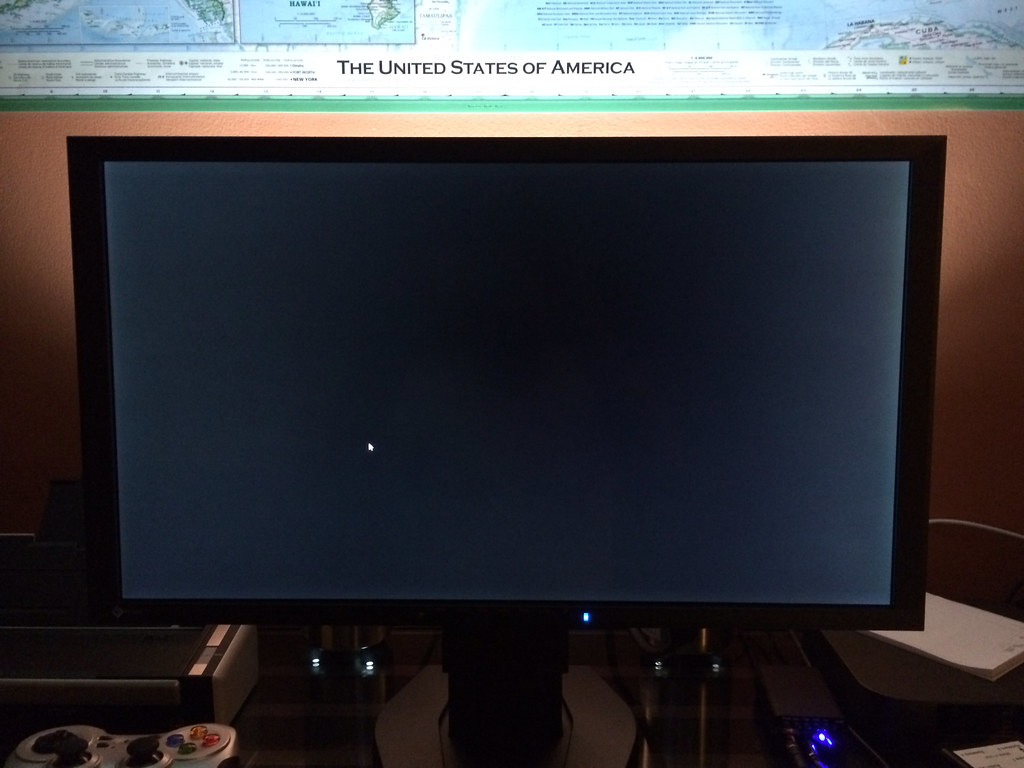LAGRUNAUER
Gawd
- Joined
- Dec 7, 2006
- Messages
- 745
Once calibrated, how sharp is the text on these CRT monitors? I recall text always being slightly blurry or blurrier on CRT displays than on LCD displays, which, along with the size, is the only thing that bothers me about CRT monitors.
Also, is it true that ULMB/LightBoost motion on LCD's is only as clear/clean or close to being a clear/clean as CRT's motion when framerate is at 120fps (on LCD's)? Does that mean that ULMB/LightBoost on LCD monitors is significantly slower at 30fps than the same 30fps on CRT monitors, even if CRT monitors' refresh rates are below that of 120Hz, such as 60/75/85Hz?
THE SONY GDM-FW900 IS NOT A TEXT MONITOR!!!! IT IS A GRAPHIC's MONITOR!!!
Once you fully understand the GDM-FW900's design and performance, then you will answer your own questions...
And one more thing... "LCD's CANNOT AND WILL NOT BEAT THE GLASS..."
UV!
![[H]ard|Forum](/styles/hardforum/xenforo/logo_dark.png)