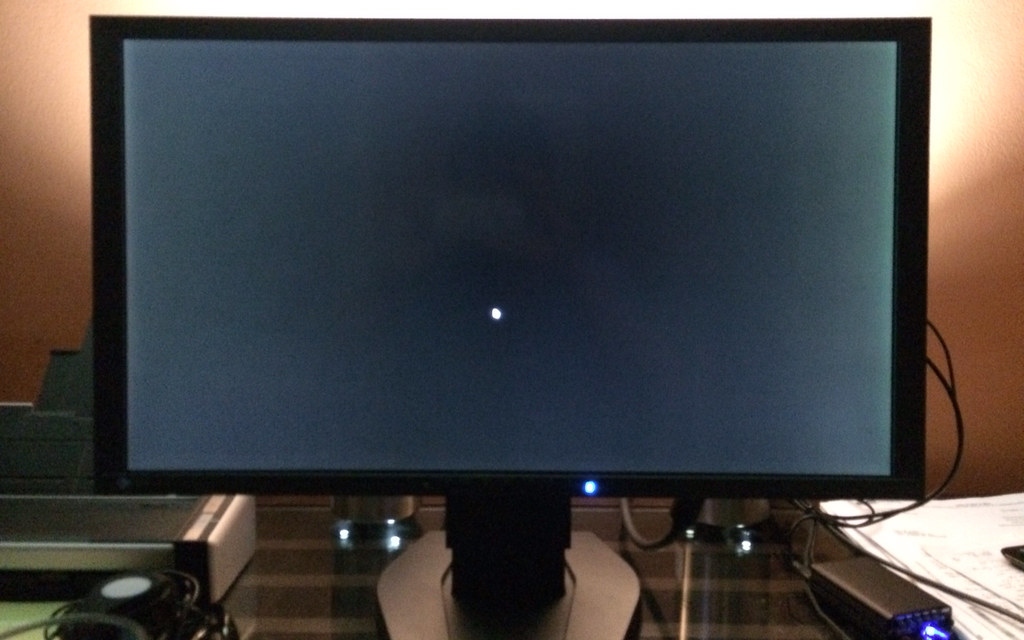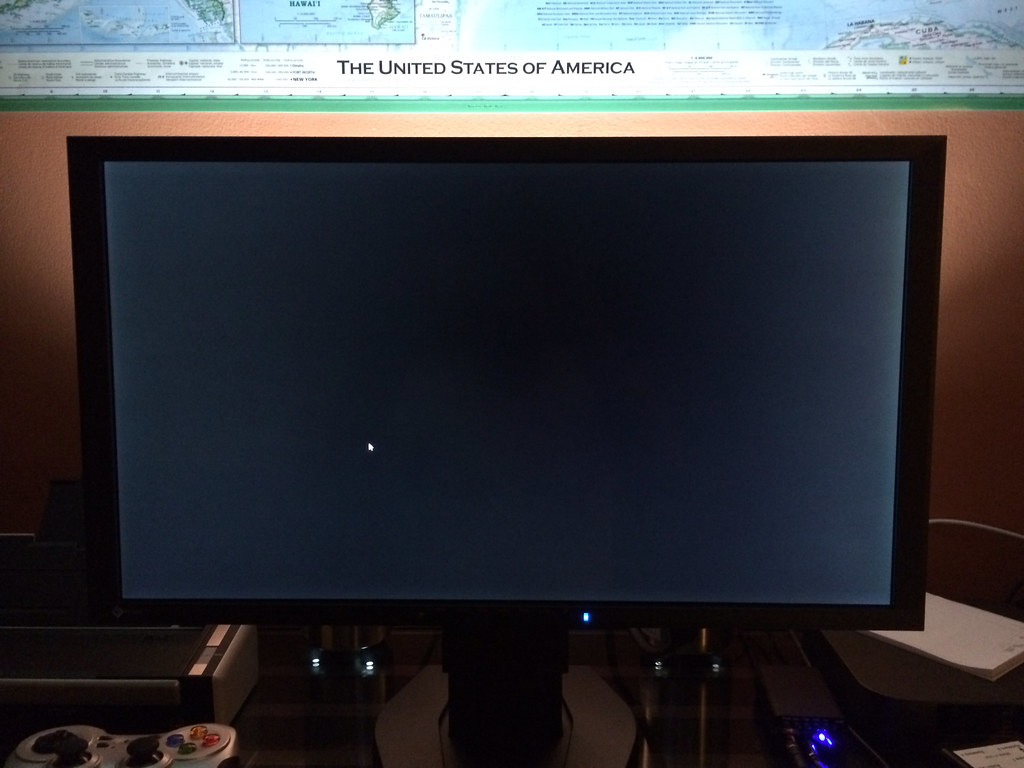Resolution, pixel density, ease of maintenance. Picture quality? Please. Ten years ago, yes, you had a point. Now? IPS, VA, 144hz 1440p models blow even the best CRTs of old into obsolescence, find a CRT that can output a sharp 4K desktop. Sorry guys. I love the 1969 Corvette, I think it was one of the best cars made. But it's a heavy, clunky unreliable and slow vehicle compared to even a modern Kia. I make no mistakes holding onto the romance by tricking myself into thinking the Vette is a better car.
For most of us here I think, it's all about raw image quality. On two of the most key factors, black level and dynamic range, desktop LCDs provide no solution.
Maybe you've indeed just never had the chance to see the difference. OLEDs have entered the mix now...maybe check out one of those in a dimmer setting (i.e., without bright store lights flooding everything) and if it's appropriately set up, you'll see what we mean. (Except OLED is of course even better on blacks as JBL indicates.)
As to obsolescence of technology over time...yes that is certainly how it is suppose to work. The huge fail here over the last decade on some critical bits is very frustrating.
(As to cars...commute with the Kia...maybe save the Corvette for fun weekends.)
![[H]ard|Forum](/styles/hardforum/xenforo/logo_dark.png)