Shadowarez
Gawd
- Joined
- Jul 8, 2019
- Messages
- 909
ahhh ok ill def have to change that then thought that was the cause of the aggressive abl but its just the way this monitor is.
Follow along with the video below to see how to install our site as a web app on your home screen.
Note: This feature may not be available in some browsers.
Mine comes up every 8 hours of use, so 1-2 times a day. You can't cancel it, have to wait for it to go away after 30 seconds or so. It's a pain when you are gaming since it pops up right in the center of the screen.anyone else getting that pixel refresh pop up every couple of days? seems mine has done 4 this month already. i use mine maybe 2-3 hrs a week if im lucky, and its just Destiny 2 and some remote work for my servers, then i shut it down and maybe turn it on 2-3 days later if get a day off.
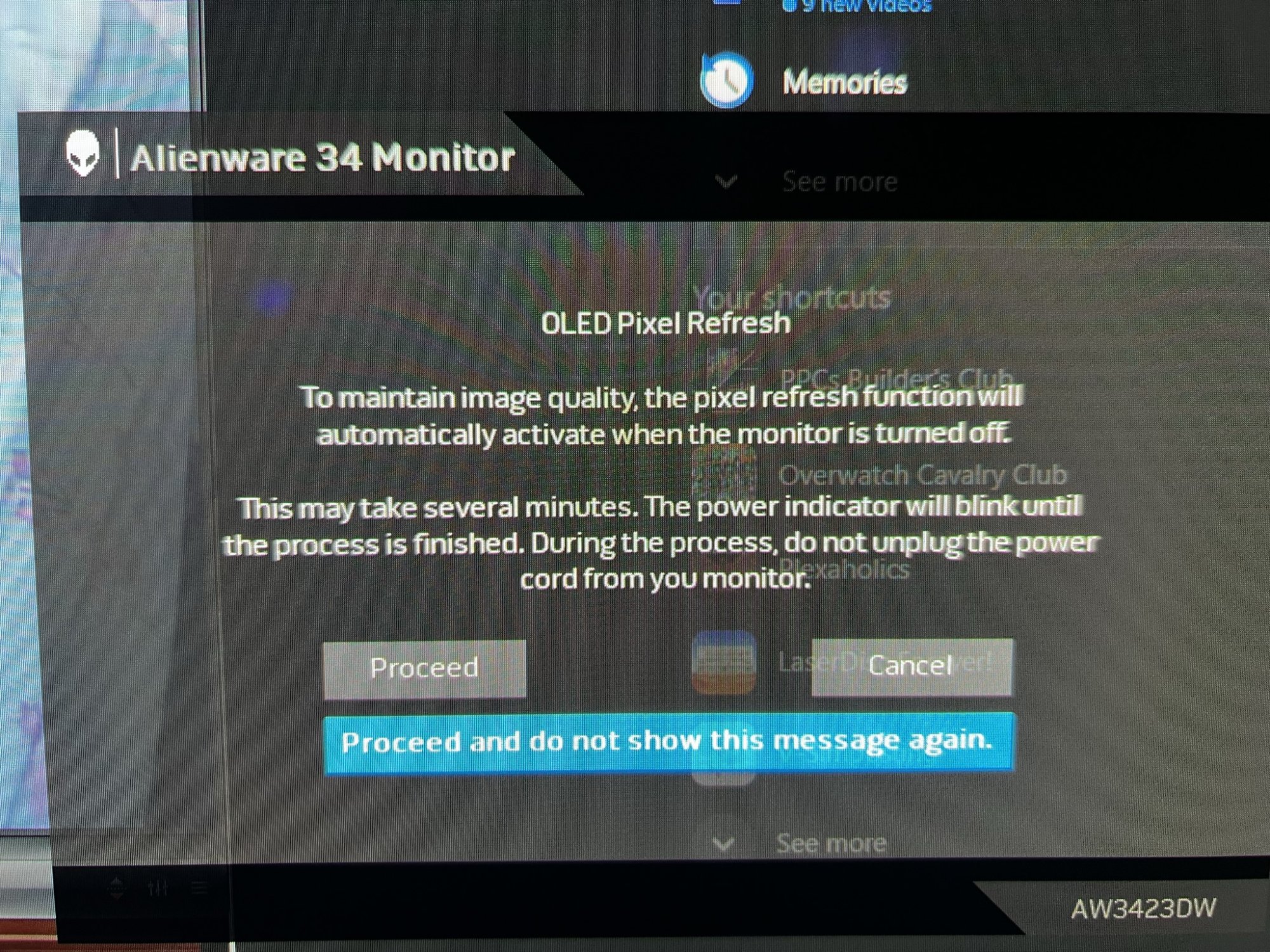
I wish I was loving mine... I think UPS has destroyed it. Was supposed to be delivered on Tuesday but it wasn't and the date has changed to "The delivery date will be provided as soon as possible." and has stayed like that since then. Given that the last scan was in the local center, I think it's safe to say they f'd it up.
Mine arrived like this with a giant gash on the screen side of the box,I wish I was loving mine... I think UPS has destroyed it. Was supposed to be delivered on Tuesday but it wasn't and the date has changed to "The delivery date will be provided as soon as possible." and has stayed like that since then. Given that the last scan was in the local center, I think it's safe to say they f'd it up.



What is your case and fans?Definitely been loving mine, had it for about 1.5 months now.
Looks fantastic, came with 0 scratches or any damage, I have never heard any fan noise.
What is your case and fans?
So if I am understanding - you ended up sticking with the original one? Did Dell give you any grief when you said you wanted to stick with the original vs the replacement? The reason I'm asking is that I'm getting a replacement in September for scratches and a dead pixel. I'm guessing there's a 50/50 chance the new one will be worse. I too would want to stick with my original in that case.Fwiw I tried the replacement game to see if I can get a newer firmware but the ones I received had a bunch of micro scratches on the screen and were clearly returns with heavy scratches on the stand. Paused any replacements for now since my copy apart from running the ver 1 firmware is pretty solid.
No grief on returning though setting up the original replacement took much longer than in the past including a gymastics requiring screenshot of my address and the barcode at the back of the monitor for their tech support division. I barely have any packaging marks on my current one and was primarily hoping to get a mb103 firmware one but seems like replacements they are sending are definitely used/refurbs given the condition of the stand and the fingerprints galore on the screen so keeping my original is a better idea for now. The latest replacement didn't even have the protective padding on the screen and was just suspended in the coarse foam structure they use, makes me sad ...So if I am understanding - you ended up sticking with the original one? Did Dell give you any grief when you said you wanted to stick with the original vs the replacement? The reason I'm asking is that I'm getting a replacement in September for scratches and a dead pixel. I'm guessing there's a 50/50 chance the new one will be worse. I too would want to stick with my original in that case.
This is partly why that 3 year burn in warranty is of little value to me because I'd have to be dealing with the RMA/refurb lottery regardless. My friends was shipped in a plain brown box like yours but no where near as secure inside. The panel was bouncing around.No grief on returning though setting up the original replacement took much longer than in the past including a gymastics requiring screenshot of my address and the barcode at the back of the monitor for their tech support division. I barely have any packaging marks on my current one and was primarily hoping to get a mb103 firmware one but seems like replacements they are sending are definitely used/refurbs given the condition of the stand and the fingerprints galore on the screen so keeping my original is a better idea for now. The latest replacement didn't even have the protective padding on the screen and was just suspended in the coarse foam structure they use, makes me sad ...
Well none of the panels were 'bad' to be honest, the screen markings are not visible in real use so if a real problem did develop I'd have happily taken one of the replacements...where as Samsung's 1 year repair warranty is truly worthless, good thing the red line on my G70A is gone (for now) as sending it to their NJ service center from CA was a sure shot recipe for disaster based on their yelp reviews. With Dell, I get to decide what I find acceptable and keep.This is partly why that 3 year burn in warranty is of little value to me because I'd have to be dealing with the RMA/refurb lottery regardless. My friends was shipped in a plain brown box like yours but no where near as secure inside. The panel was bouncing around.
I use teams all day in dark mode and don’t have this issue.When I have Microsoft teams open with dark mode this monitor sometimes flickers for 2-3 seconds. It is starting to get annoying when I use it for work. Not sure if it is an issue with my monitor or some sort of near black issue with this monitor type in general.
I've noticed some flicker sometimes on dark areas in some apps/games. Doesn't happen all the time though.When I have Microsoft teams open with dark mode this monitor sometimes flickers for 2-3 seconds. It is starting to get annoying when I use it for work. Not sure if it is an issue with my monitor or some sort of near black issue with this monitor type in general.
Windowed G-Sync on?When I have Microsoft teams open with dark mode this monitor sometimes flickers for 2-3 seconds. It is starting to get annoying when I use it for work. Not sure if it is an issue with my monitor or some sort of near black issue with this monitor type in general.
Do you have HDR or Auto HDR on during this?When I have Microsoft teams open with dark mode this monitor sometimes flickers for 2-3 seconds. It is starting to get annoying when I use it for work. Not sure if it is an issue with my monitor or some sort of near black issue with this monitor type in general.
This panel does unfortunately actively flicker black areas of the screen as just part of the tech. I'm assuming this is to deal with near black overshoot. However, g-sync also inherently flickers blacks. Try turning off g-sync and see if it fixes what you are noticing.I've noticed some flicker sometimes on dark areas in some apps/games. Doesn't happen all the time though.
As others have brought up, likely related to G-Sync. Make sure to change the setting to Full Screen only. Had a similar issue with a Photo Editing app (Hardware Acceleration) and that solved the issue for me.When I have Microsoft teams open with dark mode this monitor sometimes flickers for 2-3 seconds. It is starting to get annoying when I use it for work. Not sure if it is an issue with my monitor or some sort of near black issue with this monitor type in general.
So I don't have this monitor (yet) but if you're running Intel graphics there is nothing within the OS to toggle off. Maybe there is something in the monitor OSD related to gsync that you can turn off?It is my work computer so it doesn’t have an nvidia card or anything. I can see if I can turn off v sync via the intel graphics…
Windows 11, Settings/System/Graphics/Default graphics settings -> Variable refresh rateOnly thing I can think of is in the Graphics Settings in Windows (Cog Wheel --| System --| Display --| Graphics Settings(at the bottom)), where you can try disabling Variable Refresh Rate.
No. I don't notice it except on very dark scenes in games and it doesn't bother me very much, and I'm not 100% clear on how the panel refresh works so didn't want to put undue stress/wear on the rest of the pixels.Done a panel refresh?
Oh no! Yeah definitely try a panel refresh. I have a couple questions for you if you don't mind: 1) What brightness are you running at and are you running in HDR on all the time? 2) Have you been turning it off / letting it go into standby every 4 hours or so so it can do the short pixel refreshes?Think I might already have permanent burn-in from having Chrome open constantly.
If you do a panel refresh they will go away. I had something similar on mine and it was just image retention which went away after a panel refresh. Not seen it since and I have two browser windows open side by side pretty much all day long and sometimes I miss the 4h pixel refresh cycles too as I WFH and edit by night so the monitor is on all day and night.No. I don't notice it except on very dark scenes in games and it doesn't bother me very much, and I'm not 100% clear on how the panel refresh works so didn't want to put undue stress/wear on the rest of the pixels.
1. HDR on all the time so no control over brightness, contrast at default 75%.Oh no! Yeah definitely try a panel refresh. I have a couple questions for you if you don't mind: 1) What brightness are you running at and are you running in HDR on all the time? 2) Have you been turning it off / letting it go into standby every 4 hours or so so it can do the short pixel refreshes?
Fingers crossed that the panel refresh works for you. I'll be curious to see what Dell says if you have to RMA it. It IS covered by the warranty after all.
I'll do it tonight and report back.If you do a panel refresh they will go away. I had something similar on mine and it was just image retention which went away after a panel refresh. Not seen it since and I have two browser windows open side by side pretty much all day long and sometimes I miss the 4h pixel refresh cycles too as I WFH and edit by night so the monitor is on all day and night.
Btw my settings and optimum usage stuff is all as between and listed out pretty much in my review: https://www.neowin.net/news/review-...-qd-oled-ultrawide-monitor-by-dell-alienware/
Panel refresh runs every 1500 hours anyway and regardless of whether you are using the screen for all those 1500hrs doesn't matter, both pixel and panel refresh timers are always counting as long as there is power going into the monitor.
I think this is only true if ECO mode is off but I’m not 100% sure. It seems to be that way with the 4 hour refreshes anyway. Example: with eco mode on if It does a pixel refresh at the end of the day it will want to do one immediately when I wake it in the morning. With Eco on it does not do one in the morning but YMMV.Panel refresh runs every 1500 hours anyway and regardless of whether you are using the screen for all those 1500hrs doesn't matter, both pixel and panel refresh timers are always counting as long as there is power going into the monitor.