Unplugged 2nd monitor, turned off HDR, ran exe as admin - that got me past everything. One of those errors happened once and I tried again - worked.this is where i get stuck, i disabled HDR, uninstalled the HDR calibration app, set it to 60Hz, no NightLight or RTSS running but it still complains
anything you had to disable?
you can check it in the service menu
Navigation
Install the app
How to install the app on iOS
Follow along with the video below to see how to install our site as a web app on your home screen.
Note: This feature may not be available in some browsers.
More options
You are using an out of date browser. It may not display this or other websites correctly.
You should upgrade or use an alternative browser.
You should upgrade or use an alternative browser.
Dell Alienware AW3423DW 34″ QD-OLED 175Hz (3440 x 1440)
- Thread starter Blade-Runner
- Start date
yep, that's how I got my number
Control My Monitor shows total uptime hours. https://www.nirsoft.net/utils/control_my_monitor.htmlHow do you check hours in your monitor?
Can anyone who has done the firmware update show me a screenshot from that control my monitor app?
https://www.nirsoft.net/utils/control_my_monitor.html
I just want to make sure that the options I use in there are still there after the firmware update.
Thanks!
https://www.nirsoft.net/utils/control_my_monitor.html
I just want to make sure that the options I use in there are still there after the firmware update.
Thanks!
Last edited:
Can anyone who has done the firmware update show me a screenshot from that control my monitor app?
https://www.nirsoft.net/utils/control_my_monitor.html
I just want to make sure that the options I use in there are still there after the firmware update.
Thanks!
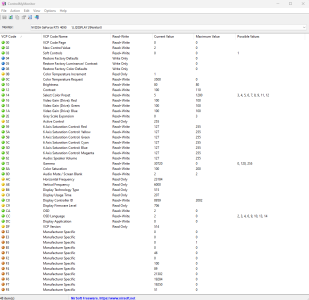
I'm running 8.200_6.20_0.3.1.21. Latest as of 12/5.
Thanks! Looks like there were no changes to the exposed VCP codes.
I'll update my monitor tonight.
You are welcome! May I ask what is worth changing? I am just completely ignorant of that tool. Thanks!Thanks! Looks like there were no changes to the exposed VCP codes.
I'll update my monitor tonight.
Mchart
Supreme [H]ardness
- Joined
- Aug 7, 2004
- Messages
- 6,556
Man this update really came out at the right time. I had a MB102 panel and it was having that really annoying issue where I had to pull the power cable pretty frequently because the panel wouldn't come out of sleep mode. This update fixed that.
Nice to see a company finally offer updating the G-Sync module without it needing to go to depot. I'm guessing Dell must have worked with Nvidia pretty hard to offer this functionality.
I hope nvidia generally works to make this feature available for more panels/modules - This is really going to extend the life of a lot of gsync monitors out there.
Nice to see a company finally offer updating the G-Sync module without it needing to go to depot. I'm guessing Dell must have worked with Nvidia pretty hard to offer this functionality.
I hope nvidia generally works to make this feature available for more panels/modules - This is really going to extend the life of a lot of gsync monitors out there.
Just updated to the new firmware which hopefully fixes the problem I recently been having in the past week when turning my monitor back on it shows a black screen with just my cursor when in lock mode.
But on another note I wanted to test out the HDR again on BF2042 which looked beautiful on (M0B202) but since upgrading to M0B205 it just looks very flat. Anyone else having issues like this with this game or any other games you played HDR on?
But on another note I wanted to test out the HDR again on BF2042 which looked beautiful on (M0B202) but since upgrading to M0B205 it just looks very flat. Anyone else having issues like this with this game or any other games you played HDR on?
HDR was a little washed out for me after doing the firmware upgrade. Unplugging it from power for a minute fixed it.Just updated to the new firmware which hopefully fixes the problem I recently been having in the past week when turning my monitor back on it shows a black screen with just my cursor when in lock mode.
But on another note I wanted to test out the HDR again on BF2042 which looked beautiful on (M0B202) but since upgrading to M0B205 it just looks very flat. Anyone else having issues like this with this game or any other games you played HDR on?
Actually did that earlier for 15 minutes as I was working on something else, I will give it a shot again. Did you unplug from the wall sock or on the monitor itself? not sure if it makes a difference.HDR was a little washed out for me after doing the firmware upgrade. Unplugging it from power for a minute fixed it.
From the wall, but I don't think it would matter.Actually did that earlier for 15 minutes as I was working on something else, I will give it a shot again. Did you unplug from the wall sock or on the monitor itself? not sure if it makes a difference.
That would mean using the white balance that is default in Creator Mode (sRGB) - That output looked visually identical to my LG 34UM95-P which was also calibrated with the i1DPro.
So effectively that would mean in DisplayCal, leaving the white balance adjustments (setting to "as measured" aside and just going ahead with the profiling?
Sorry, I never replied to this. Yes, the recommended way to calibrate 2 monitors is to match white visually, and then use that white point "as measured" as the basis of the calibration.
In this case, calibrating your LCD with your i1 Pro is more reliable due to the wider spectral power distribution compared to QD-OLED.
You don't have to use the stock creator mode white if it's not a perfect match to your LCD. You can do something like opening up MS Paint in a full white screen, and altering the color of that white slightly by lowering 2 of the 3 RGB values in order to make your QD-OLED white visually match your LCD. Then use HCFR to measure that MS Paint white color, and take those measured x,y coordinates and use that in your target white point for your DisplayCAL profile.
Or instead of using MS paint, go to one of the other monitor modes that has the RGB adjustments and adjust it until the white matches your LCD. Then measure that coordinate with HCFR and plug that coordinate into DisplayCAL rather than just using 6500K in DisplayCAL. Obviously go back to creator mode before actually doing the calibration. The point is, you are just finding what is the actual coordinate that your meter reads when the white visually matches your other monitor. And one that you can trust your i1 Pro to read more accurately at that.
This will result in a better calibration match to your LCD, and a better calibration avoiding the issues inherent in these newer more narrow spectral power distribution light source types.
You are welcome! May I ask what is worth changing? I am just completely ignorant of that tool. Thanks!
I just like to be able to quickly change values like the brightness and gamma frequently depending on what I am doing and I don't like having to navigate the monitor menu which is more tedious and risks breaking the joystick over time.
Hi all.
Got a pretty new AW3423DW which came with MOB205 oob.
Since beginning it has issues with eco mode. It set to ON but it seem to despite count the hours even when off, because many times it prompts me for pixel refresh after I left it off over night and come back to it in the morning?
Well I learned to live with it since panel is exeptionally clean and good with almost no banding.
The problem now came after 1500 hours of usage and my first panel refresh pop up. I left it run and it took more then 1 hour, after like 2 hours i cam to pc still blinking red, i moved the mouse and the monitor came on. Instantly I got a message again for panel refresh. Ok so I thought somethung went wrong and ran it it again. After an about hour I came to check and this time monitor is no longer blinking red led and shows a white standby led. Cool thought it finished but after wake up the panel refresh message is back...
What should I do now? I don't rlly wanna keep running this and potentially weaken the panel quality.
Help
Got a pretty new AW3423DW which came with MOB205 oob.
Since beginning it has issues with eco mode. It set to ON but it seem to despite count the hours even when off, because many times it prompts me for pixel refresh after I left it off over night and come back to it in the morning?
Well I learned to live with it since panel is exeptionally clean and good with almost no banding.
The problem now came after 1500 hours of usage and my first panel refresh pop up. I left it run and it took more then 1 hour, after like 2 hours i cam to pc still blinking red, i moved the mouse and the monitor came on. Instantly I got a message again for panel refresh. Ok so I thought somethung went wrong and ran it it again. After an about hour I came to check and this time monitor is no longer blinking red led and shows a white standby led. Cool thought it finished but after wake up the panel refresh message is back...
What should I do now? I don't rlly wanna keep running this and potentially weaken the panel quality.
Help
![[H]ard|Forum](/styles/hardforum/xenforo/logo_dark.png)