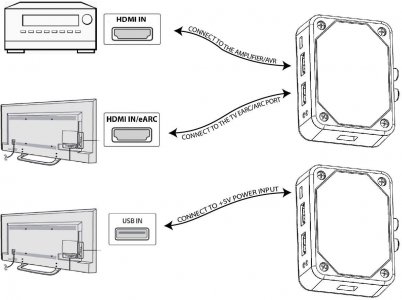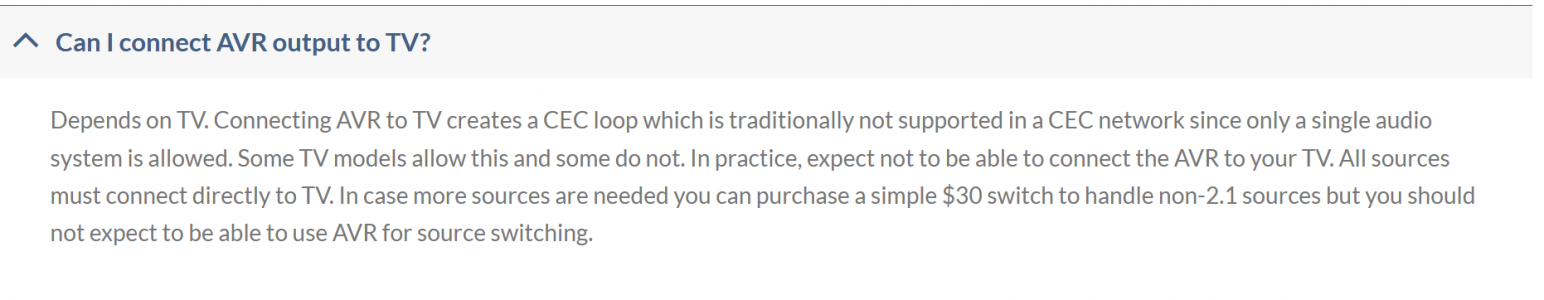Yes you should use Gaming mode for minimal latency (although there is some evidence it doesn't matter if you set HDMI to PC mode).Just recieved my 48" CX.
I also have a 38" LG 38GL950G UltraGaming monitor.
I have some concerns regarding SDR PC gaming.
Now, for some reason my CX 'game (user)' picture setting is very dull in color and Dim. I have followed mostly all the settings instructions here:
https://www.reddit.com/r/OLED_Gaming/comments/ixhy39/lg_cx_gamingpc_monitor_recommended_settings/
I also have the latest Australian firmware installed 03.11.25.
Yet still, my 'Game (user)' is very very dull and dim in comparison to my LG 38GL950G. I tried to stuff around with settings and could not get any desirable image quality.
But when I select 'Vivid' picture setting, everything looks absolutely gorgeous! I feel a massive difference in image quality.
But my concern is that I don't think SDR PC gaming was intended to be done with Vivid picture setting. Am I suppose to be using game picture instead? I don't feel much difference in input delay when I use Vivid, and I also still get the notification 'instant game response' when I launch a game in Vivid setting.
Can anyone chime in here, Am I doing something wrong?
I am using RTX 3090.
Hard to know what "dull and dim" means. Like not very bright? It's possible you are used to oversaturated colors and high brightness, which is the default setting on many monitors (showroom or vivid mode), so maybe you just need to get used to normal colors and normal brightness.
![[H]ard|Forum](/styles/hardforum/xenforo/logo_dark.png)