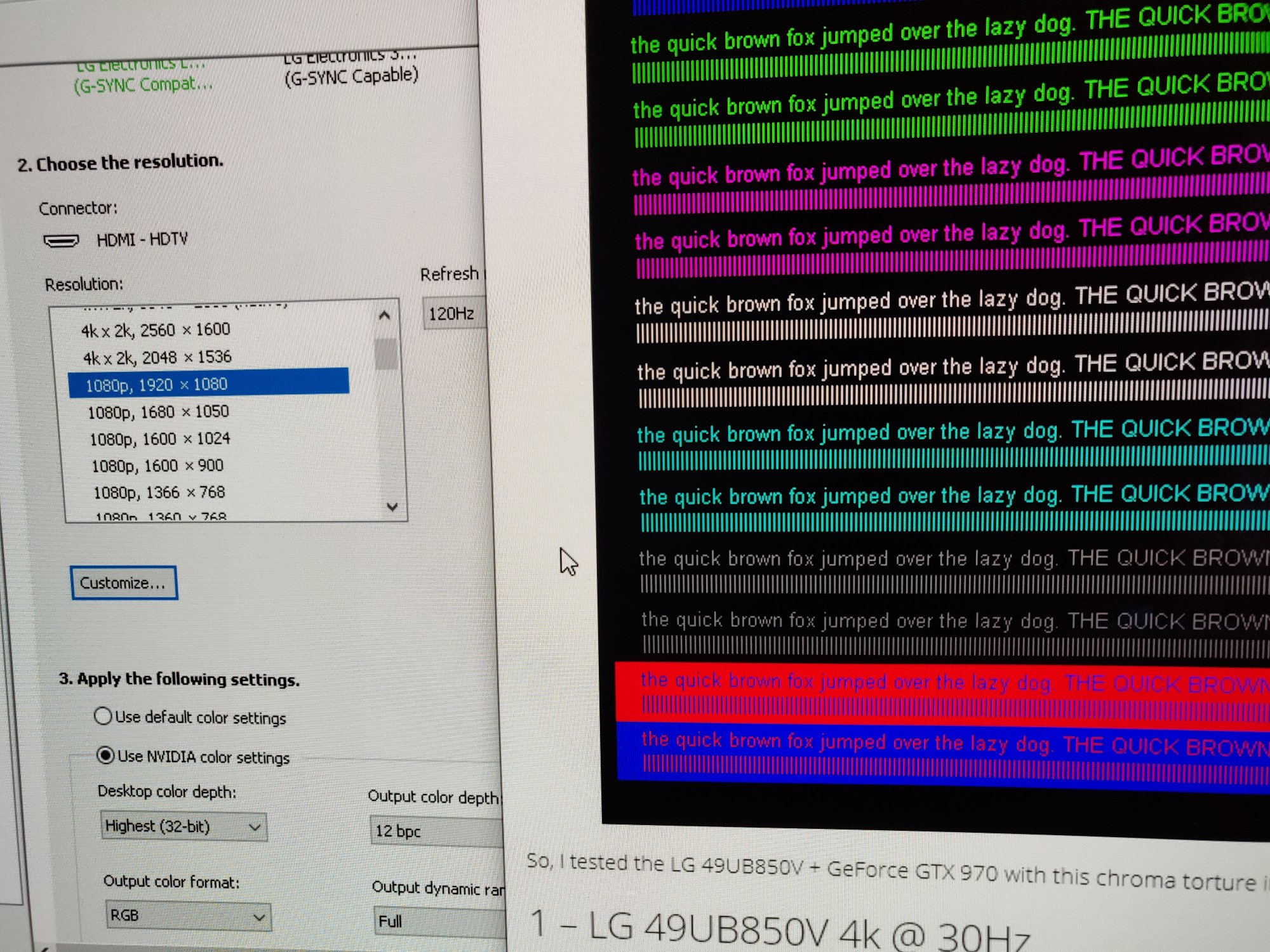SixFootDuo
Supreme [H]ardness
- Joined
- Oct 5, 2004
- Messages
- 5,825
04.80.03 is latest for LG C9 and that was released in June 2020.
She also mentioned that Firmwares were actually sent out in "batches" to TV's.
She also mentioned that Firmwares were actually sent out in "batches" to TV's.
![[H]ard|Forum](/styles/hardforum/xenforo/logo_dark.png)