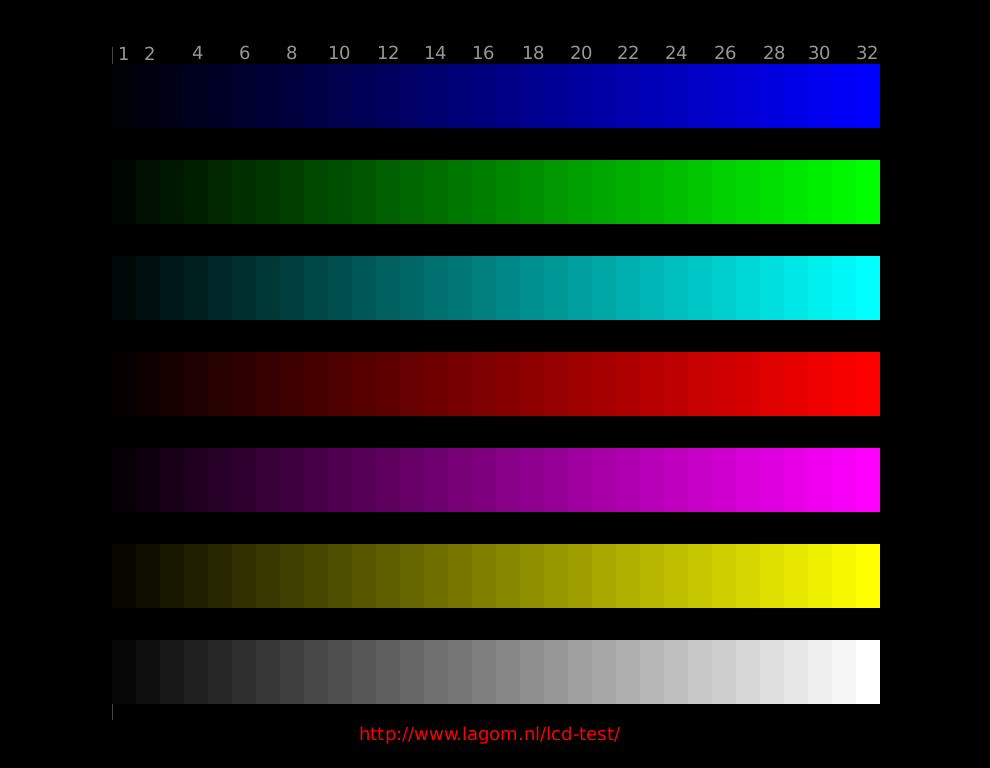Sailor_Moon
Gawd
- Joined
- Aug 3, 2004
- Messages
- 611
These values have to be taken with care. HCFR - unfortunately just like many many other programms in the TV sector too- assumes a fixed whitepoint (in this case the "mythical" D65 although there is nothing like the correct whitepoint) instead of the actual whitepoint (it is only used for normalisation here). Chromatic adaptations are also not carried out. All transformations are of course wrong if this whitepoint isn't achieved. In this case the actual whitepoint is near enough but the correct (= linear behaviour) luminance component is determined by the actual primary colors too (HCFR just uses the sRGB primaries relative to D65 as reference). I will calculate it on basis of your measurement data but almost certainly everything is correct.Not only that but the blue primary was 46% too bright and could not be corrected!
Best regards
Denis
Last edited:
![[H]ard|Forum](/styles/hardforum/xenforo/logo_dark.png)