SicKlown42012
2[H]4U
- Joined
- Jul 6, 2008
- Messages
- 3,319
Here are the scores for my 3 drives. They're all in use, so no write results. The WDC10EADS is beings uses as an ESATA drive right now, so in Device Manager it's set up for Quick Removal. I also had a game downloading from Direct2Drive when I benched. Next step for me is to RAID0 both my OS and Games drives.






![[H]ard|Forum](/styles/hardforum/xenforo/logo_dark.png)












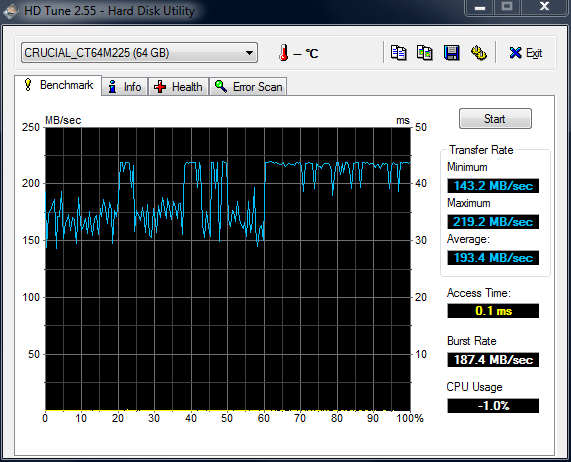
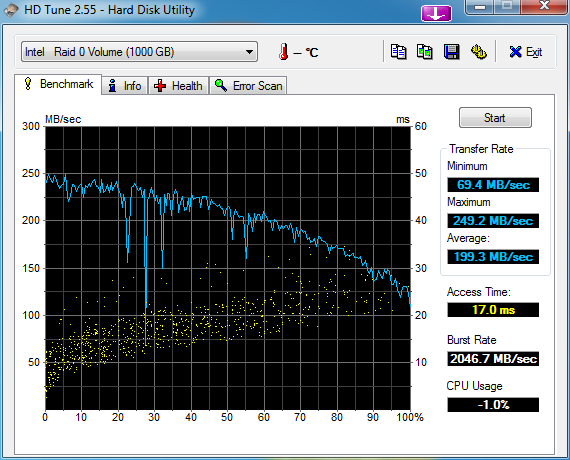
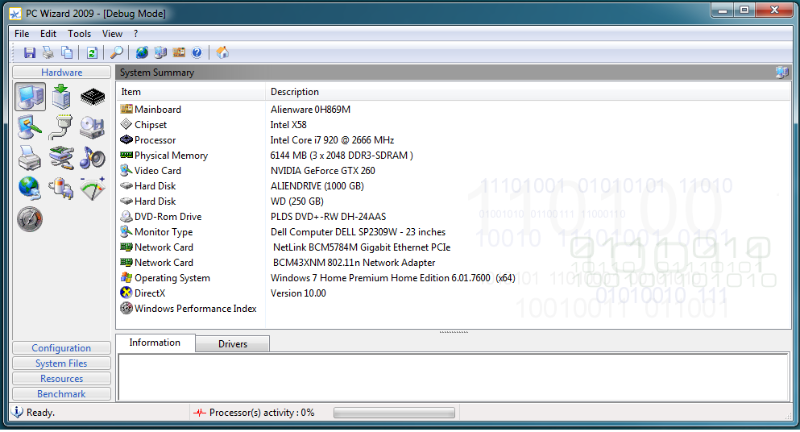
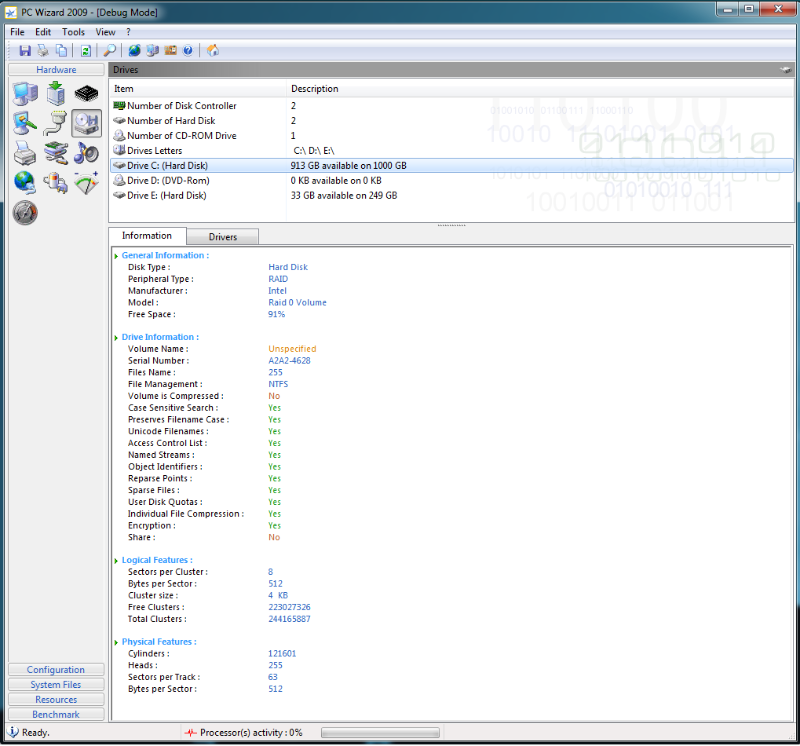
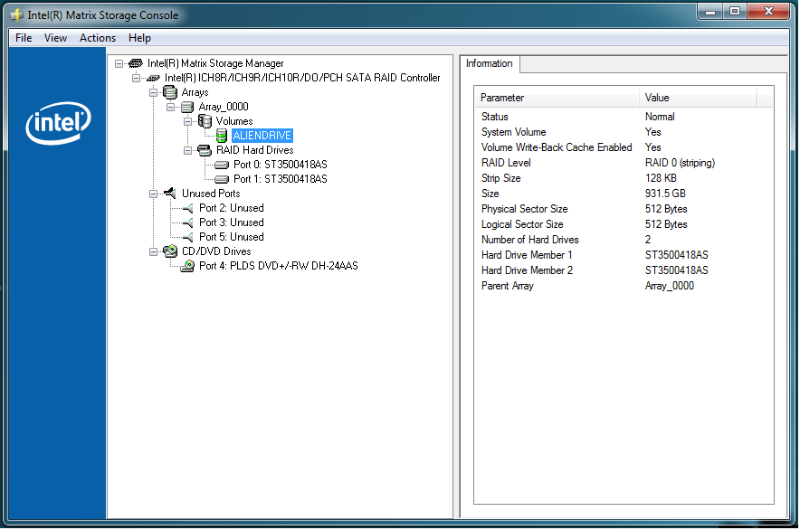
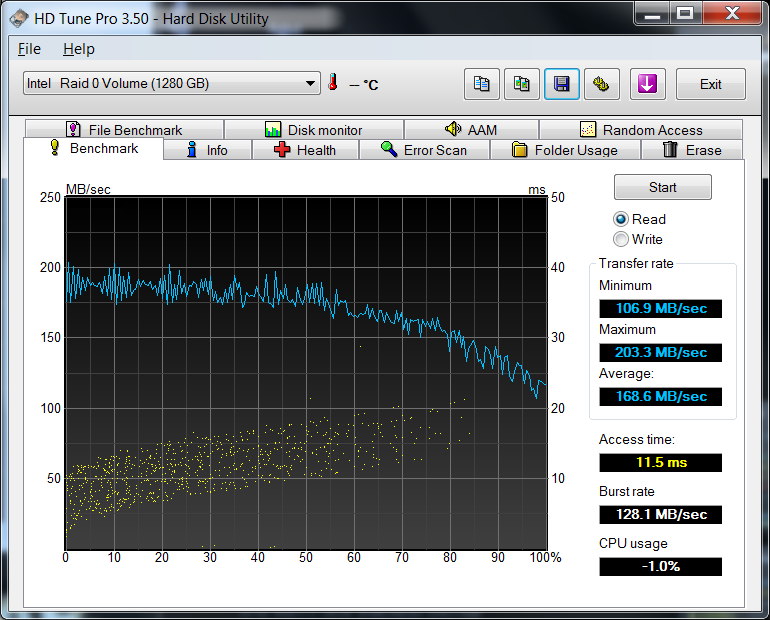



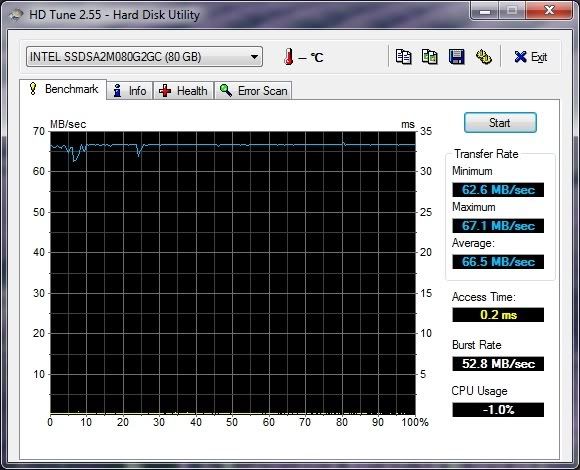














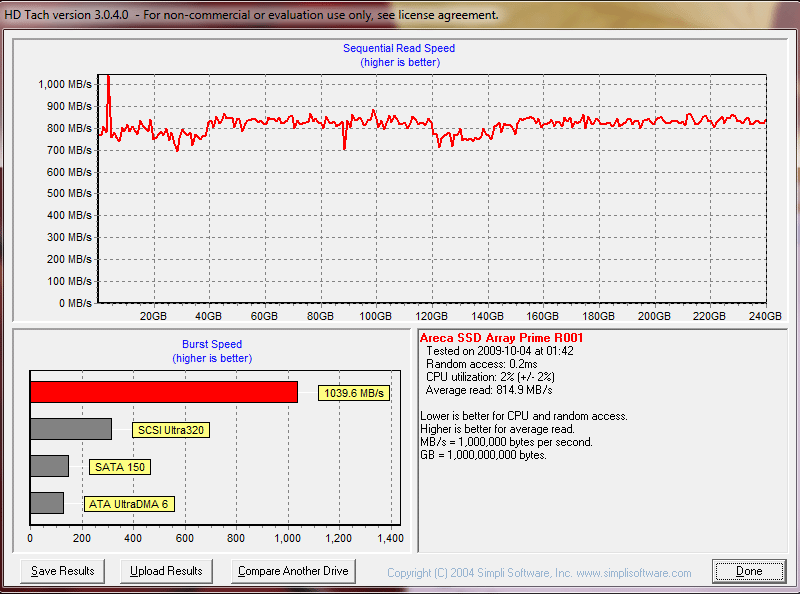
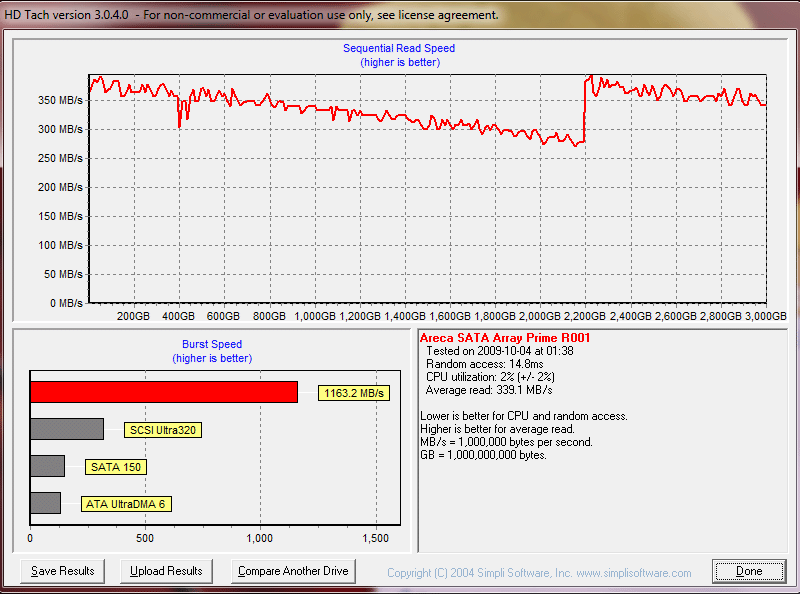




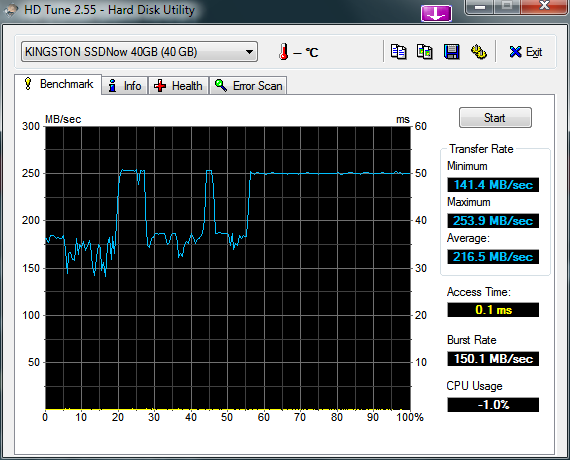



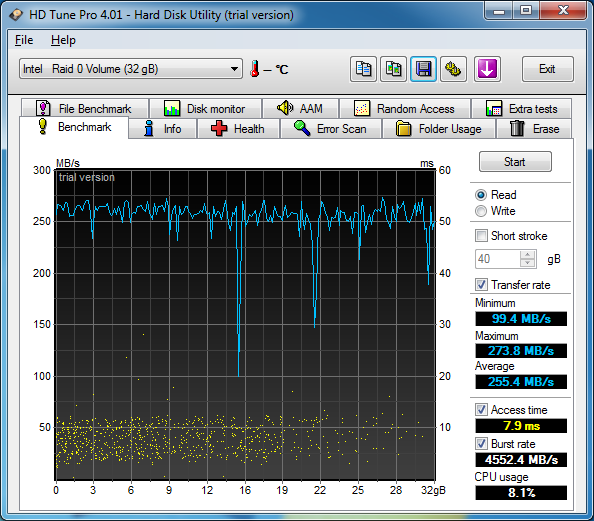

.jpg)



