2 x Hitachi 7k1000.C's in RAID 0, short stroked with 30GB boot partition
4x Hitachi 7k1000.Cs in raid 0, short stroked to 200gb/64kb stripe
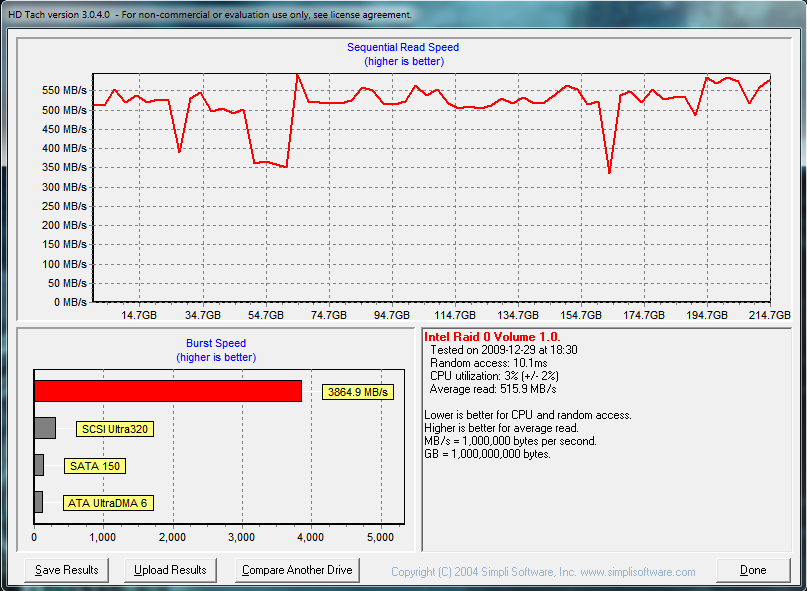
judging by our results, these hdds scaled up flawlessly.
Follow along with the video below to see how to install our site as a web app on your home screen.
Note: This feature may not be available in some browsers.
2 x Hitachi 7k1000.C's in RAID 0, short stroked with 30GB boot partition
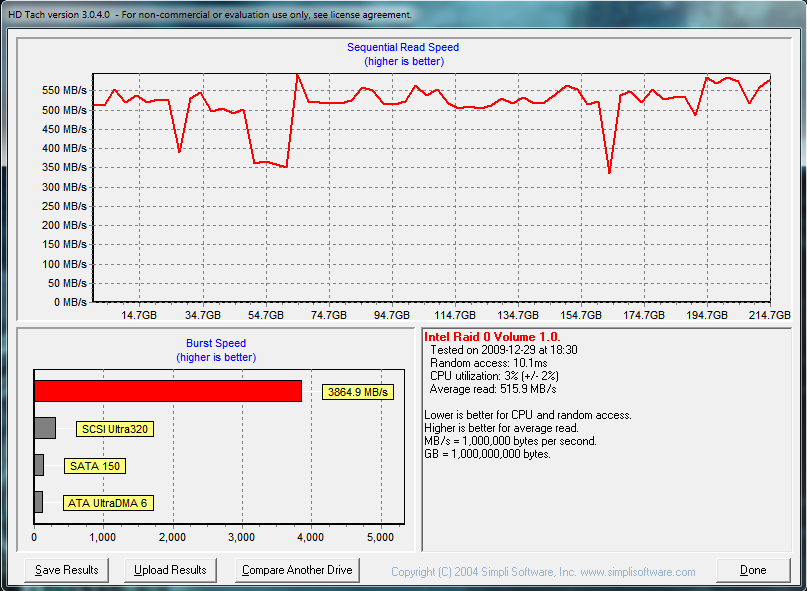

So far so good. RAID6 over 20 drives on my Areca 1680i with a HP SAS expander:
Did a litle test todaywas bored O+
installed a clean windows 7x64 with 4*640GB WD drives in Raid0 and it gives me a 6.3 in win 7 !!!!
Cool, that's what I have on order for my RAID0 setup.
I am not sure if i`m using all 4 for Raid0 or 3xraid0 and 1x for backup.
If you want to be a pal compare 3xRaid0 to your 4xRaid0 hehe
Hitachi 2TB.What 20 drives?
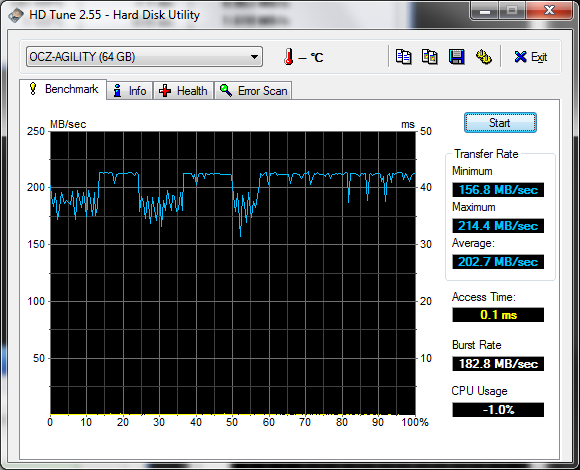
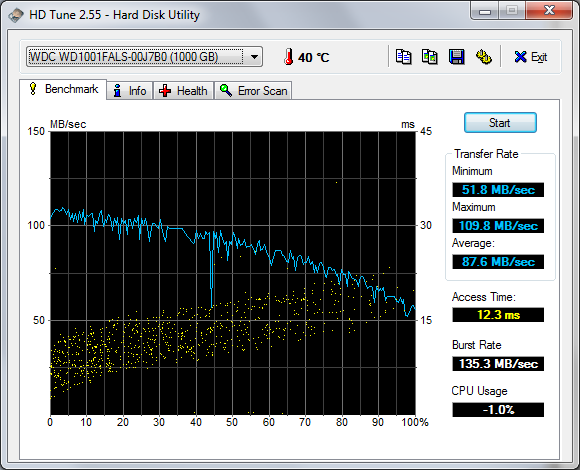
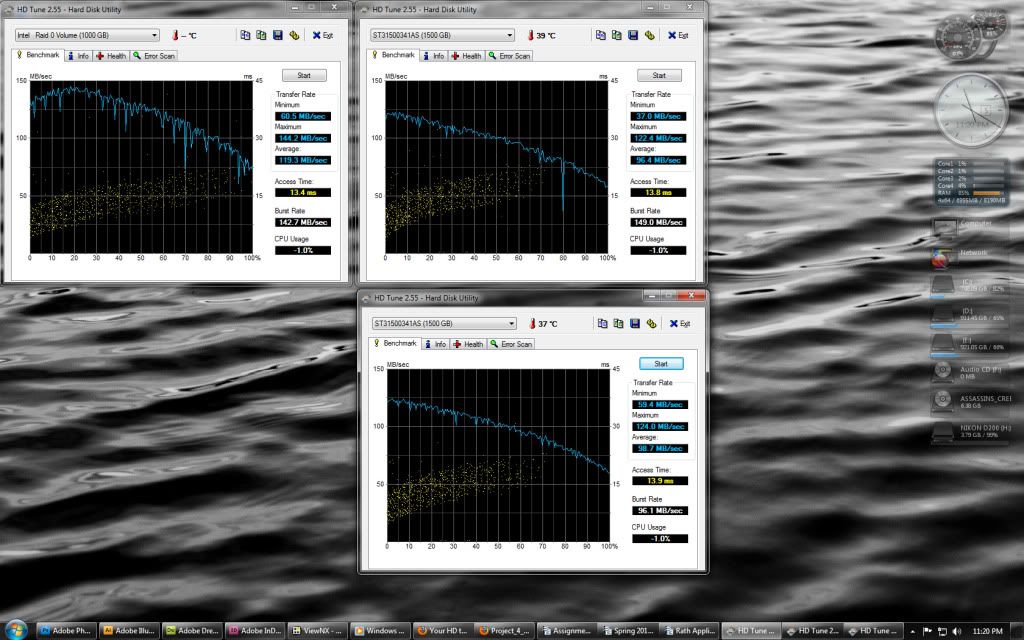
Single platter WD5000AAKS drive:
http://img52.imageshack.us/img52/3438/hdtunebenchmarkwdcwd500.png








eh, the dip is crap but snappy drives for three 500gig drives in RAID0. Happier with this than my SSD due to size IMO.


Now the question I have is about below. My drive is kinds old, not fragmented and has plenty installed. It's not a fresh install. Could what I see below and what I explained be the cause?

