Can you run ATTO and post the results please? Thanks.
Here you go:
Follow along with the video below to see how to install our site as a web app on your home screen.
Note: This feature may not be available in some browsers.
Can you run ATTO and post the results please? Thanks.




Their response was:I am planning to purchase an Areca PCI-e controller in my next machine. I might be placing SSDs in the box. Do Areca controllers support the SSD TRIM command at this time? If they don't, will they be able to do so with a firmware or driver update? Would you be able to give a timeline on any changes in this area? Thanks.
our controllers do not support SSD TRIM feature and no confirmed schedule on when implement this feature.
sorry for the inconvenience.
What is this, a 1GB Super stick?? Is that what I have to look forward to with the SSD's to come?

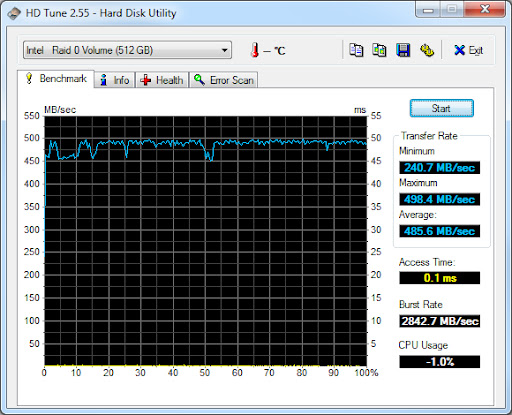
working linkBoot: Dual Patriot Torqx (PFZ256GS25SSDR) in RAID 0 using the MB Intel chip.


*snip*
a tip for youA tip for ya if you'll have it:
In Vista and Windows 7, Paint now has Crop. They finally added that most useful feature so, it helps when grabbing such items to the Clipboard.
Also, when a window is active, if you hold Alt then hit PrintScreen (so it's Alt+PrintScreen) you end up capturing the active window to the Clipboard, paste it into Paint or whatever image editor you use, voila... no need to crop anything.
But then again, HDTune has a built in screenshot tool: click the icon just to the left of the blue Disk icon (looks like a copy of two documents with the little green in the color, it's the middle one; the leftmost icon saves the actual data to a file) , it'll save a PNG of the application window automagically.
Good luck...

...
The downside of benching your Windows drive: ugly nasty spikes that hurt the average read rate, as noted in that image. When I first got the drive a few weeks ago, I did the same test with HDTune and it just being an extra drive with nothing on it; obviously the average read speed was higher (76MB/s) and it was a much smoother line... bleh.
A tip for ya if you'll have it:
In Vista and Windows 7, Paint now has Crop. They finally added that most useful feature so, it helps when grabbing such items to the Clipboard.
Also, when a window is active, if you hold Alt then hit PrintScreen (so it's Alt+PrintScreen) you end up capturing the active window to the Clipboard, paste it into Paint or whatever image editor you use, voila... no need to crop anything.
But then again, HDTune has a built in screenshot tool: click the icon just to the left of the blue Disk icon (looks like a copy of two documents with the little green in the color, it's the middle one; the leftmost icon saves the actual data to a file) , it'll save a PNG of the application window automagically.
Good luck...
Not bad for an EAVS.


wonder what causes these dips
2xWD 500 caviar blacks raid 0 (system drive)
What block size is everyone using using for their HDtune tests? Is everyone just using the HDtune default 64KB?
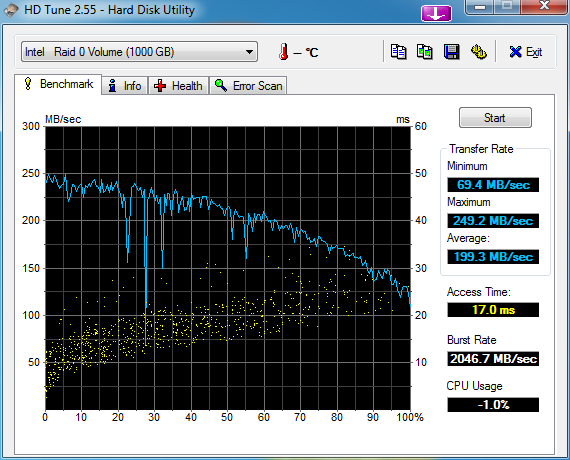
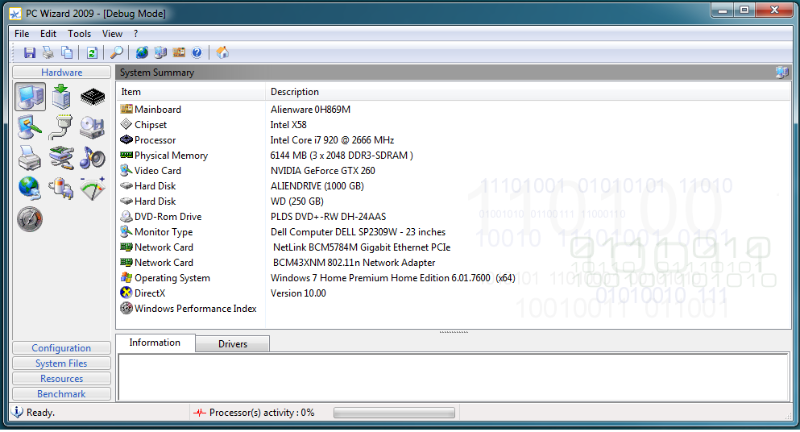
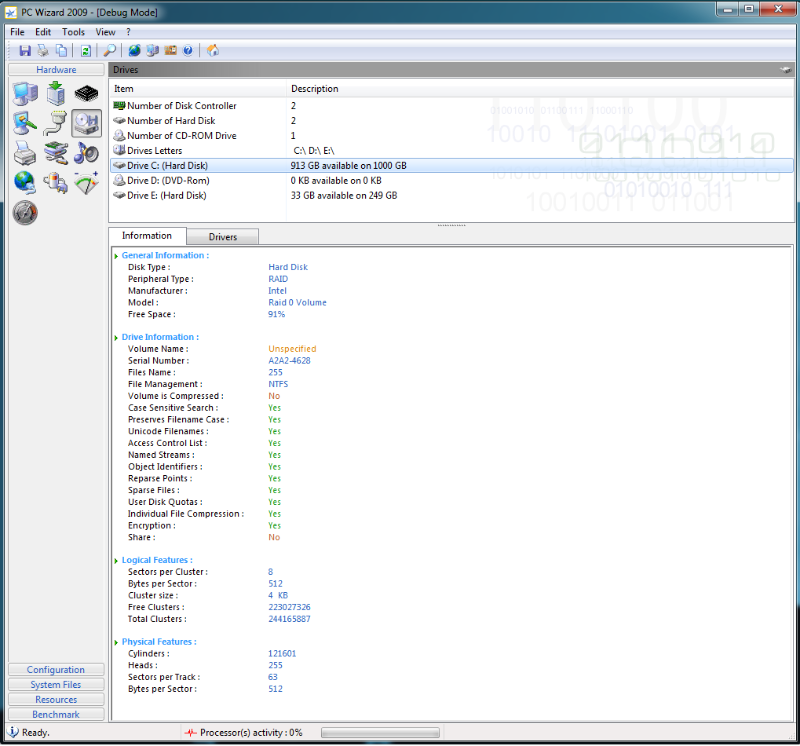
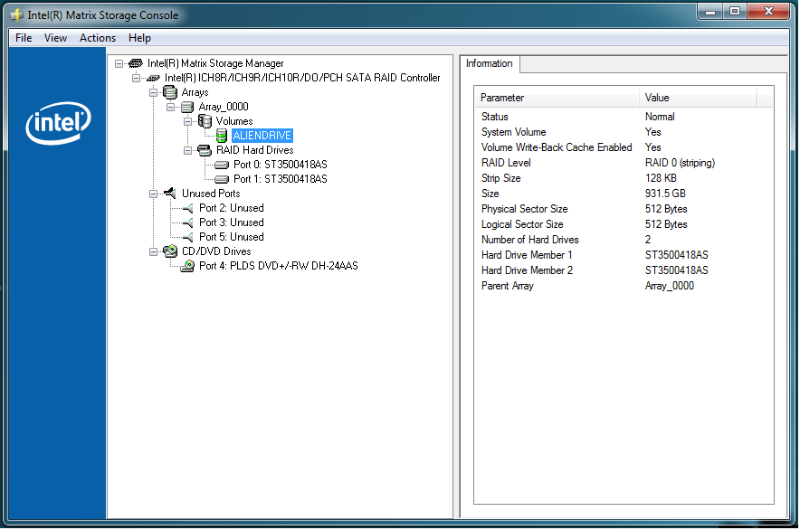
What block size is everyone using using for their HDtune tests? Is everyone just using the HDtune default 64KB?
So what is the difference between Raid 0 and Stripe? I have 2 drives in Raid 0 but HDtune says "stripe"









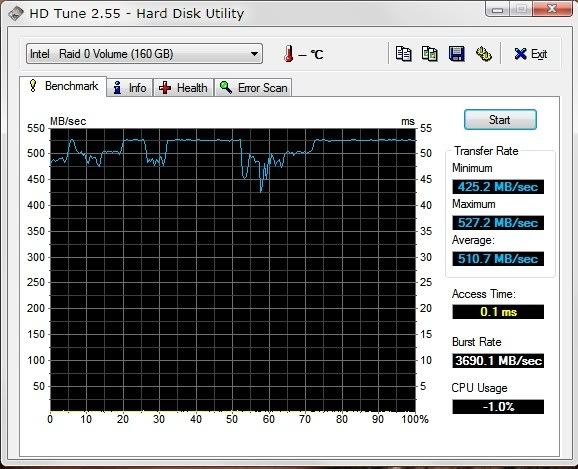













4 x Samsung Spinpoint F3 HD502HJ RAID0 on ICH10R


wow, tell me how you do that ! i've 3 of these and i can't score over 280mb/s
