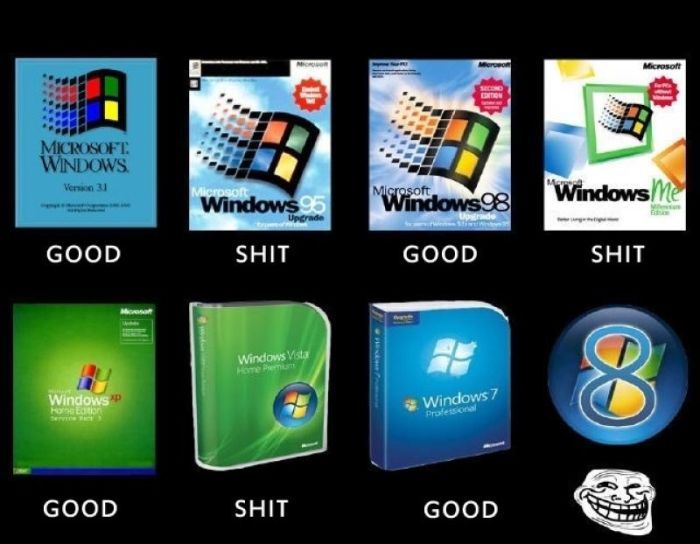Well, in the build they were showing it is possible to create "groups" of icons.. and designate them in sections.. it's not exactly folders.. but it looked like you could place a bunch of apps under a custom heading like "System Utilities" or "Games", etc. and organize the start screen in a way so that it's not just a jumble of tiles without headings.
However, that isn't available with the preview build that we got.
However, that isn't available with the preview build that we got.
![[H]ard|Forum](/styles/hardforum/xenforo/logo_dark.png)