I think the update did something with Nvidia drivers. I have a MSI 1070 with an Acer CZ340CK and I'm getting flickers of lines of artifacts towards the bottom of my screen. They're not all the time and seem random. I also blew everything inside me case to make sure there wasn't too much dust ( I do this once every 6 months anyhow). It only seemed to start after the Fall update though. I really hope it's not my card trying to go bad and it's coincidentally at the same time as the update to Fall Creator.
Navigation
Install the app
How to install the app on iOS
Follow along with the video below to see how to install our site as a web app on your home screen.
Note: This feature may not be available in some browsers.
More options
You are using an out of date browser. It may not display this or other websites correctly.
You should upgrade or use an alternative browser.
You should upgrade or use an alternative browser.
Windows 10 Fall Creators Update- October 17th
- Thread starter polonyc2
- Start date
Ok, so the size of the update is around 3.54 gb. give or take. Have had multiple Win Tablet/ laptop wanna be sets (tablets with a keyboard attached, typically 2gb ram and 32gb or less eMMc drive) not reboot, and a bunch of the small laptops (32gb eMMc drive) come in with the dreaded boot, get the spiral of dots, crash, boot, spiral of dots, crash, repeat. It is not fun to tell someone their data is gone, and you have to fully reset their "laptop" (heck, I would not even call them netbooks... at least netbooks were useful.) Most of the HP Stream do have a recovery partition, thankfully. Sigh. Gonna be a long 3 months.
Tell everyone who owns one of those wimpy Windows Tablets with 32gb or less hard drive space, and those with the mini-laptops, also with less than 32gb - to go buy something else. 64gb hdd space minimum. Microsoft and the OEMs should be punished for stating 2gb of ram and a 32gb eMMc drive are acceptable for Windows 10.
Anyone know, offhand, a Linux distro which will see the eMMc Drive AND install to it? Simple one, that I can easily install to salvage these little pieces of ...?
Tell everyone who owns one of those wimpy Windows Tablets with 32gb or less hard drive space, and those with the mini-laptops, also with less than 32gb - to go buy something else. 64gb hdd space minimum. Microsoft and the OEMs should be punished for stating 2gb of ram and a 32gb eMMc drive are acceptable for Windows 10.
Anyone know, offhand, a Linux distro which will see the eMMc Drive AND install to it? Simple one, that I can easily install to salvage these little pieces of ...?
I think the update did something with Nvidia drivers. I have a MSI 1070 with an Acer CZ340CK and I'm getting flickers of lines of artifacts towards the bottom of my screen. They're not all the time and seem random. I also blew everything inside me case to make sure there wasn't too much dust ( I do this once every 6 months anyhow). It only seemed to start after the Fall update though. I really hope it's not my card trying to go bad and it's coincidentally at the same time as the update to Fall Creator.
Um. That does not sound good. Is it popping a higher heat as well? Seriously, re-seat the card, reinstall drivers (fresh - delete old first) change the power line from the PSU to the card, if possible. Had a card that I swapped the 2 lines around when reinstalling, and it acted up. Flipped the lines back, and no issue. Sometimes the lines from the power supply simply supply cleaner power one way, than the other. I hope it isnt the card.
I'm happy to report that despite all the blog posts and confirmation from Microsoft that going forward form 1703, apps and settings wont get defaulted and reinstalled, everything I removed from our enterprise "golden image" is back 
If you couldn't tell, the happy to report part was sarcasm.
Not only did the FCU reinstall literally everything I removed but it also simply installed despite having the update section set to the Current Branch for Business which I'm pretty sure the FCU isn't on that branch yet as it just came out.
Fun times ahead.
If you couldn't tell, the happy to report part was sarcasm.
Not only did the FCU reinstall literally everything I removed but it also simply installed despite having the update section set to the Current Branch for Business which I'm pretty sure the FCU isn't on that branch yet as it just came out.
Fun times ahead.
B00nie
[H]F Junkie
- Joined
- Nov 1, 2012
- Messages
- 9,327
You know Wine keeps getting better and better... 
AltTabbins
Fully [H]
- Joined
- Jul 29, 2005
- Messages
- 20,387
I've been running it since release with 0 problems on the computer in my signature, my Dell XPS 15, and a dozen or so VM's.
NoxTek
The Geek Redneck
- Joined
- May 27, 2002
- Messages
- 9,300
Well software voltage monitoring shows everything within spec and fairly solid, but I'm a firm believer that software voltage monitoring is and has always been pretty much bullshit. I've put a voltmeter on the 12v rail (it's a single rail PSU) and it too is rock solid - but a standard voltmeter might not pick up momentary voltage fluctuations. About the only way to be sure would be to monitor the thing on an oscilloscope and that's something I don't have in my arsenal.
I have some new old stock OEM Seasonic S12 650 (SS-650HT) watt PSUs out in storage from that Ebay deal that was hot about this time last year... I might just pull one of those out and swap it in and see how the rig runs. If the issues magically vanish then I'll pony up the cash for a nice current generation enthusiast level unit. Those Seasonic Prime series PSUs that [H] did reviews on recently seem very nice for the price.
UPDATE:
So I know this is the Windows 10 FCU thread, but I thought I'd post updates on my conundrum and hopefully a resolution for those interested!
Early Saturday morning I decided to pull the 6+ year old Corsair TX 750 from my rig and dug out one of those OEM Seasonic S12 (SS-650HT) units that I bought from that killer Ebay deal last October. Put it in the machine and it's run absolutely perfect for the last four days. Now I can't say 100% that it was the power supply, because I've got a micro ATX 'cube' style chassis (Tt Core V21) I had to move a fair bit of crap around to swap the PSUs which resulted in several re-seated connections, something I would have probably done anyway since I was elbow deep in the machine.
Now I was tempted just to leave well enough alone. Truth be told that although the Seasonic S12 650 is based on a 10+ year old group regulated design platform, it's still an extremely solid unit and well within the capability to service my rig (specs in my sig). But if I'm going to have a box with a window full of nice somewhat current gen components, I don't want an OEM grey PSU with unsleeved cables and I want a fairly modern PSU in there anyway. So I just hit the "buy" button on this - Seasonic SSR-650FX FOCUS 650w Fully Modular PSU w/ 10 year warranty.
As an Amazon Associate, HardForum may earn from qualifying purchases.
B00nie
[H]F Junkie
- Joined
- Nov 1, 2012
- Messages
- 9,327
Gotta love the failing PSU:s. Often the last thing to suspect.
I'm happy to report that despite all the blog posts and confirmation from Microsoft that going forward form 1703, apps and settings wont get defaulted and reinstalled, everything I removed from our enterprise "golden image" is back
If you couldn't tell, the happy to report part was sarcasm.
Not only did the FCU reinstall literally everything I removed but it also simply installed despite having the update section set to the Current Branch for Business which I'm pretty sure the FCU isn't on that branch yet as it just came out.
Fun times ahead.
that's another reason why I always do a iso reformat after each new major W10 update (Anniversary Update, Creators Update etc)...it always resets and changes settings I tweaked
SuperSubZero
2[H]4U
- Joined
- Nov 21, 2000
- Messages
- 3,780
That's interesting on many levels. You got upgraded to a version that doesn't exist for your branch, and got back things you are certain you removed.I'm happy to report that despite all the blog posts and confirmation from Microsoft that going forward form 1703, apps and settings wont get defaulted and reinstalled, everything I removed from our enterprise "golden image" is back
I can only speak as the single deployment and imaging guy at my work, that our imaged Win10 Pro machines don't have "Candy Crush Saga" (meaning that sort of app) out the door, and I've never come across one of our deployed images that suddenly gets them. We don't tweak the updates at all, they get upgrades and whatever on MS's normal schedule, and some folks are getting FCU now. I upgraded mine and it didn't add those apps.
I used to make my Win10 images with a copied profile that had all those tiles and apps removed. Now I use a LayoutModification.xml that has them all off the Start screen, with a pure, 100% untouched install.wim right from the VLSC Windows 10 Pro. Works fine, and I even tested creating additional users and none of that stuff came back. I have a simple deployment setup, just WDS with some python/batch/powershell to do the post-installation tasks.
Maybe you could review how your image was made.
That's interesting on many levels. You got upgraded to a version that doesn't exist for your branch, and got back things you are certain you removed.
I can only speak as the single deployment and imaging guy at my work, that our imaged Win10 Pro machines don't have "Candy Crush Saga" (meaning that sort of app) out the door, and I've never come across one of our deployed images that suddenly gets them. We don't tweak the updates at all, they get upgrades and whatever on MS's normal schedule, and some folks are getting FCU now. I upgraded mine and it didn't add those apps.
I used to make my Win10 images with a copied profile that had all those tiles and apps removed. Now I use a LayoutModification.xml that has them all off the Start screen, with a pure, 100% untouched install.wim right from the VLSC Windows 10 Pro. Works fine, and I even tested creating additional users and none of that stuff came back. I have a simple deployment setup, just WDS with some python/batch/powershell to do the post-installation tasks.
Maybe you could review how your image was made.
I would love to review/elaborate on what I’ve done thus far. And feel free to scrutinize any of the following because maybe there’s something I’m doing wrong, maybe there’s something I’m overlooking, or maybe I’m misunderstanding how things are operating vs how I believe they should.
My image for this machine rollout is still very much a work in progress as this will be our first full blown Windows 10 rollout. So I’m starting from scratch taking it upon myself to build out the enterprise controls in an easy an effective manner that can scale. In order to get a good grasp on how to do this going forward and to work out any bugs during the image creation I’ve been doing the same basic process on a few physical laptops as well as various VMs building upon what I’ve learned and done each time. At the start of this week I was pretty much ready to start and finalize the sysprep phase and upload the master image for this batch of laptops and then start working with the server group policies to lock down what settings we felt necessary.
Here’s what I’ve done so far. I started with our Windows 10 Enterprise 1703 iso. I mounted the install.wim and used PowerShell to strip out all of the unnecessary apps. I do my base install and instead of going through the OOBE I boot into audit mode to make my adjustments. Before I ever connect the machine to the internet, I launch the local group policy editor and turn off the Microsoft Consumer Experience. That way candy crush and the likes there of never install by themselves. At this point in my setup, other than having a cluttered start menu, I have a pretty clean install that doesn’t auto install anything but one drive (still trying to figure that one out).
After the first reboot all the broken tiles on the start menu for apps that were removed go away and I’m left with just the blank place holders for things like Skype, Pandora; apps that aren’t installed but still have an icon that resides on the start menu as place holders. Again, before I ever connect this to the internet I blow away the start menu icons. I now connect the machine to the internet and run all of the necessary updates and installed our desktop apps that aren’t pushed by GPOs.
At this point I’m ready to start my sysprep testing. Because I have not quite gotten my unattend file working 100% of the time I’ve created an image of what I have so far. That way, I can just revert to where I was and try again.
Just this Monday I noticed 1709 was available. I was a little confused why it was available so soon to our enterprise version but disregarded that briefly. I joined the machine to the domain, did a test run with my domain account and decided to run the FCU update just to see if it was true that they fixed the reinstalling of apps and reverting of default settings.
I was sorely disappointed to see that wasn’t the case. Everything from the Calendar and Xbox apps to solitaire were reinstalled. Not only that but for both my standard local user account and my test domain account the start menu was reset as was spotlight settings and other things I had only adjusted via the settings menu (I’m still building out those server side GPOs).
On the plus side, after the upgrade I can confirm that my Local GPO settings and registry edits I made from 1703 to 1709 did indeed stay intact. I didn’t configure a lot of them as most of them I’m doing from the Domain Group Policy settings but what I did adjust stayed the way they were.
Here’s where I could have messed up with the availability of the FCU. I reimaged my test machine and after a little research, I found the update settings for which branch it looks for. This was however after I started looking for updates again. Nothing was found yet, so I canceled the search, set it to the Current Branch for Business, rebooted, confirmed that setting was still set and checked for updates again. Sure enough, 1709 wanted to install.
I do still have a lot of work to do on this image but I think with what I have so far, at the very least when I do a major update, apps and settings shouldn’t revert. I mean Microsoft themselves said they fixed that in 1703 going forward. Either they’re lying through their teeth or this is far more complicated than it should be.
OnceSetThisCannotChange
Limp Gawd
- Joined
- Sep 15, 2017
- Messages
- 249
Kind of surprised nobody mentioned it here yet, but no ability to fully disable Cortana in Home edition with this update. Regedit only partially removes it, and renaming the folder kills the start menu.
OK, so I will live without the start menu , however once I update my PC, back to Win7, and then by the time it's obsolete hope that I will be able to play all the games which I currently play on Linux, or I will have to abandon playing some games too.
, however once I update my PC, back to Win7, and then by the time it's obsolete hope that I will be able to play all the games which I currently play on Linux, or I will have to abandon playing some games too.
This is the state of "progress" in the world today, MSFT is finally going to make me switch, which is certainly progress.
OK, so I will live without the start menu
This is the state of "progress" in the world today, MSFT is finally going to make me switch, which is certainly progress.
This is the state of "progress" in the world today, MSFT is finally going to make me switch, which is certainly progress.
There is plenty of progress in the computing world today, just not Microsofts.
If gaming is the only thing keeping you on windows, come on over now.
Dual boot a windows 7 part for windows gaming... and then go to work being a Linux student. By the time 7 support ends you won't care about windows anymore, worse case you upgrade your gaming part to 10. When used for nothing outside of gaming its surprising how much you tend to not care about all the stupid MS stuffs. As a glorified console OS windows is fine. For everything important in your computing life use a real OS.
SuperSubZero
2[H]4U
- Joined
- Nov 21, 2000
- Messages
- 3,780
These placeholders are your problem. If Windows sees them on setup, it IMMEDIATELY queues up the thing the placeholder is "holding" for download, regardless of any other modifications. So those apps WILL download and install when it's possible to do so.After the first reboot all the broken tiles on the start menu for apps that were removed go away and I’m left with just the blank place holders for things like Skype, Pandora; apps that aren’t installed but still have an icon that resides on the start menu as place holders.
The trick again is a LayoutModification.xml file that has them all stripped out. Then they never exist at all (since this file is processed *before* any Start tiles are placed) and are not queued for install.
The *only* app I can't get rid of this way is Solitaire, and I actually don't mind it. I'm not totally draconian.
Look up LayoutModification.xml. It's pretty easy to find a sample one, strip all of the tiles off of it, embed it in your image, and see if it helps you. You can even export a Start Layout you like, and make that the one this file imports.
There's also a policy for OneDrive that hides/conceals it from most places.
Zepher
[H]ipster Replacement
- Joined
- Sep 29, 2001
- Messages
- 20,939
Start and Explorer malfunctioned 
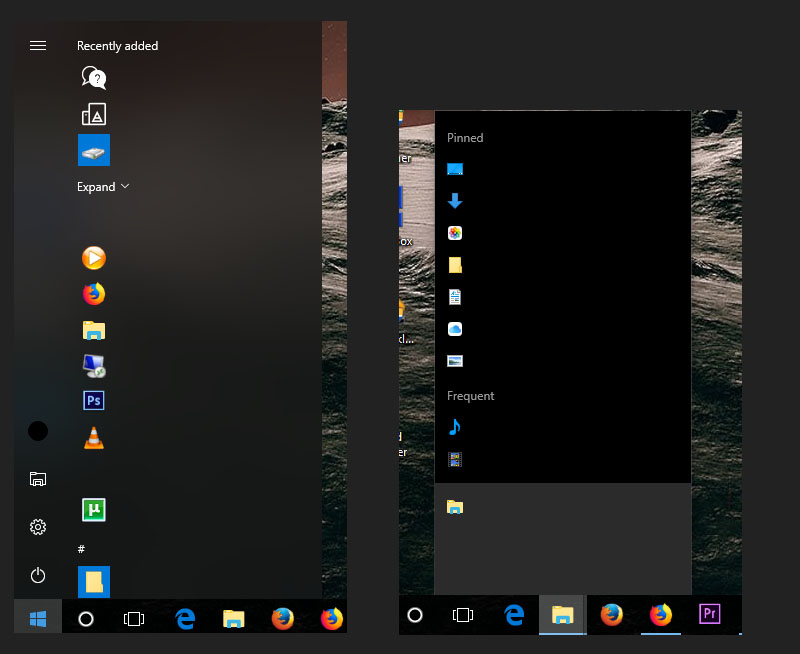
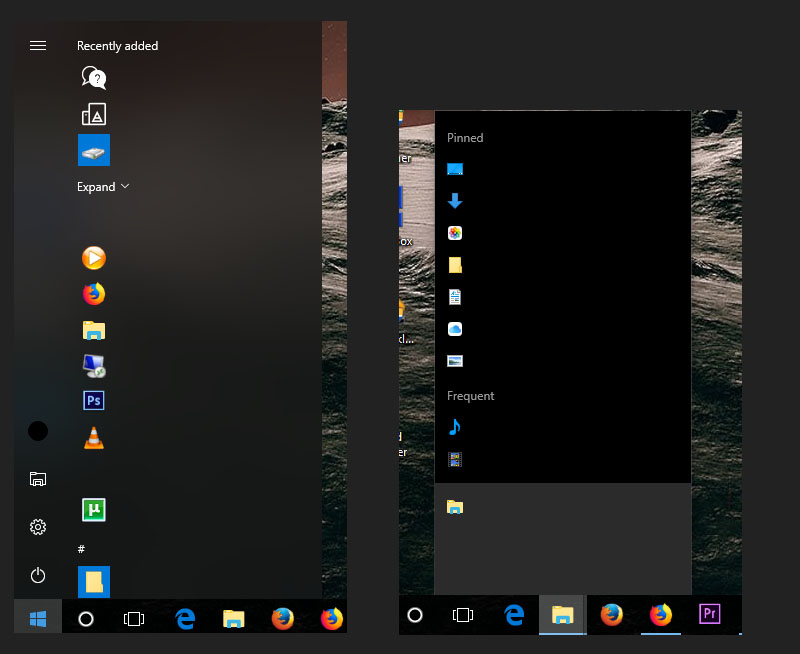
Um. That does not sound good. Is it popping a higher heat as well? Seriously, re-seat the card, reinstall drivers (fresh - delete old first) change the power line from the PSU to the card, if possible. Had a card that I swapped the 2 lines around when reinstalling, and it acted up. Flipped the lines back, and no issue. Sometimes the lines from the power supply simply supply cleaner power one way, than the other. I hope it isnt the card.
Actually, I'm pretty sure it has something to do with the Fall update now. I seem to notice the start menu flicker and what I thought was a big line of artifacts flickering toward the bottom of the screen seems to be some type of program. The flicker is so fast I can't make it out for that piece, but I know for the start menu b/c the flicker shape is the rectangular area the start menu takes up in the bottom left area.
I wish I had blocked this update
BulletDust
Supreme [H]ardness
- Joined
- Feb 17, 2016
- Messages
- 6,057
Lots of issues with this update, getting calls left, right and centre.
To anyone having issues, do you have third party A/V installed?
To anyone having issues, do you have third party A/V installed?
Zepher
[H]ipster Replacement
- Joined
- Sep 29, 2001
- Messages
- 20,939
I have ESET NOD32 on 2 of my systems.
BulletDust
Supreme [H]ardness
- Joined
- Feb 17, 2016
- Messages
- 6,057
I have ESET NOD32 on 2 of my systems.
Did you have issues on both systems or just one?
Zepher
[H]ipster Replacement
- Joined
- Sep 29, 2001
- Messages
- 20,939
Just the 4790k setup. the other one is my Xeon, and I use it to download media, so it sits idle 90% of the day.Did you have issues on both systems or just one?
BulletDust
Supreme [H]ardness
- Joined
- Feb 17, 2016
- Messages
- 6,057
Just the 4790k setup. the other one is my Xeon, and I use it to download media, so it sits idle 90% of the day.
I'd love to try and work out some form of pattern to this, but there just is none.
Comixbooks
Fully [H]
- Joined
- Jun 7, 2008
- Messages
- 22,023
The media creation tool no longer accepts "4 gig" jump drives it has to be at least "8 gigs!" in order for Windows media tool to work.
BulletDust
Supreme [H]ardness
- Joined
- Feb 17, 2016
- Messages
- 6,057
The media creation tool no longer accepts "4 gig" jump drives it has to be at least "8 gigs!" in order for Windows media tool to work.
Probably because the OS doesn't fit on a 4GB drive anymore. That's what happens when you incorporate a touch and desktop OS into one.
These placeholders are your problem. If Windows sees them on setup, it IMMEDIATELY queues up the thing the placeholder is "holding" for download, regardless of any other modifications. So those apps WILL download and install when it's possible to do so.
The trick again is a LayoutModification.xml file that has them all stripped out. Then they never exist at all (since this file is processed *before* any Start tiles are placed) and are not queued for install.
The *only* app I can't get rid of this way is Solitaire, and I actually don't mind it. I'm not totally draconian.
Look up LayoutModification.xml. It's pretty easy to find a sample one, strip all of the tiles off of it, embed it in your image, and see if it helps you. You can even export a Start Layout you like, and make that the one this file imports.
There's also a policy for OneDrive that hides/conceals it from most places.
The start menu apps are a lesser concern with future feature updates. I planned on creating a GPO for the start menu layout as you have described. My major concern is why things like XBox, Calendar, Groove and others get reinstalled. I know my method of stripping things out was slightly different than Microsofts recommendations of using the DISM to create the image with only the provisioned apps desired. But I have a feeling those provisioned apps would have still showed up after the FCU regardless.
After yesterday I started playing around more with applocker on the server side and I actually have it working pretty well once I figured it out. I'm just not thrilled with how you have to put the rules in. Unless I'm missing something, I have to configure the rules on a system that has the apps or packages installed, export the local GPO then import it into the server GPO.
You know at the core I think windows 10 is pretty solid there's alot I like with it but theres also a metric F ton I cant stand and cant understand what MS was thinking.
B00nie
[H]F Junkie
- Joined
- Nov 1, 2012
- Messages
- 9,327
Does 'startisback' etc. apps still work?Kind of surprised nobody mentioned it here yet, but no ability to fully disable Cortana in Home edition with this update. Regedit only partially removes it, and renaming the folder kills the start menu.
OK, so I will live without the start menu, however once I update my PC, back to Win7, and then by the time it's obsolete hope that I will be able to play all the games which I currently play on Linux, or I will have to abandon playing some games too.
This is the state of "progress" in the world today, MSFT is finally going to make me switch, which is certainly progress.
B00nie
[H]F Junkie
- Joined
- Nov 1, 2012
- Messages
- 9,327
It's a sad state when Microsoft is finding ways to force itself on people and people keep paying for a product that forces them to keep a constant eye on updates they can't prevent.
OnceSetThisCannotChange
Limp Gawd
- Joined
- Sep 15, 2017
- Messages
- 249
Startisback actually works, so yeah! Thanks for the tip.
Skylinestar
Gawd
- Joined
- Jun 14, 2011
- Messages
- 528
The Education Edition ISO can't fit a 4.7GB DVD+RW.The media creation tool no longer accepts "4 gig" jump drives it has to be at least "8 gigs!" in order for Windows media tool to work.
B00nie
[H]F Junkie
- Joined
- Nov 1, 2012
- Messages
- 9,327
Here's waiting when they manage fill the first blurayThe Education Edition ISO can't fit a 4.7GB DVD+RW.
SuperSubZero
2[H]4U
- Joined
- Nov 21, 2000
- Messages
- 3,780
As entertaining as it sounds, it's neat to point out that macOS, which is literally designed for a "small number" of actual hardware configs, in a controlled ecosystem, with no [perceived bloatware here], hasn't fit on a 4.7GB DVD in years.Here's waiting when they manage fill the first bluray
Domingo
Fully [H]
- Joined
- Jul 30, 2004
- Messages
- 22,645
Apparently one side effect of the new Fall Creators Update is that Windows purges your thumbnail cache much, much quicker than usual. In my case it was a daily thing. I sort through a ton of photos and songs regularly, so that's a major issue for me.
The fix is to change this autorun value from 1 to 0:
HKEY_LOCAL_MACHINE\SOFTWARE\Microsoft\Windows\CurrentVersion\Explorer\VolumeCaches\Thumbnail Cache
The fix is to change this autorun value from 1 to 0:
HKEY_LOCAL_MACHINE\SOFTWARE\Microsoft\Windows\CurrentVersion\Explorer\VolumeCaches\Thumbnail Cache
BulletDust
Supreme [H]ardness
- Joined
- Feb 17, 2016
- Messages
- 6,057
As entertaining as it sounds, it's neat to point out that macOS, which is literally designed for a "small number" of actual hardware configs, in a controlled ecosystem, with no [perceived bloatware here], hasn't fit on a 4.7GB DVD in years.
macOS is also not a regular ISO either, may have something to do with it.
BulletDust
Supreme [H]ardness
- Joined
- Feb 17, 2016
- Messages
- 6,057
Just got the update for my Windows machine. None of the areas that required improvement have really improved enough in my opinion, still not enough control over the updating process, looks like MS have just added even more bloat. No issues to speak of as yet, but meh.
MavericK
Zero Cool
- Joined
- Sep 2, 2004
- Messages
- 31,901
Apparently one side effect of the new Fall Creators Update is that Windows purges your thumbnail cache much, much quicker than usual. In my case it was a daily thing. I sort through a ton of photos and songs regularly, so that's a major issue for me.
The fix is to change this autorun value from 1 to 0:
HKEY_LOCAL_MACHINE\SOFTWARE\Microsoft\Windows\CurrentVersion\Explorer\VolumeCaches\Thumbnail Cache
I dunno, for me that sounds like it might be a positive...then I don't have to remember to do it manually every time I look at "photos".
I dunno, for me that sounds like it might be a positive...then I don't have to remember to do it manually every time I look at "photos".
I agree, this is a good thing...those thumbnail caches would get pretty big and clearing it out through Disk Cleanup was not something I did regularly
Is there anyone here running a AM4 Bristol Ridge APU and Windows 10 1709 and using the APU video? I put up a thread in the AMD Processor section, only one other person responded and they were running 1703.
Trying to find a way to contact AMD and/or Microsoft over it. Can't get 1709 to work with any video driver for the R7 video in the APU, reboots machine every time and doesn't actually finish installing. Works on 1703 flawlessly. This puts me in a damn pickle, I had multiple builds specced out but have to alter them now.
Trying to find a way to contact AMD and/or Microsoft over it. Can't get 1709 to work with any video driver for the R7 video in the APU, reboots machine every time and doesn't actually finish installing. Works on 1703 flawlessly. This puts me in a damn pickle, I had multiple builds specced out but have to alter them now.
CrimsonKnight13
Lord Stabington of [H]ard|Fortress
- Joined
- Jan 8, 2008
- Messages
- 8,440
I'm having a huge headache with my Synology NAS running on DSM 6.2 beta & Windows 10 1709. Seems that I keep getting "Directory is invalid" while accessing files for SMB2/3 on mounted & unmounted network paths. Very frustrating, so I hope fix is found at some point but not sure if anyone else if having my issue.
BulletDust
Supreme [H]ardness
- Joined
- Feb 17, 2016
- Messages
- 6,057
I'm having a huge headache with my Synology NAS running on DSM 6.2 beta & Windows 10 1709. Seems that I keep getting "Directory is invalid" while accessing files for SMB2/3 on mounted & unmounted network paths. Very frustrating, so I hope fix is found at some point but not sure if anyone else if having my issue.
Are you 'browsing' for the share or are you adding the mapped address manually?
CrimsonKnight13
Lord Stabington of [H]ard|Fortress
- Joined
- Jan 8, 2008
- Messages
- 8,440
Are you 'browsing' for the share or are you adding the mapped address manually?
I've mapped it with saved credentials, manually mapped, & even went as far to add network locations instead. All lead up to some weird point where the NAS & my 1709 systems don't want to negotiate properly. 1703 had zero issues with this.
BulletDust
Supreme [H]ardness
- Joined
- Feb 17, 2016
- Messages
- 6,057
I've mapped it with saved credentials, manually mapped, & even went as far to add network locations instead. All lead up to some weird point where the NAS & my 1709 systems don't want to negotiate properly. 1703 had zero issues with this.
When you add the address manually, do you use the IP address?
Ie: \\192.168.0.16\share
![[H]ard|Forum](/styles/hardforum/xenforo/logo_dark.png)